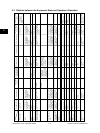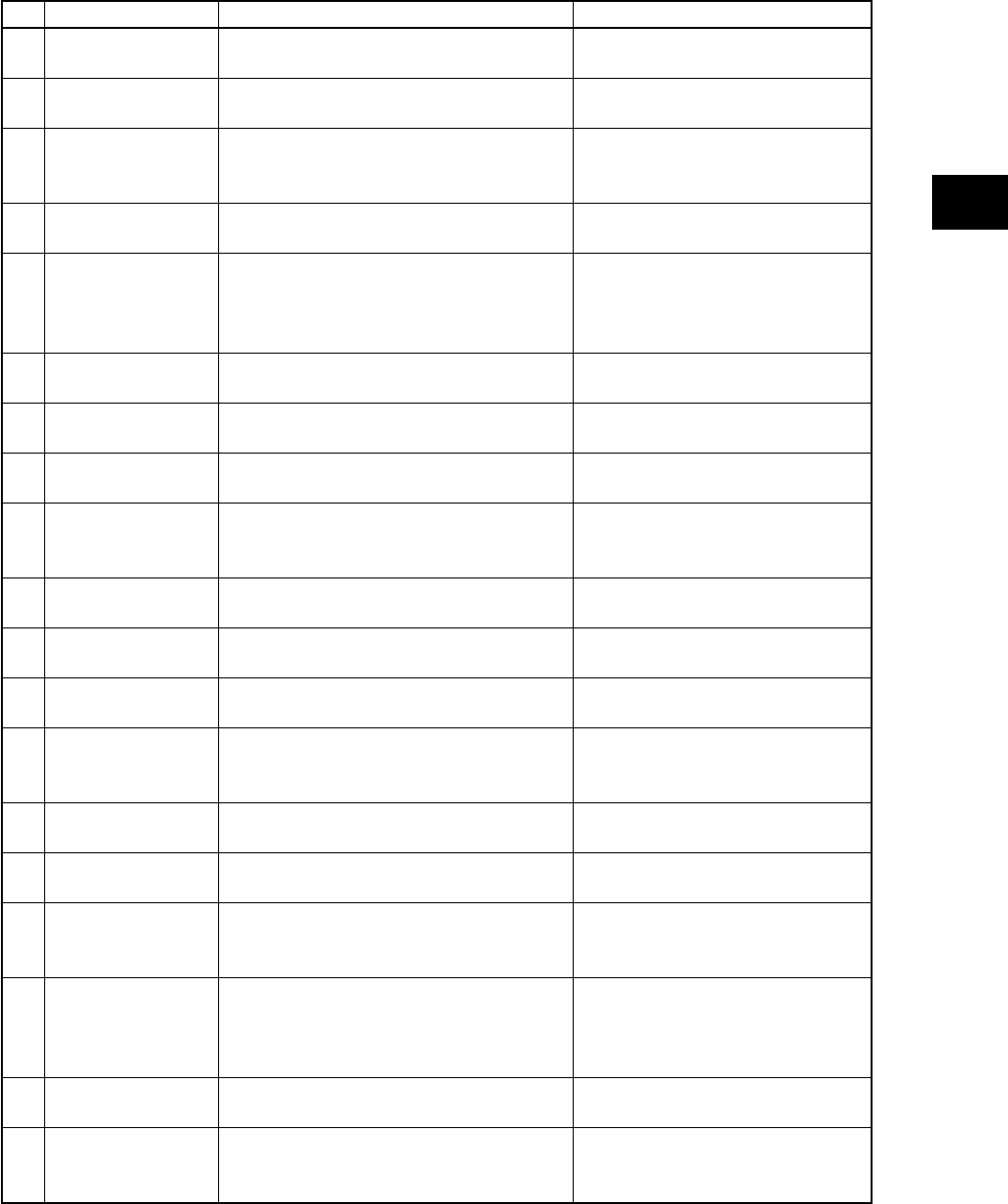
November 2003 © TOSHIBA TEC 5 - 3 e-STUDIO3511/4511 CONTROL PANEL
5
Power is OFF (at Sleep Mode)
At Energy Saving Mode
Scanner warming up
- Displayed until the equipment becomes
ready to start scanning
Scanner warming up
- Displayed when Auto Start is set
Displayed when performing the controlling
function such as cleaning of 2nd transfer
roller or main charger to keep the equipment
at the best condition
Supplying toner
- Equipment becomes the toner supply state
Displayed at image quality control
Ready for copying
- Waiting for the operation
Copying job interrupted
Scanner warming up
- Ready to scan the original
Printing out the data
- Scanning is enabled
Supplying toner
- Scanning is enabled
Receiving tray in the equipment is full
- Scanning is enabled
No staples in finisher
- Scanning is enabled
Stapling jam occurred in finisher
No staples in saddle stitcher
- Scanning is enabled
No paper in drawer
- Scanning is enabled
Finisher is full of paper
- Scanning is enabled
Punching dust box is full
- Scanning is enabled
Press [START] button or [FUNCTION]
button to clear
Press [START] button to clear
Auto Start can be set
Press [STOP] button to clear the Auto
Start.
Recovers when the toner supply has
finished
Recovers when the image quality
control has finished
Press [START] button to resume
copying or press [MEMORY CLEAR]
button to delete the job
- When the bridge unit is installed
- Resumes printing by removing
papers from the tray
Cleared by supplying the staples
Cleared by supplying staples
Cleared by supplying papers
Resumes printing by removing paper
from the finisher
Resumes printing by removing
punching dust from the dust box
-
Saving energy -
press START button
Wait Warming Up
Wait Warming Up
Auto Start
WAIT
Wait adding toner
Performing Auto
Calibration
READY
READY
Press START button
to copy
READY
(WARMING UP)
READY
(PRINTING)
READY
(ADDING TONER)
READY
(INNER TRAY FULL)
READY
(CHECK STAPLER)
READY
(CHECK STAPLER)
READY
(CHECK SADDLE
STITCH STAPLER)
READY
(ADD PAPER)
Press JOB STATUS
button
READY
(FINISHER FULL)
READY
(HOLE PUNCH
DUST BIN IS FULL)
1
2
3
4
5
6
7
8
9
10
11
12
13
14
15
16
17
18
19
5.2.1 Display
No. Message State of equipment Note