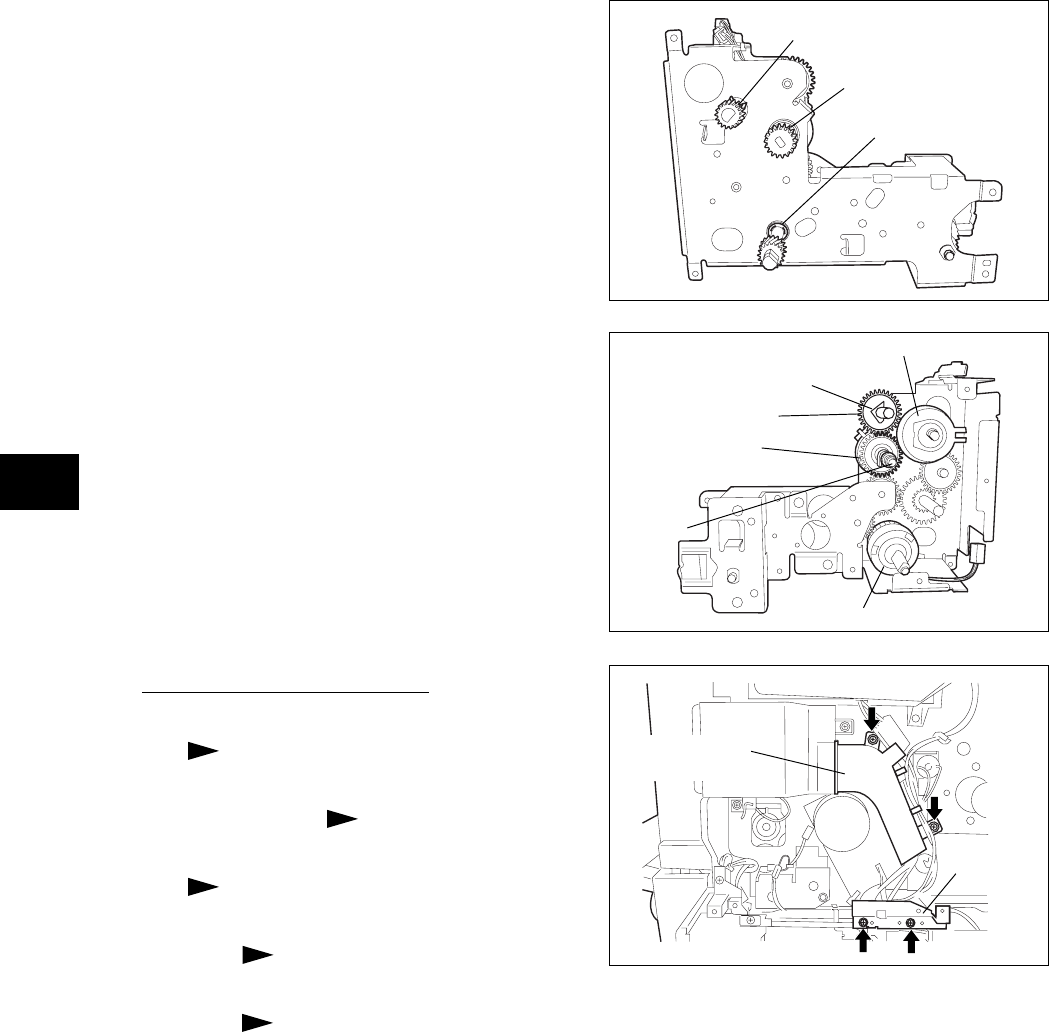
e-STUDIO3511/4511 DRIVE SYSTEM 9 - 10 November 2003 © TOSHIBA TEC
9
(2) Remove the gear, E-ring and the clip of each
clutch.
(3) Disconnect 1 connector and take off the color
developer toner supply clutch.
(4) Remove clip A and gear C. Remove 1 bushing
and clip B. Disconnect 1 connector and take
off the color developer drive clutch.
(5) Disconnect 1 connector and take off the black
developer drive clutch.
[B] Transport motor drive unit
(1) Take off the rear cover and right rear cover
( Chapter 2.5.1 [P] [L]).
(2) Take off the LGC board and the SYS board with
the whole case ( Chapter 2.5.2 [A] [C]).
(3) Remove 3 screws and take off the flywheel
( Chapter 9.5 [A]).
(4) Take off IH control PC board with the whole
cover ( Chapter 16.7 [M]).
(5) Take off the ozone exhaust fan with the whole
cover ( Chapter 11.7 [J]).
(6) Remove 2 screws and take off the ozone
exhaust duct.
(7) Remove 2 screws and take off the bracket.
Fig. 9-509
Fig. 9-510
Fig. 9-511
Gear and clip
Gear C
Clip A
Color developer
drive clutch
Clip B
Bushing
Black developer drive clutch
Color developer toner supply clutch
Bracket
Ozone exhaust
duct
Gear and E-ring
Gear


















