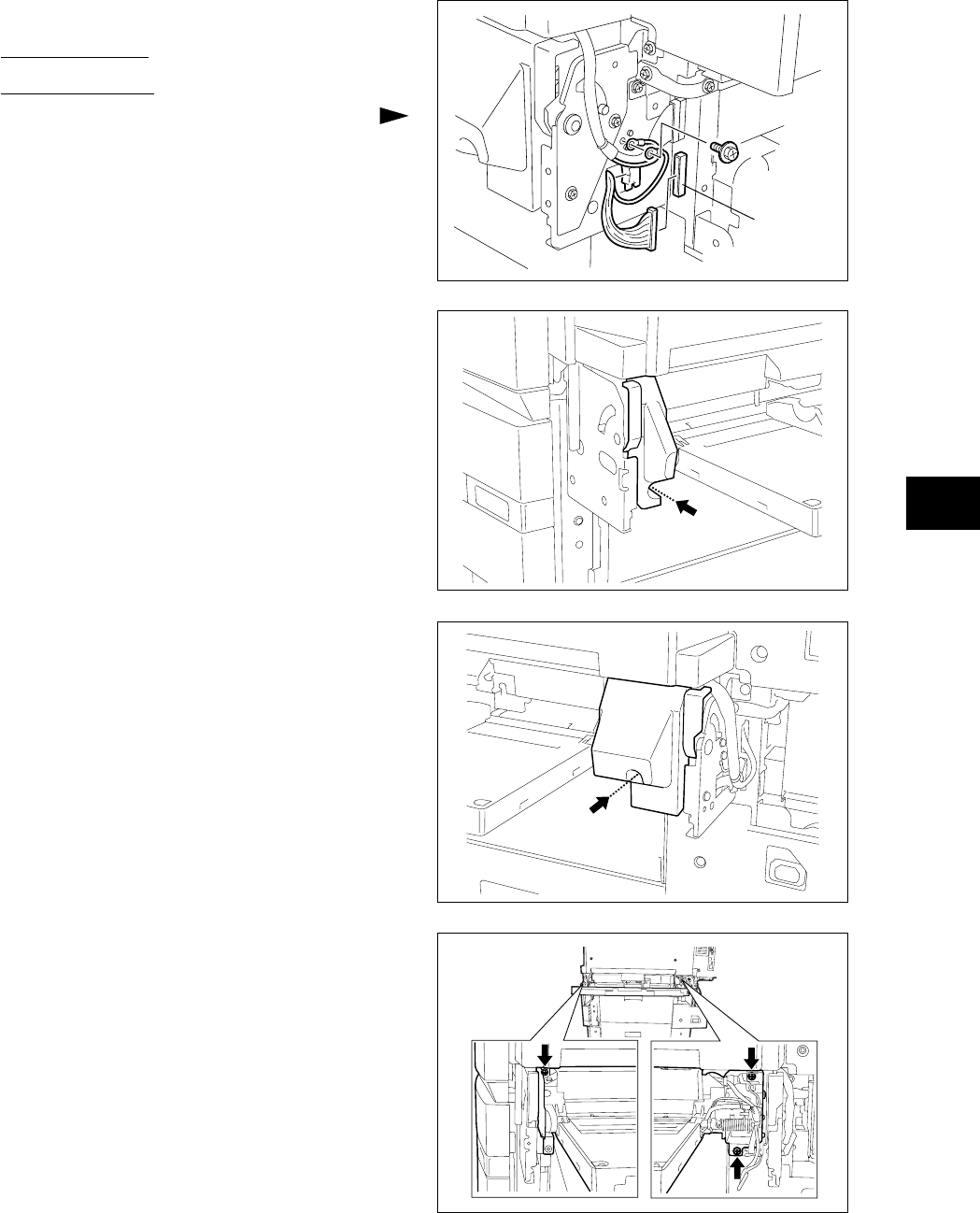
November 2003 © TOSHIBA TEC 10 - 11 e-STUDIO3511/4511 PAPER FEEDING SYSTEM
10
(5) Remove 3 screws. Lift up the bypass unit and
take it off toward you.
Note: When installing the bypass unit, make sure
that the ADU is closed in advance since the
bypass unit occasionally does not slide
smoothly.
Fig. 10-401
Fig. 10-404
(4) Remove 1 screw and take off the bypass feed
rear cover.
Fig. 10-402
Fig. 10-403
10.4 Disassembly and Replacement
[A] Bypass unit
(A-1) Bypass unit
(1) Take off the right front/rear hinge covers (
Chapter 2.5.1 [N] [O]).
(2) Disconnect 1 connector, remove 1 screw of
ground wire and release the harnesses from
the harness clamps (2 pcs.).
Connector
(3) Open the bypass feed tray. Remove 1 screw
and take off the bypass feed front cover.


















