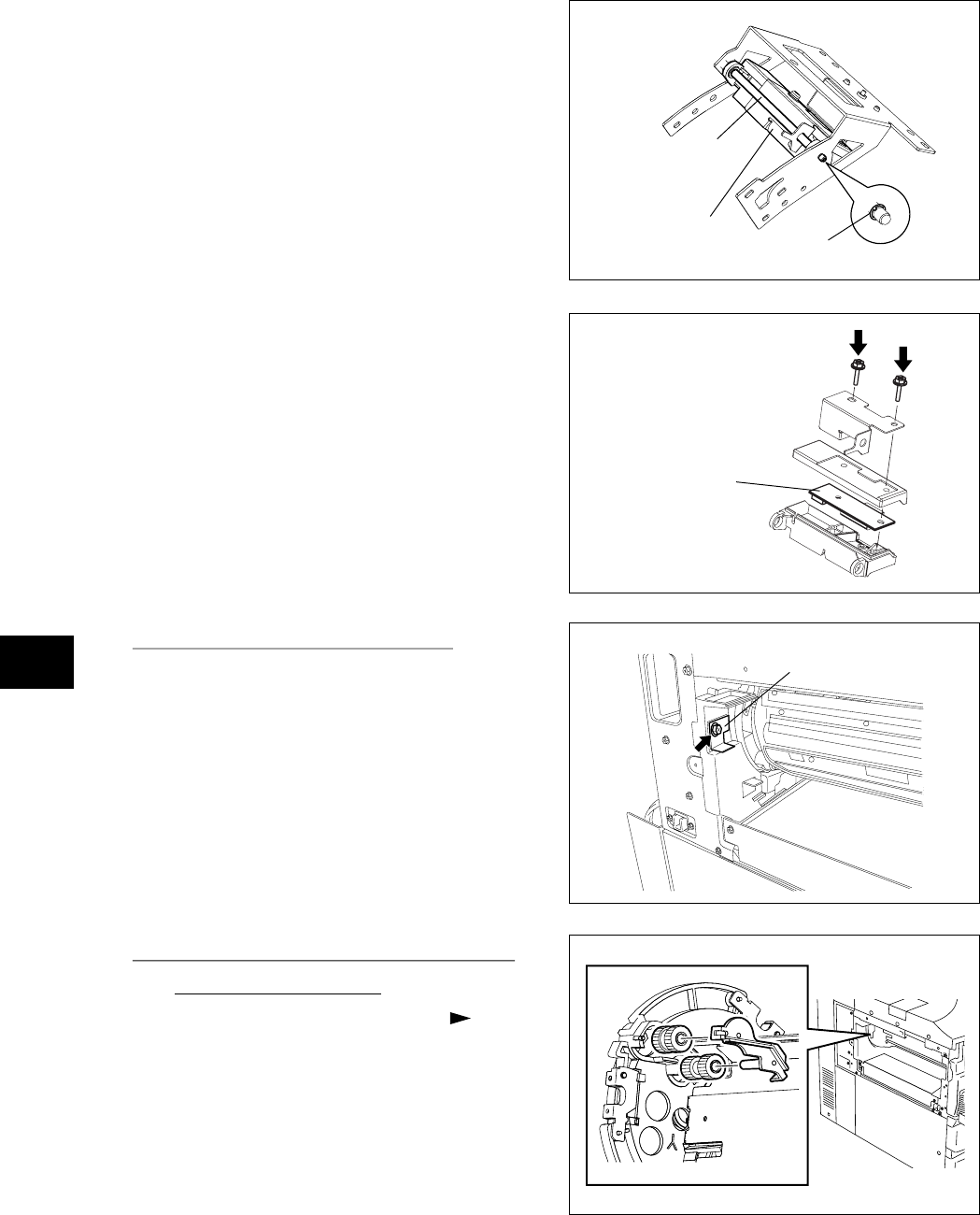
e-STUDIO3511/4511 REVOLVER UNIT 13 - 10 November 2003 © TOSHIBA TEC
13
(5) Remove 1 E-ring and shaft and take off the color
auto-toner sensor case.
(6) Remove 2 screws and take off the color auto-
toner sensor.
Fig. 13-710
Fig. 13-711
Shaft
E-ring
Color auto-toner
sensor case
Color auto-toner
sensor
[F] Revolver home position sensor
(1) Disconnect 1 connector and remove 1 screw.
Then take off the revolver home position sensor
with the whole bracket.
Fig. 13-712
Revolver home
position sensor
[G] Color developer unit drive gear / Color
toner supply drive gear
(1) Take off the color developer unit ( Chapter
13.7 [B]).
(2) Release 2 latches and take off the holder. Then
take off the color developer unit drive gear and
color toner supply drive gear.
Fig. 13-713


















