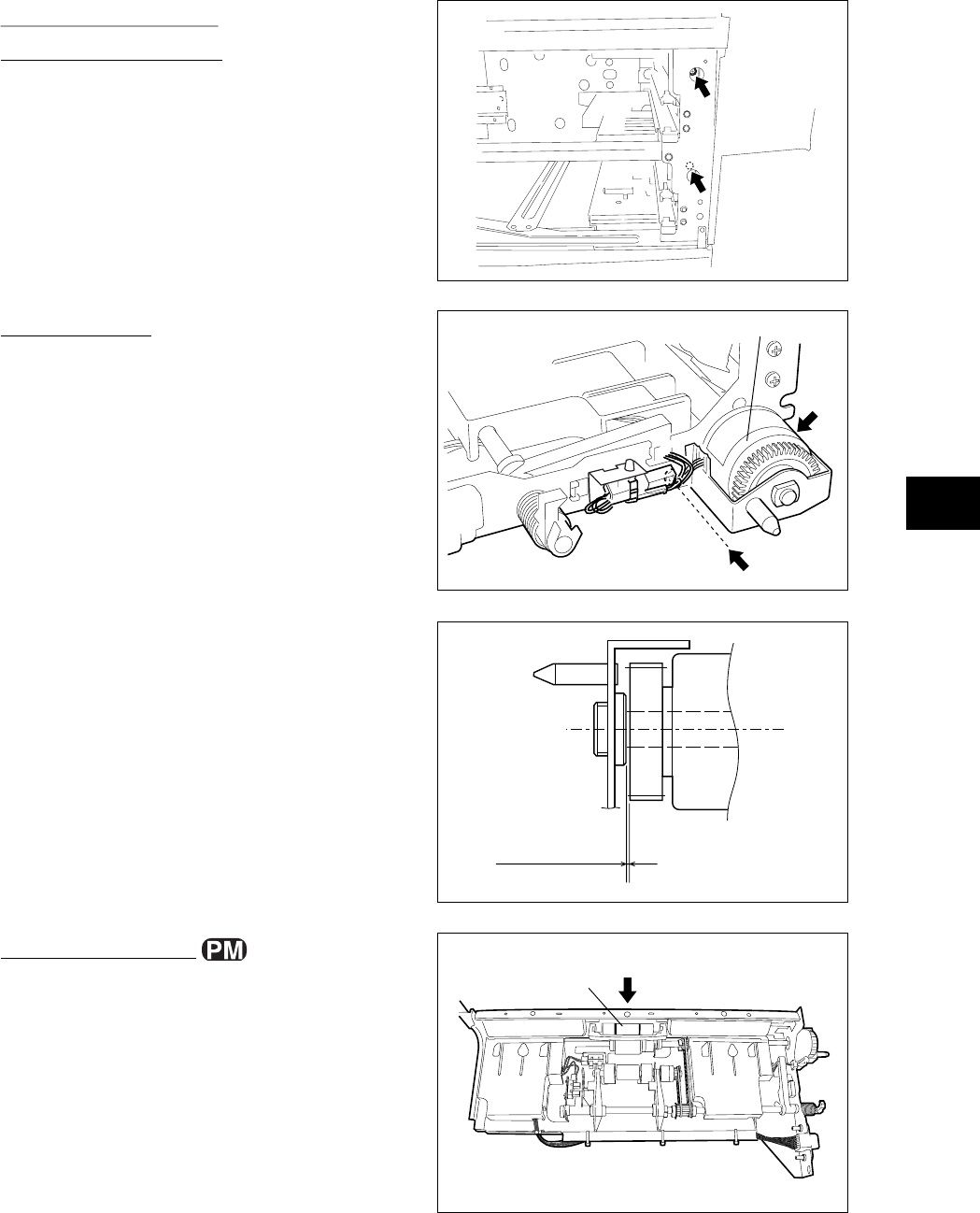
November 2003 © TOSHIBA TEC 10 - 19 e-STUDIO3511/4511 PAPER FEEDING SYSTEM
10
Fig. 10-433
Fig. 10-434
Feed clutch
Note: Attach the clutch to the shaft referring to the
figure at right.
Fig. 10-435
0.2-0.5mm
(E-3) Separation roller
(1) Remove 1 screw and take off the separation
roller holder.
Fig. 10-436
Separation roller
[E] Drawer feeding unit
(E-1) Drawer feeding unit
(1) Remove the drawer.
(2) Remove 1 screw and take off the drawer
feeding unit while sliding it to the front side.
(E-2) Feed clutch
(1) Disconnect 1 connector.
(2) Remove 2 screws and take off the clutch
bracket.
(3) Loosen 1 setscrew.
(4) Remove the feed clutch.


















