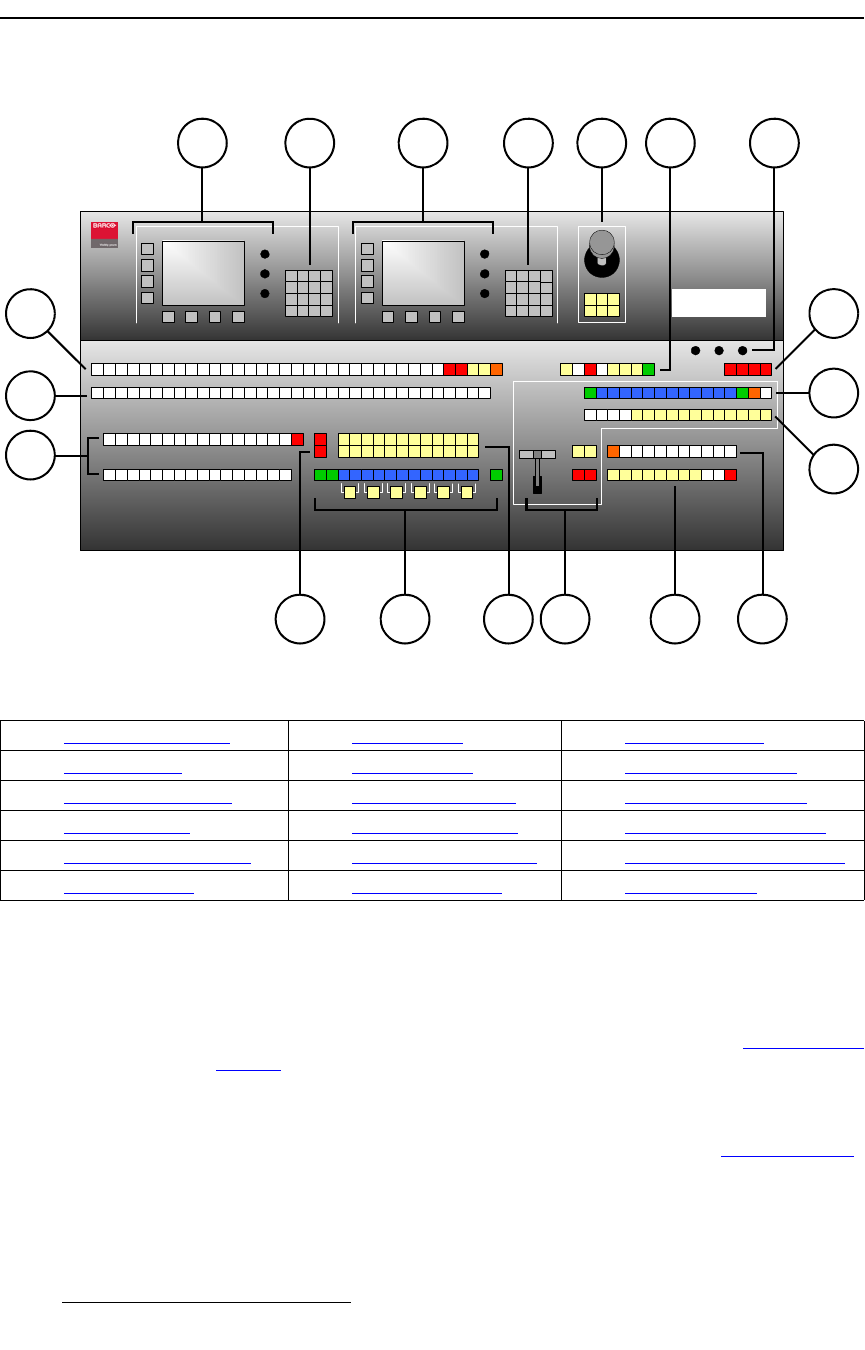
108 Encore Presentation System • User’s Guide • Rev 04
4. Controller Orientation
Controller LC Front Panel
`çåíêçääÉê=i`=cêçåí=m~åÉä
The figure below illustrates the Controller LC front panel:
Figure 4-1. Controller LC Front Panel
Following are descriptions of each front panel section on the model LC Controller:
1) Touch Screen Section
The Controller LC has two identical Touch Screen Sections. The left-hand
section is reserved for system configuration and setup functions, while the right-
hand section is reserved for operational adjustments. Refer to the “
Touch Screen
Section” heading on page 115 for details.
2) System Keypad
The System Keypad provides direct access to system configuration and setup
menus, as an alternate to using the Touch Screen. Refer to the “
System Keypad”
section on page 117 for details.
ENCORE
Folsom
1 52 431 6
16
18141310
8
11
9
15
17
12
7
1) Touch Screen Section 7) Preset Section 13) Transition Section
2) System Keypad 8) Destination Bus 14) Group Control Section
3) Alphanumeric Keypad 9) Source Selection Bus 15) Program Preset Section
4) Joystick Section 10) Layer Control Section 16) Layer/Aux Control Section
5) Machine Control Section 11) Layer Functions Section 17) Transition Functions Section
6) Console Lighting 12) Live Switch Section 18) User Key Section


















