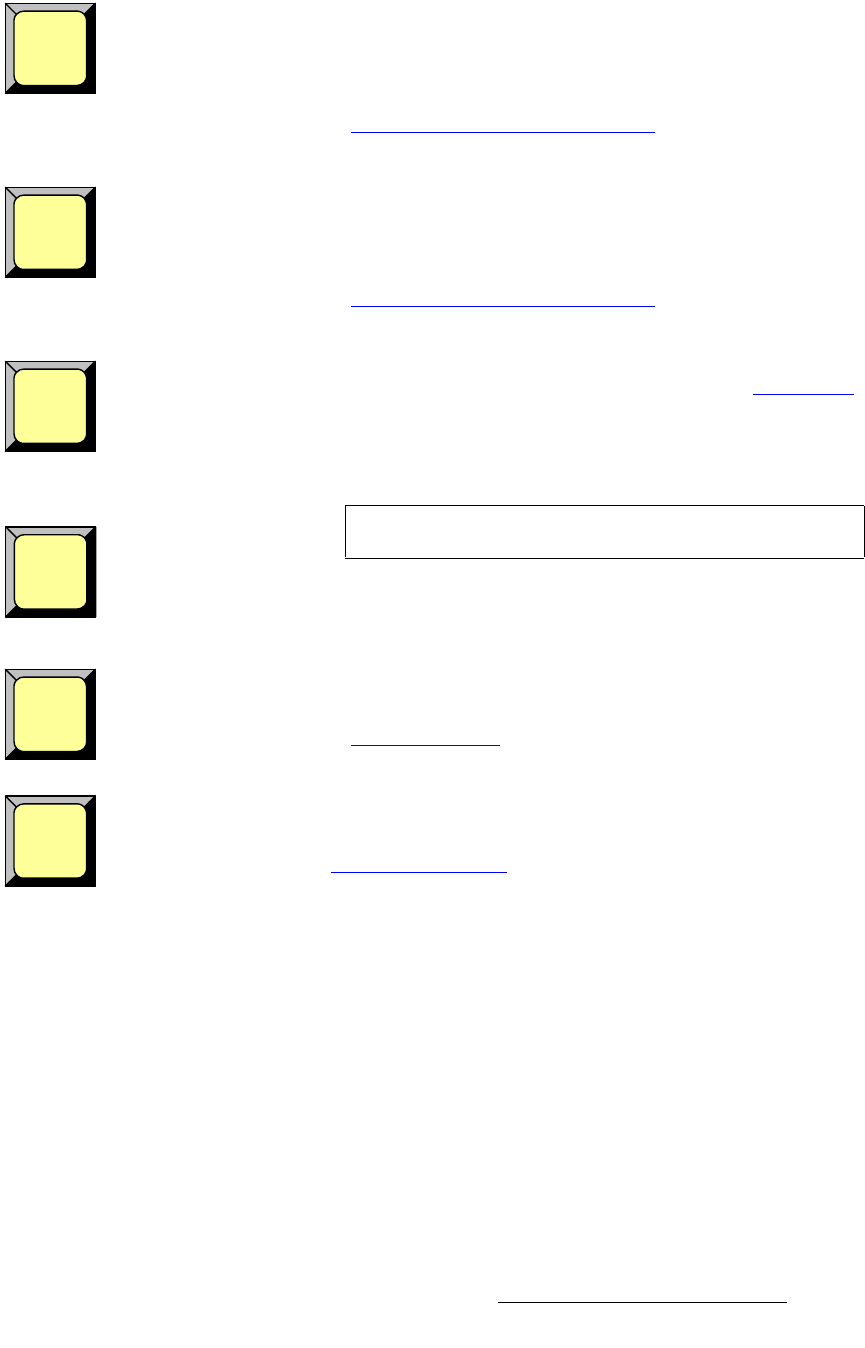
Encore Presentation System • User’s Guide • Rev 04 143
4. Controller Orientation
Controller Sections
Swap — in “Mix Mode” for a given layer (with the Split button off), press Swap to allow
both PIPs in the mixer to be located independently.
• Layers A and B can be positioned and sized anywhere as desired.
• Mix Source and Swap modes are mutually exclusive.
In Chapter 7, refer to the “
Understanding Split and Mix Modes” section on page 321 for
complete instructions.
Toggle — press to toggle sources back and forth with each transition. Once a source
transitions off of Program within a PIP, it “flip-flops” to Preview.
• Toggle is used with both the Mix Source and Swap modes, and also functions
with background transitions.
In Chapter 7, refer to the “
Understanding Split and Mix Modes” section on page 321 for
details on the Toggle mode.
Move — press to pend a “move” for a PIP or key, enabling you to fly the PIP or key from
one location to another on the next auto transition. In Chapter 7, refer to the “
Using Move”
section on page 336 for complete instructions.
Shuffle —
Ext Trigger — This function is only used with the Barco Events Manager or Barco Stage
Manager
applications. With these two products, operators can pause the timeline which in
turn causes the
Ext Trigger button to flash. Pressing Ext Trigger starts the timeline again.
In Chapter 7, refer to the “
Using Ext Trigger” section on page 333 for details.
Black Preview — This function enables you to transition all layers, backgrounds and the
DSK to black, across all configured screens and all enabled destinations. The button is a
toggle — press to enable black on Preview, press again to restore the previous “look.” In
Chapter 7, refer to the “
Using Black Preview” section on page 332 for details.
Swap
Toggle
Move
Note
The Shuffle function is currently not implemented.
Shuffle
Ext
Trigger
Black
Preview


















