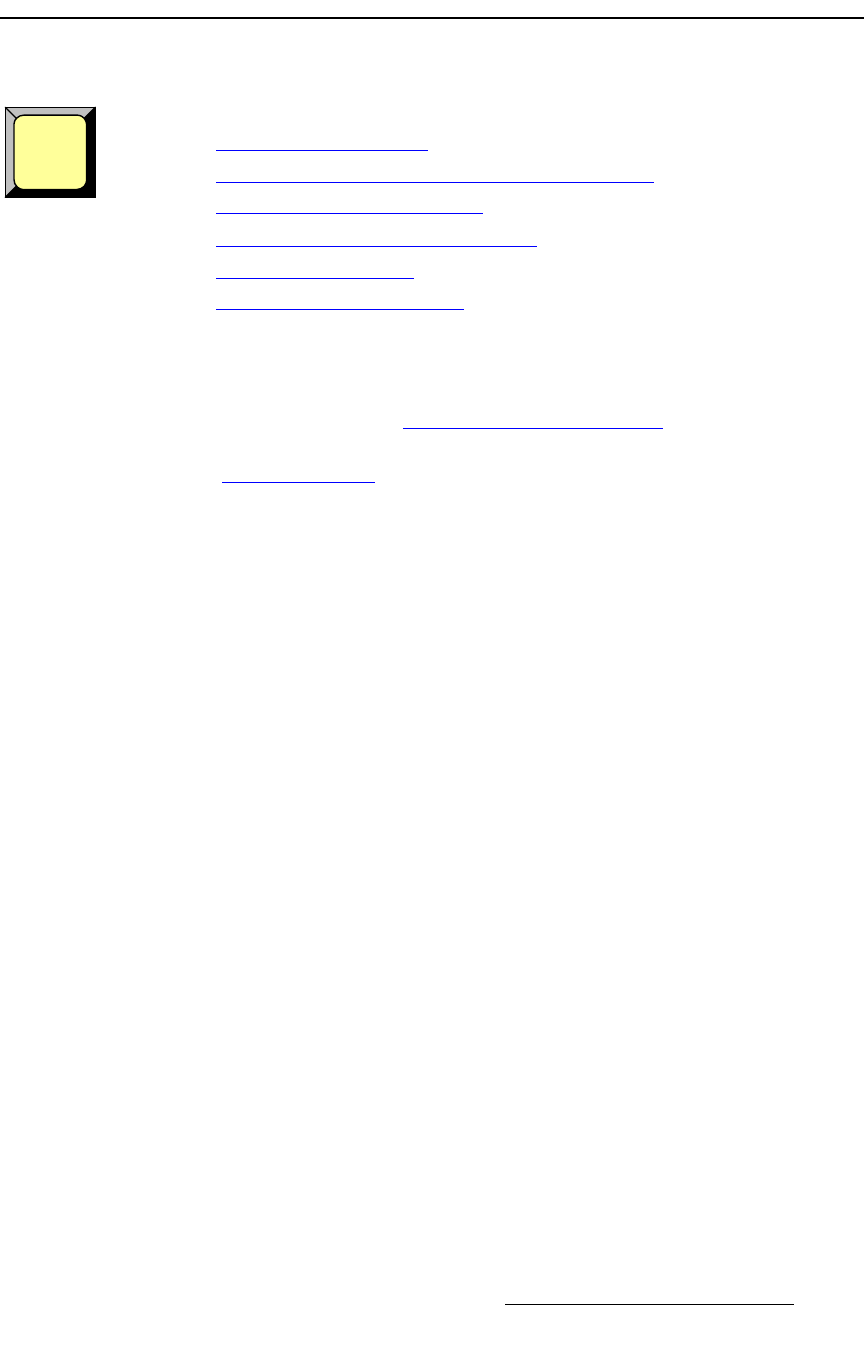
Encore Presentation System • User’s Guide • Rev 04 355
7. Operations
Working with Frame Grabs
tçêâáåÖ=ïáíÜ=cê~ãÉ=dê~Äë
The following topics are discussed in this section:
• Frame Capture Overview
• Capturing Frames from a Background or DSK Input
• Capturing Frames from a Layer
• Saving Frames in Permanent Memory
• Naming a Saved Frame
• Erasing and Deleting Frames
Please note the following important prerequisites to all frame grab procedures:
• Ensure that you are familiar with the Background Input Setup Menu. In
Chapter 5, refer to the “
Background Input Setup Menu" section on page 237.
• Ensure that you are familiar with the Frame Grab Menu. In Chapter 5, refer to the
“
Frame Grab Menu" section on page 245 for details.
cê~ãÉ=`~éíìêÉ=lîÉêîáÉï
The Encore system enables you to capture frames into the VP’s three internal frame stores.
The “sources” of the frames are the background inputs on each VP (and VPx), or any
active layer. Please note:
• For single screen and ScreenPRO-II destinations, you are working with the
individual destination’s three frame stores (
FG_1, FG_2 and FG_3) as normal.
• For widescreen destinations, even though you are using the frame stores of
multiple Processors, you are "operationally" working with only three frame stores
(
FG_1, FG_2 and FG_3) — each of which captures’s its “slice” of the complete
widescreen image.
• For “stack” systems, remember you have six “temp” frame stores available, and
your menus will change accordingly:
~ Three frame stores are available for the “bottom” stack Processor:
•
BG_FG_1, BG_FG_2 and BG_FG_3.
~ Three frame stores are available for the “top” stack Processor:
•
DSK_FG_1, DSK_FG_2 and DSK_FG_3.
Please note the following important points regarding "stack" configurations:
~ In a stacked configuration, you can not capture frames on the bottom
ME board
of the top VP. This is necessary because the background
channels of this ME board are in use, to facilitate the transfer of data
from the bottom VP to the top VP — and thus, the channels can’t be
used to simultaneously capture frames.
Frame
Grab


















