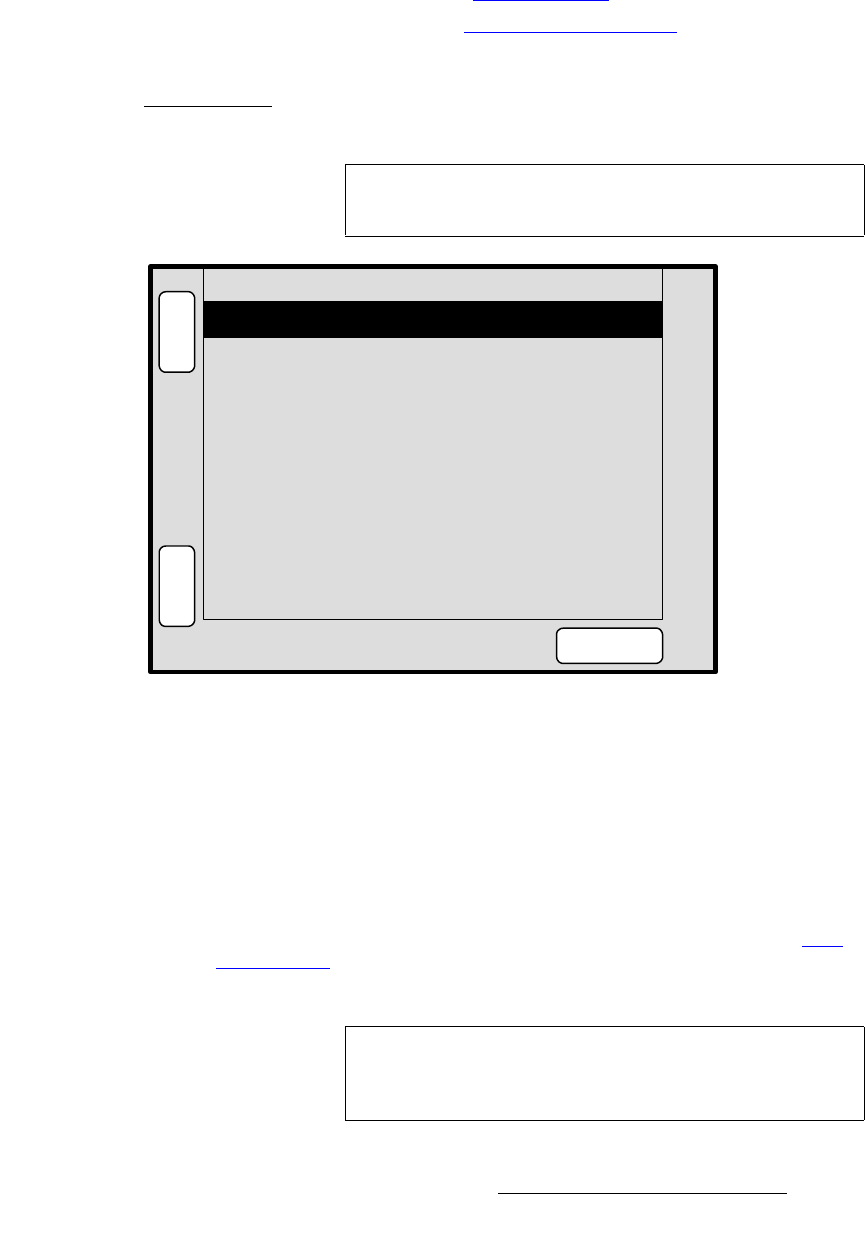
Encore Presentation System • User’s Guide • Rev 04 155
5. Menu Orientation
Input Menu
páòáåÖ=jÉåì
From the Input Menu, press {SIZING} to display one of two “context sensitive” Sizing
Menus
— they change depending on the Sampling Mode selected on the Input Menu.
• If 1:1 Sampling is selected, the 1:1 Sizing Menu appears.
• If Oversample is selected, the Oversample Sizing Menu appears.
Each menu and function is described below.
1:1 Sizing Menu
The figure below illustrates the 1:1 Sizing Menu.
Figure 5-6. 1:1 Sizing Menu (sample)
• ID — this field appears only when the menu is accessed via the BG Input Setup
Menu
, when “Analog” is selected as the input type. The field displays the ID(s) of
the selected destination’s associated Video Processor.
• Clock Phase — sets the system’s A/D converter, allowing you to select where
pixels are sampled (ideally, on the pixel’s peak).
~ Adjustment range: -16 to 15
For optimum visual results when adjusting high-resolution sources, project a burst
test pattern and adjust the sampling for the minimum noise. Refer to the “
Test
Pattern Menu” section on page 166 for information on test patterns.
• H Total — sets the total pixel count per line.
Note
The 1:1 Sizing Menu can also be accessed from the BG
Input Setup Menu
, if “Analog” is the background type.
H Active
H Position
V Total
H Total
V Active
V Position
800
640
[ 525 ]
475
37
B
A
C
K
N
A
V
A
D
J
1:1 SIZING SRC_1
116
S
A
V
E
FORCE
ACQUIRE
Clock Phase 0
Note
This field is not adjustable for digital sources (including digital
signals on the DVI and BNC connectors), and not adjustable
for NTSC and PAL sources, regardless of connection type.


















