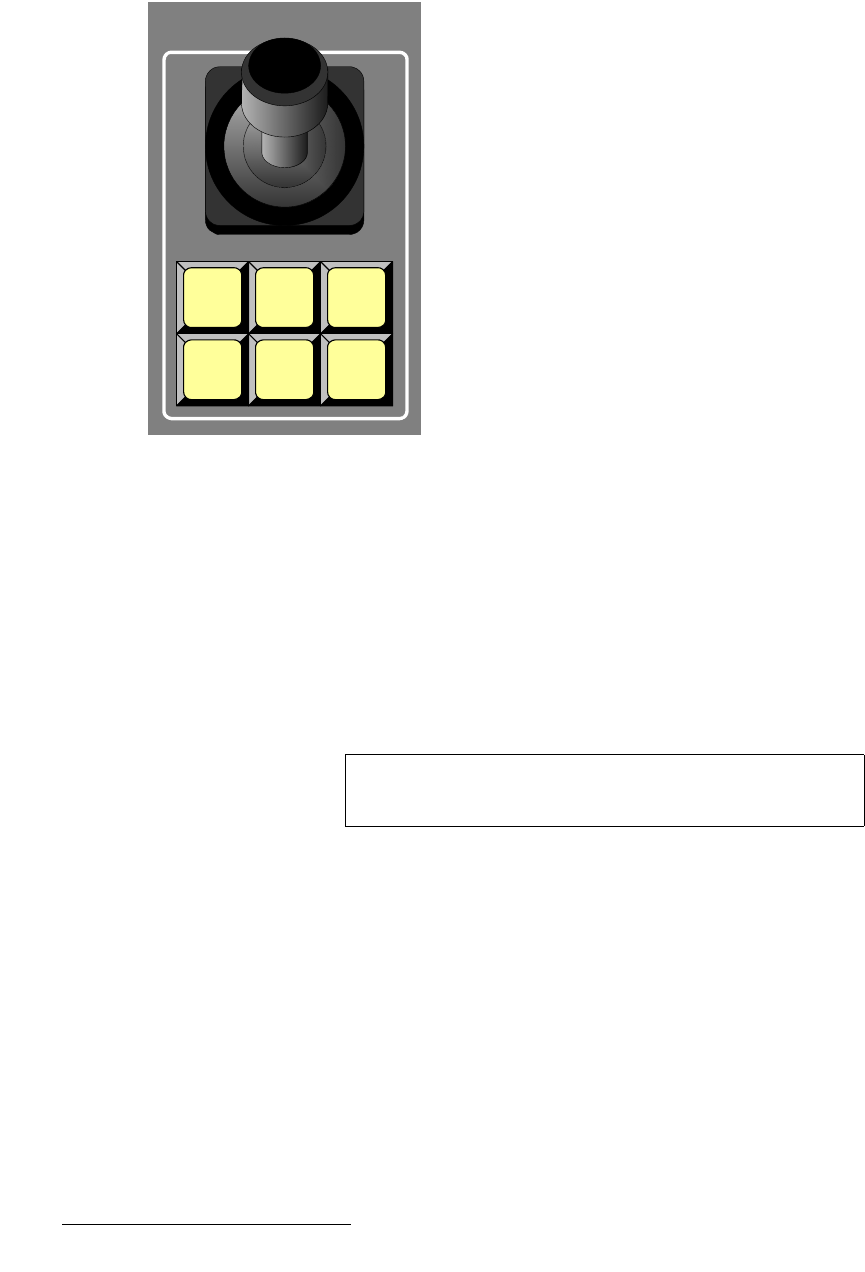
120 Encore Presentation System • User’s Guide • Rev 04
4. Controller Orientation
Controller Sections
gçóëíáÅâ=pÉÅíáçå
The figure below illustrates the Joystick Section, which is identical on both Controllers.
Figure 4-6. Joystick Section
When a PIP or Key is selected in the Layer Control Section, the buttons in the Joystick
Section
are automatically assigned to manipulate that feature on Preview. When none of
the six buttons are lit, the 3-axis Joystick has the following functions:
• X-Axis Control — Move the Joystick left and right to move the PIP (or Key) left
and right respectively.
• Y-Axis Control — Move the Joystick up and down to move the PIP (or Key) up
and down on Preview.
• Z-Axis Control — Twist the Joystick’s top knob clockwise and counterclockwise
to size the PIP (or Key) larger or smaller.
Descriptions of each button in the
Joystick Section are listed on the following page.
CropSource Reset
Bottom
Right
Top
Left
Fine
Adjust
ADJUSTMENT PANEL
Note
The Z-Axis Control can also be used to increase or
decrease the value of a highlighted parameter.


















