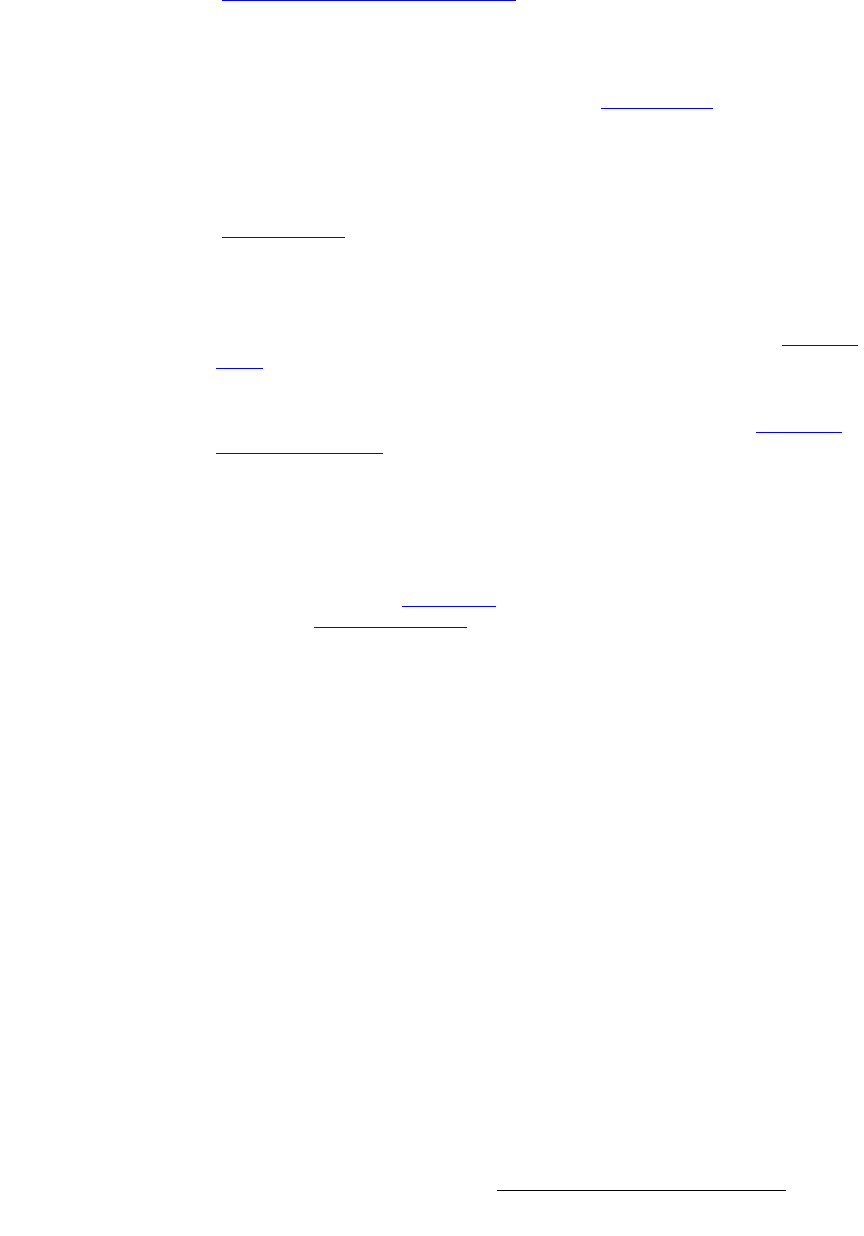
Encore Presentation System • User’s Guide • Rev 04 41
NK==fåíêçÇìÅíáçå
New Feature Review
• Programmable Controller Lockout
You can lock the Controller, thus preventing key presses from changing the
system. While locked, serial commands can still be sent via the Console Port. To
unlock the Controller, a lockout code is required. In Chapter 7, refer to the
“
Enable/Disable Controller Lockout” section on page 352 for instructions.
• Destination Based Effects Menu
The Effects Menu allows you to modify and manage effects on a destination-by-
destination basis, including the ability to define key frames, transition rates, paths
and effect properties. In Chapter 5, refer to the “
Effects Menu” section on
page 209 for details.
• Programmable Raster Box Size
In the Settings Menu, users can adjust the size of the raster box that surrounds
PIPs and Keys — on a destination by destination basis. In Chapter 5, refer to the
“
Settings Menu” section on page 165 for details.
• Flicker Reduction for Interlaced Formats
When using Encore to output an interlaced format, a Flicker Reduce label
appears in the
Settings Menu. The range is OFF (no reduction) or 1 (minimum
reduction) through 20 (maximum reduction). In Chapter 5, refer to the “
Settings
Menu” section on page 165 for details.
• Output Formats
Additional output formats are available. In Appendix A, refer to the “Input and
Output Resolutions” section on page 375 for details.
• VP or VPx Stacking
“Stacking” is a configuration method that provides access to six mixers, with the
ability to display up to 12 PIPs simultaneously. VP or VPx units can be stacked in
single or wide screen configurations, and Controller operations are identical to
“non-stacked” systems. Stacking is only available with the Controller LC. In
Chapter 3, refer to the “
Installation” section on page 64 for details. In Chapter 6,
refer to the “
Destination Setup” section on page 277 for setup details.


















