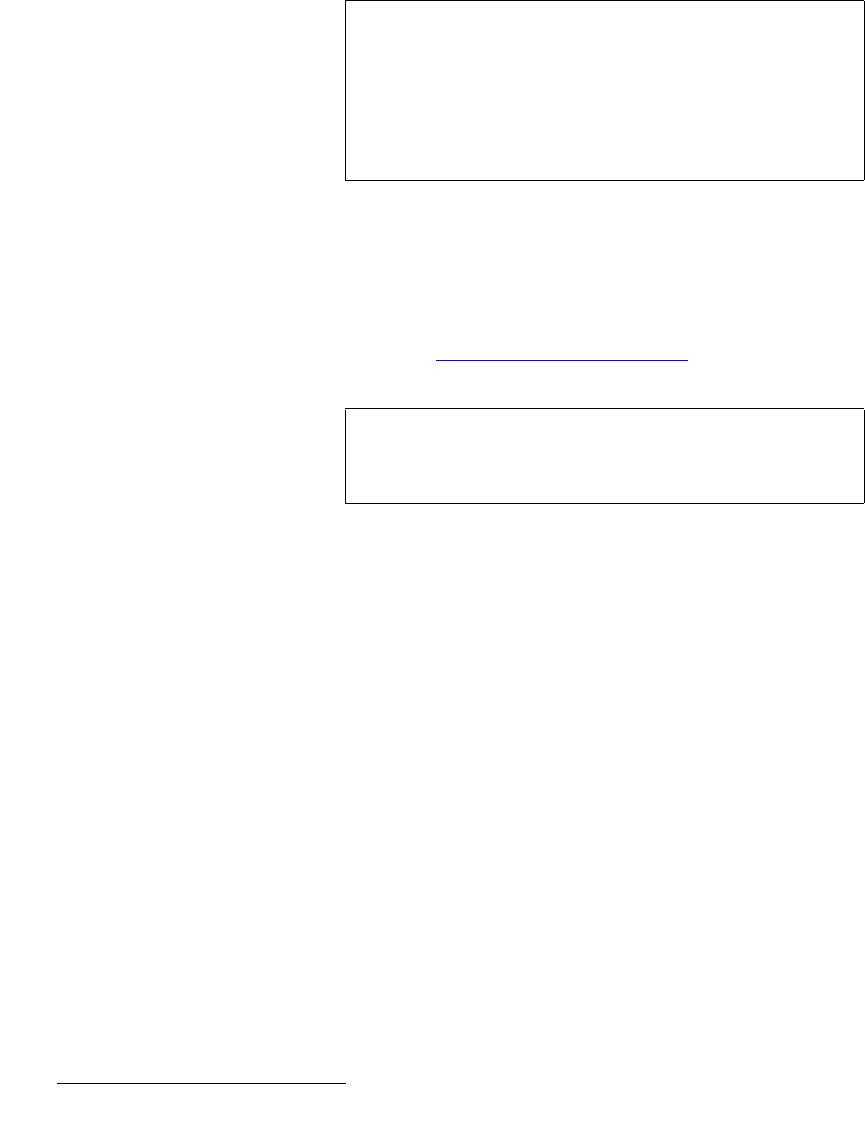
150 Encore Presentation System • User’s Guide • Rev 04
5. Menu Orientation
Input Menu
fåéìí=jÉåì=cìåÅíáçåë
The following Input Menu functions are provided:
• Destination — indicates the destination on which you are currently working (as
selected on the
Destination Bus). This field is used for reference only, and
cannot be adjusted on this menu.
• Input Connector — selects the physical connector to which the input is
connected on the M/E, either
HD-15, DVI or BNC. Please note:
• Format — this line performs two functions:
~ Displays the resolution that is automatically determined by the FORCE
ACQUIRE
function.
~ Enables you to manually set the resolution of the incoming source. Once
the format is selected, press
{APPLY FORMAT} to accept.
In Appendix A, refer to the “
Input and Output Resolutions“section on page 375
for details on all available resolutions.
• Input Type — sets the type of input connected to the M/E. Available choices
change depending on the selected Format, and the choice affects the Color
Space
selection. Input types include:
~ RGB
~ YP
b
P
r
~ Composite/S-Vid
~ HD SDI
~ SDI
~ DVI Digital
• Color Space — sets the input’s color space, either SMPTE or RGB. The system
automatically sets the Color Space based on the selected Format and/or Input
Connector and Input Type — but in some cases, color space can be changed.
• Sampling Mode — sets the sampling mode for the selected input.
~ When 1:1 Sampling is selected, the system provides pixel-for-pixel
sampling, and generally better image quality.
~ When Oversample is selected, the system performs multiple samples
for every pixel, with a resulting “softer” image.
Note
The choice of available formats varies depending on the
selected connector and the destination device.
S When BNC is selected, only Standard Definition
and
High Definition resolutions can be selected.
S When a VPx destination is selected, HD-15 and
BNC connectors do not appear.
Note
Selecting a format manually automatically defaults the Input
Type
and Color Space. In some cases, these two
parameters cannot be changed due to the resolution.


















