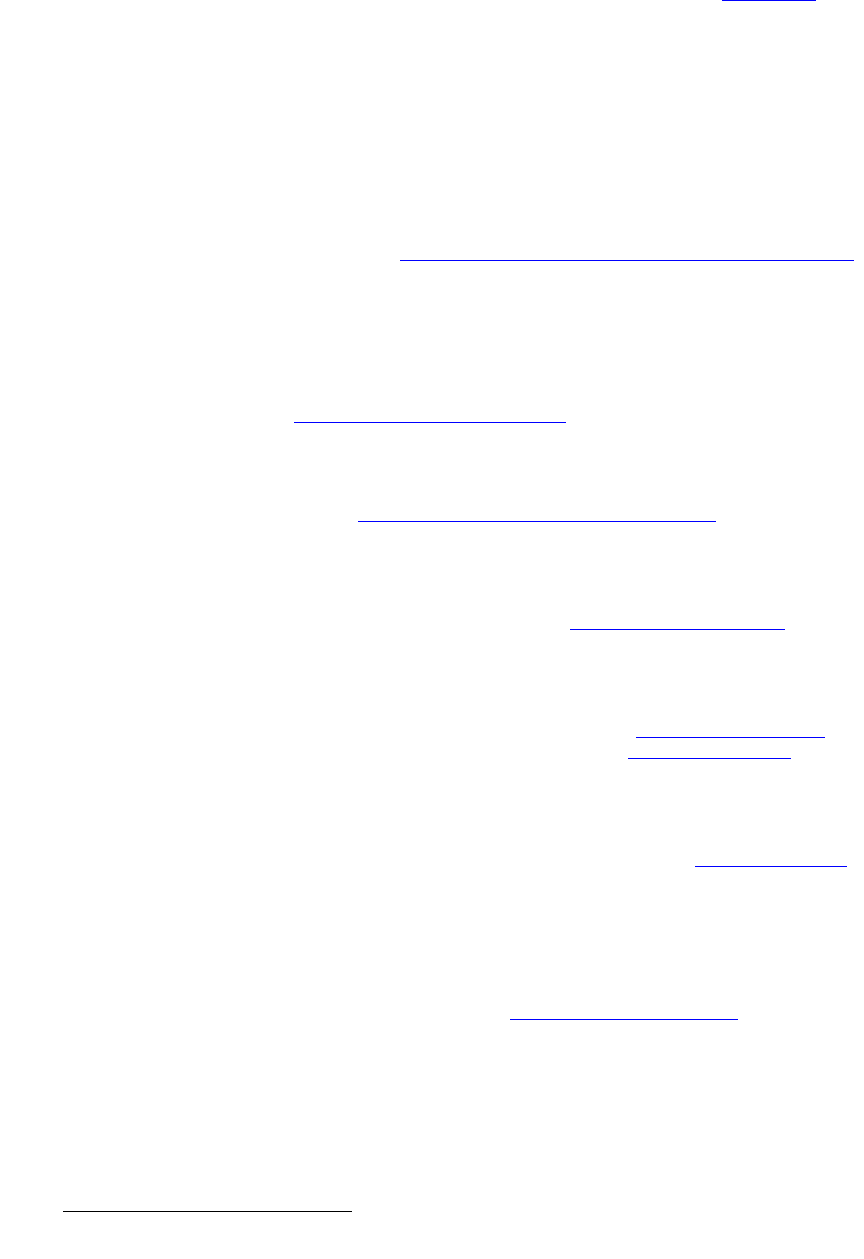
38 Encore Presentation System • User’s Guide • Rev 04
NK==fåíêçÇìÅíáçå
New Feature Review
• Support for Lantronix UDS2100
Support is provided for the Lantronix UDS2100, a serial-to-Ethernet device that
replaces the
UDS200 — which Lantronix is phasing out. Both models will
continue to be supported by Encore. In Chapter 3, refer to the “
Installation”
section on page 64 for details on using the Lantronix to connect two (or more)
serial routers to Encore.
pçÑíï~êÉ=sÉêëáçå=NKNV=cÉ~íìêÉë
The following features were implemented in software version 1.19.
• Wide Screen Preview Configuration
Instructions are provided for configuring a system with a fourth VP or VPx, which
is then used to create a combined wide screen program/preview display. In
Chapter 3, refer to the “
Wide Screen Configuration Plus Wide Screen Preview”
section on page 76 for details.
• Live Switch Modes
Two Live Switch modes are available:
~ The Live Switch "Source" mode turns both rows of the Source
Selection Bus
into a live “Program” bus. In Chapter 7, refer to the
“
Using Live Switch Source Mode” section on page 341.
~ The Live Switch "Program/Preview" mode turns both rows of the
Source Selection Bus into a live “Program/Preview” bus. The top row
acts as
Program, and the bottom row acts as Preview. In Chapter 7,
see the “
Using Live Switch Program/Preview Mode” section on
page 340 for details.
• Tally Mapping
Using the Input Patch menu, you can assign any of the eight available tallies to
any input source. In Chapter 5, refer to the “
Input Source Patch Menu” section
on page 188 for details.
• Invalid Video and LOS
New methods have been implemented to handle invalid video signals and LOS
(loss of video) conditions. In Chapter 5, refer to the “
User Preference Menu”
section on page 204, and in Chapter 7, refer to the “
A Word About LOS” section
on page 308 for details.
• Wide Screen Definition Flexibility
You can create wide screen destinations using VP or VPx units that do not contain
the same number of M/E boards. In Chapter 6, refer to the “
Destination Setup”
section on page 277 for details.
• Frame Grabs
The Frame Grab button accesses the Frame Grab Menu, which enables you to
store up to 100 frames. Frames can be captured from any layer (including the
Background and DSK), for use on Program in either the Background or DSK
channels. In Chapter 7, refer to the “
Working with Frame Grabs” section on
page 355 for details.
• Destination Flexibility
The Encore system offers comprehensive destination flexibility. In addition to
standard single screen and wide screen destinations, you can configure
ScreenPRO-II units as destinations, plus three types of Aux destinations:


















