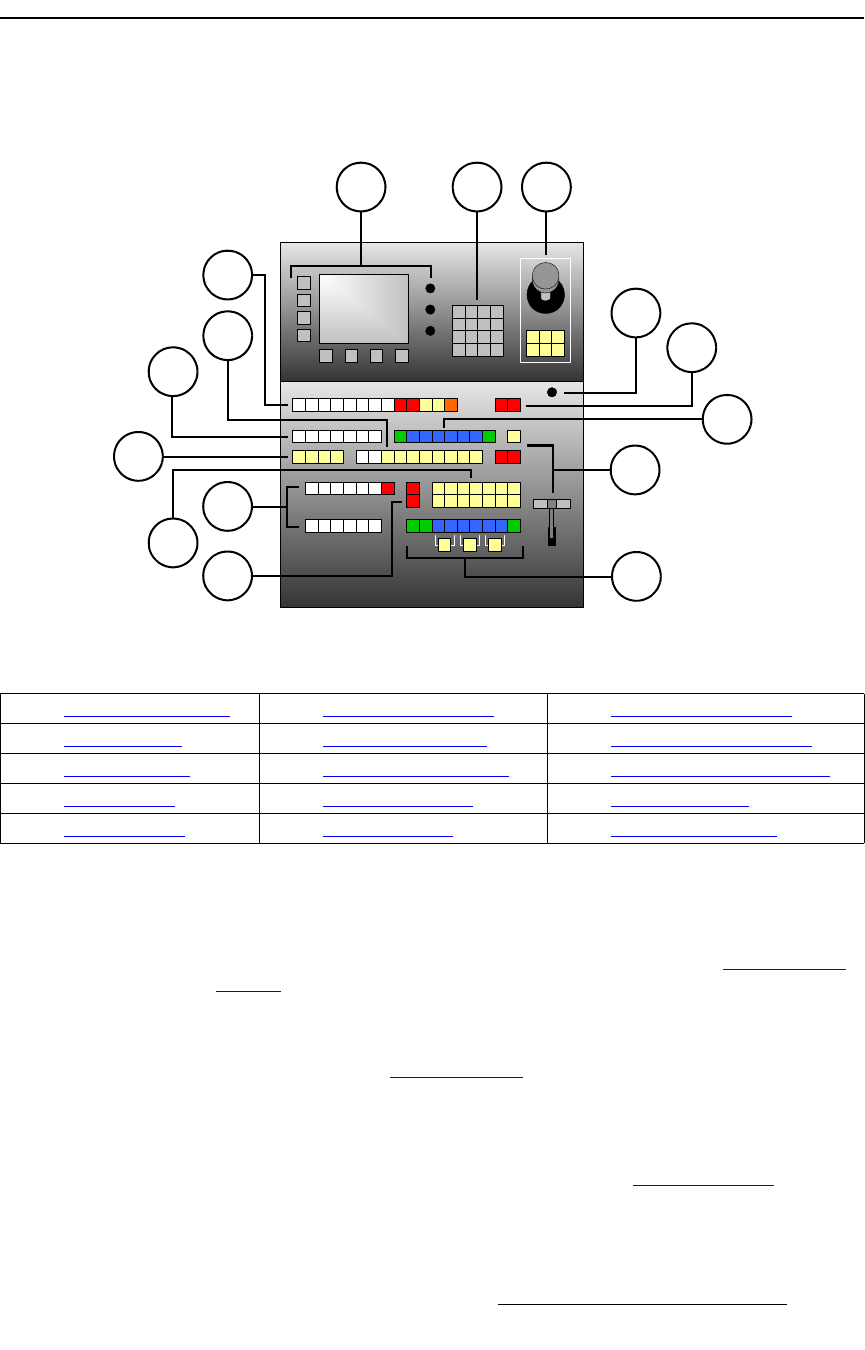
Encore Presentation System • User’s Guide • Rev 04 111
4. Controller Orientation
Controller SC Front Panel
`çåíêçääÉê=p`=cêçåí=m~åÉä
The figure below illustrates the Controller SC front panel. This panel includes many of the
same sections as the Controller LC — the difference is that the sections are more compact,
and some LC capabilities are not provided.
Figure 4-2. Controller SC Front Panel
Following are descriptions of each front panel section on the model LC Controller:
1) Touch Screen Section
The Controller SC has a single Touch Screen Section which is used for system
configuration, setup and operational adjustments. Refer to the “
Touch Screen
Section” heading on page 115 for details.
2) System Keypad
The System Keypad provides direct access to system configuration and setup
menus. Refer to the “
System Keypad” section on page 117 for details.
3) Joystick Section
The Joystick Section includes a 3-axis joystick that enables you to adjust PIPs,
Keys and additional system parameters. The section also includes buttons that
modify the assigned Joystick function. Refer to the “
Joystick Section” heading
on page 120 for details.
10
1 2 3
14
6
15
11
12
5
4
13
8
7
9
1) Touch Screen Section 6) Group Control Section 11) Program Preset Section
2) System Keypad 7) Source Selection Bus 12) Layer/Aux Control Section
3) Joystick Section 8) Layer Functions Section 13) Transition Functions Section
4) Preset Section 9) Live Switch Section 14) Transition Section
5) Destination Bus 10) Console Lighting 15) Layer Control Section


















