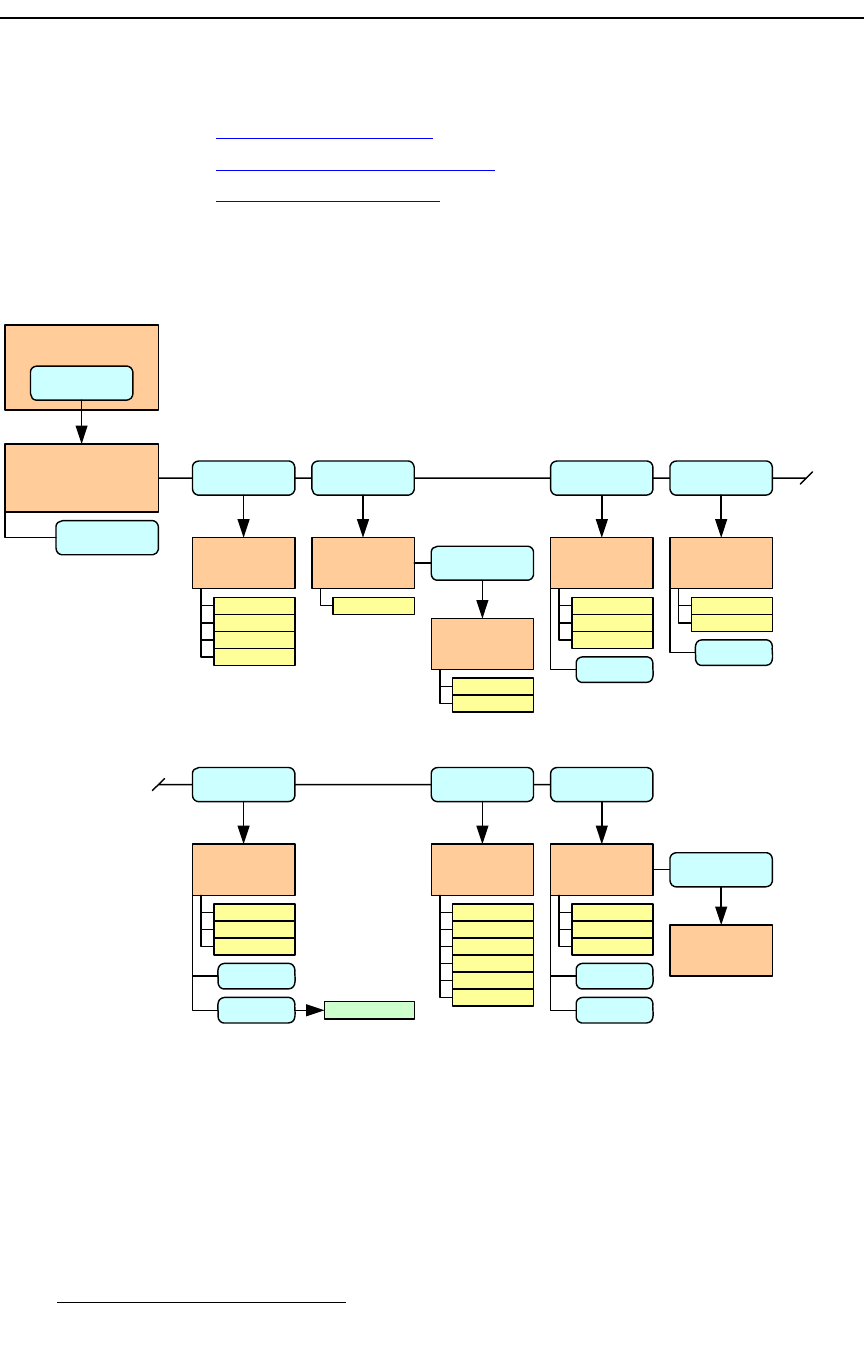
196 Encore Presentation System • User’s Guide • Rev 04
5. Menu Orientation
Miscellaneous Menu
jáëÅÉää~åÉçìë=jÉåì
The following topics are discussed in this section:
• Miscellaneous Menu Tree
• Miscellaneous Menu Description
• Miscellaneous Sub Menus
jáëÅÉää~åÉçìë=jÉåì=qêÉÉ
The figure below illustrates the Miscellaneous Menu Tree:
Figure 5-41. Miscellaneous Menu Tree
All functions and sub menus are discussed in the following sections.
HOME MENU
MISC
Console Port
Setup Menu
MISCELLANEOUS
MENU
HOME
CONSL
Baud Rate
Data Bits
Parity
LOCK
EDID DVI Input
Format Menu
Destination
EDID
DEFINE
VP ID
USER
PREF
User Preference
Menu
Black Invalid Vid
Video Processors
ID Definition
Menu
VP ID
BACKUP
RESTORE
Lockout Code
Menu
Lockout Code
PROGRAM
EDID
Backup / Restore
Menu
Device
Controller Options
VP/SP to Restore
BACKUP
Stop Bits
Format
Current Format
LCD
SETTINGS
LCD Settings
Menu
LCD
Brightness
RESET
LCD CAL
LCD Calibration
RESTORE
Change Lockout
Code Menu
Enter New Code
Confirm Code
CHANGE
CODE
Assign To
ASSIGN
Contrast
Current Backup
Menu
CHECK
CARD
Auto Src Acquire
Auto Input Save
Events Manager
Mix Key
User Effect


















