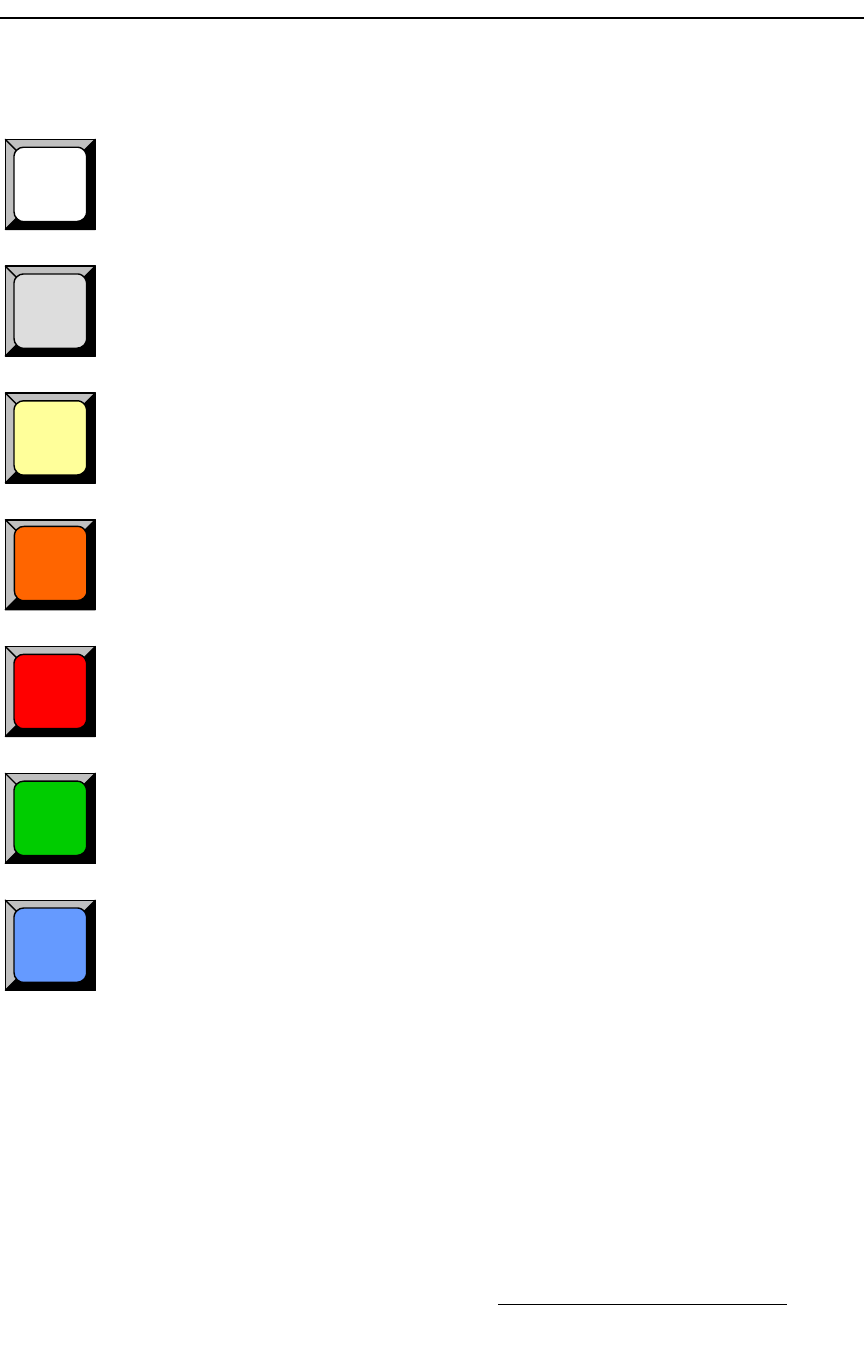
Encore Presentation System • User’s Guide • Rev 04 113
4. Controller Orientation
Use of Color
rëÉ=çÑ=`çäçê
Color plays an important role with each Controller’s array of buttons:
White buttons are used for sources, destinations, presets and user keys.
Gray buttons are used for softkeys (in the Touch Screen section) and for keypad buttons.
Yellow buttons are almost exclusively reserved for “mode” control. They are used to
change the joystick mode, PIP and Key functions, the transition mode and the layer control
mode. They are also used for “group” functionality.
Orange buttons are used to control pages of presets and user keys, and for special Aux
control on the Controller LC.
Red buttons are designated “important.” They are most often used in dual-button
sequences such as shift, learn or delete, and also used in critical “live” situations where a
button affects
Program directly — without first being used on Preview.
Green buttons indicate unscaled sources, such as backgrounds and the DSK source.
Green is also used for “play” in the
Machine Control Section.
Blue buttons indicate scaled sources, in all cases.
1
Input
Crop
Page
Learn
BG
A
1
A


















