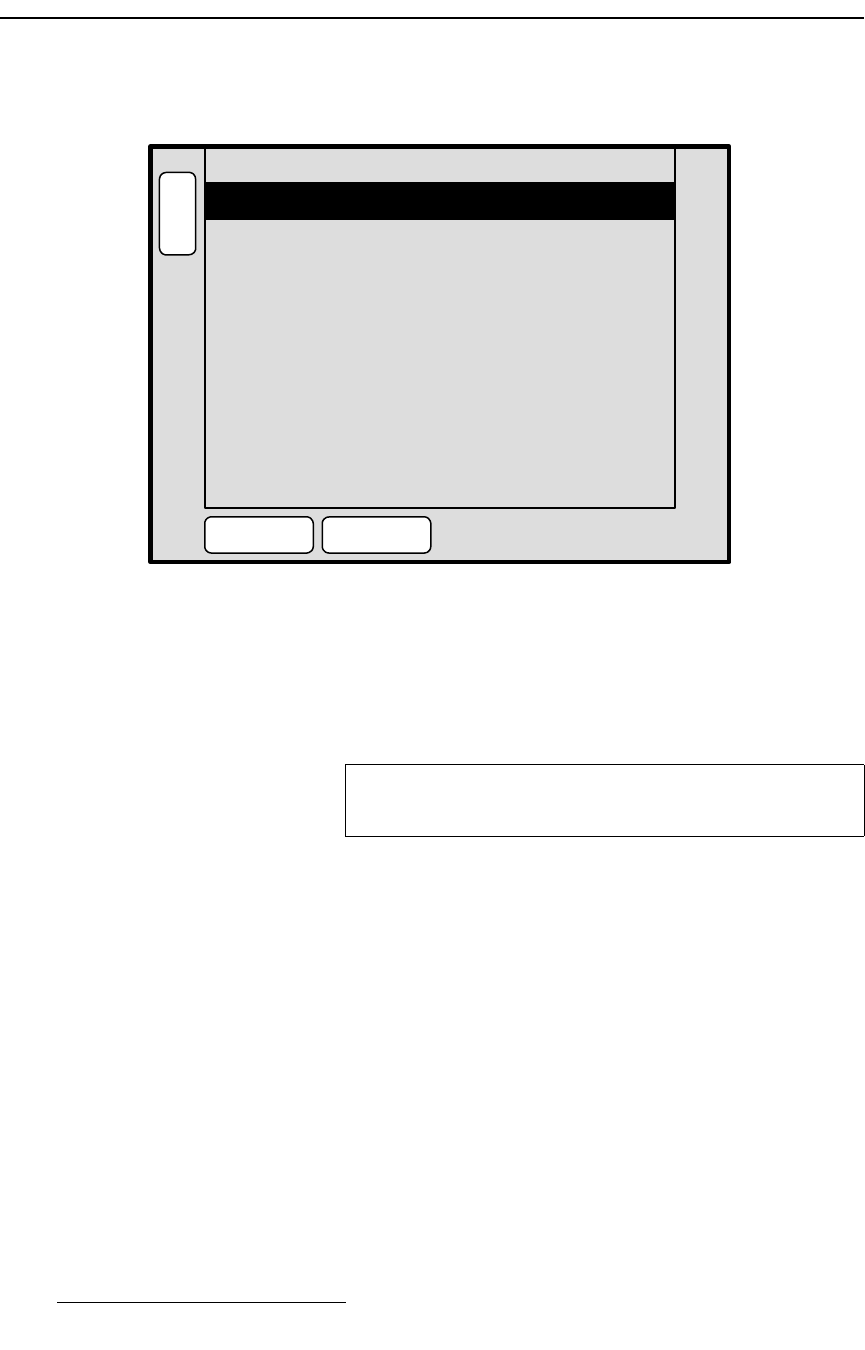
208 Encore Presentation System • User’s Guide • Rev 04
5. Menu Orientation
Preset Recall Options Menu
mêÉëÉí=oÉÅ~ää=léíáçåë=jÉåì
The Preset Recall Options Menu enables you to select which part of a preset register you
wish to recall.
Figure 5-52. Preset Recall Options Menu
To access the menu:
• Press PRESETS on the Home Menu, or press Presets in the Keypad Section.
Each Preset is divided into three components (
Background, DSK, and Border), which you
can individually enable or disable for recall using the
Preset Recall Options Menu.
Any component can be enabled or disabled. When a component is
OFF, Preset recalls will
not attempt to change that portion of the “look.” This essentially enables you to hold an on-
line look — without overwriting it by the recalled Preset. For example:
S A series of Presets use Background A (BG A), configured as a live DVI
unscaled input. If you decide that BG A needs to be a frame grab for that
series of Presets, simply reconfigure BG A in the normal manner, and then in
the
Preset Recall Options Menu, turn Background to OFF. Now, when any
of the Presets are recalled, the new frame grab background will hold, and it
will not be overwritten by the DVI input.
The following functions are provided:
• Background — enable or disable the Preset’s background component.
• DSK — enable or disable the Preset’s DSK component.
• Border — enable or disable the Preset’s border component.
DSK On
H
O
M
E
N
A
V
A
D
J
PRESET RECALL OPTIONS
ALL
OFF
Background On
Border On
ALL
ON
Important
The recall configuration (as set on the menu) is global, and it
affects all recalls from that point forward, until changed.


















