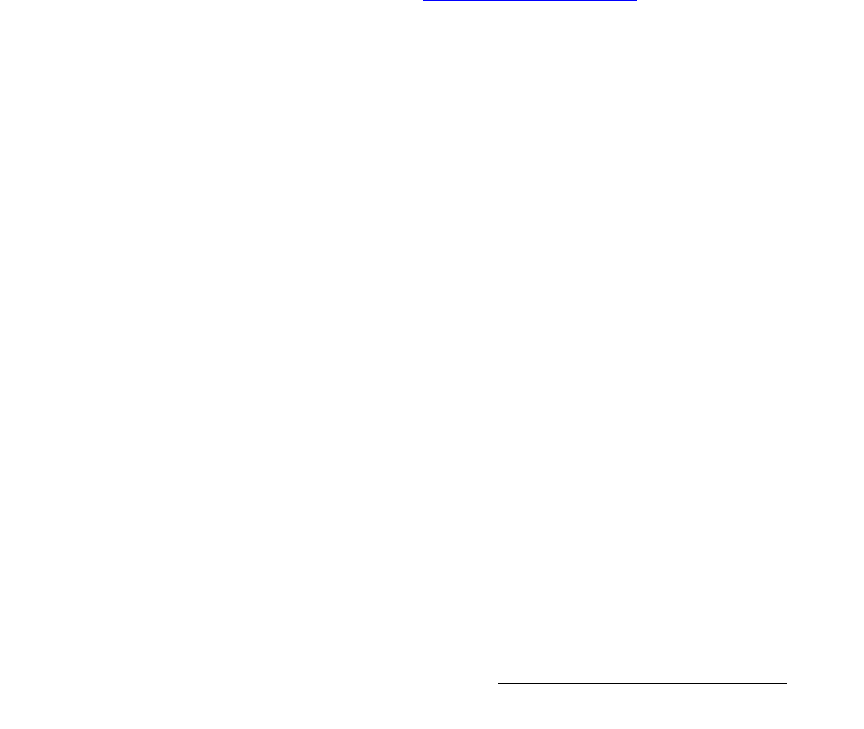
Encore Presentation System • User’s Guide • Rev 04 205
5. Menu Orientation
Miscellaneous Menu
transition. When User Effect is pressed on the controller, the “custom” transition
properties are applied to the current transition.
~ Trans Type — enables you to select any available transition type,
including a mix and all available wipes.
~ Trans Rate — enables you to select a custom transition rate.
~ Trans Edge Width — This field is only active if Trans Type is set to one
of the wipes. Enables you to select an edge width, from
0 to 255.
• User Trans 1, 2, 3 — applies to the three User Trans buttons on the large
controller. On the menu, one heading is provided for
each physical User Trans
button (1, 2 and 3), and each as three fields that allow you to program a custom
transition. When a
User Trans button is pressed on the large controller, the
“custom” properties are applied to the current transition. For each heading:
~ Trans Type — enables you to select any available transition type,
including a mix and all available wipes.
~ Trans Rate — enables you to select a custom transition rate.
~ Trans Edge Width — This field is only active if Trans Type is set to one
of the wipes. Enables you to select an edge width, from
0 to 255.
Please note:
• At any time, you can access the Effects Menu to modify the current transition
settings. If you make a change on the
Effects Menu and it does not match the
custom settings on the
User Preference Menu, the selected button (e.g., Mix,
User Trans 2) turns off, and the new settings from the Effects Menu are applied
to the current Encore transition.
• In Chapter 7, refer to the “Setting User Preferences” section on page 308 for
additional instructions.


















