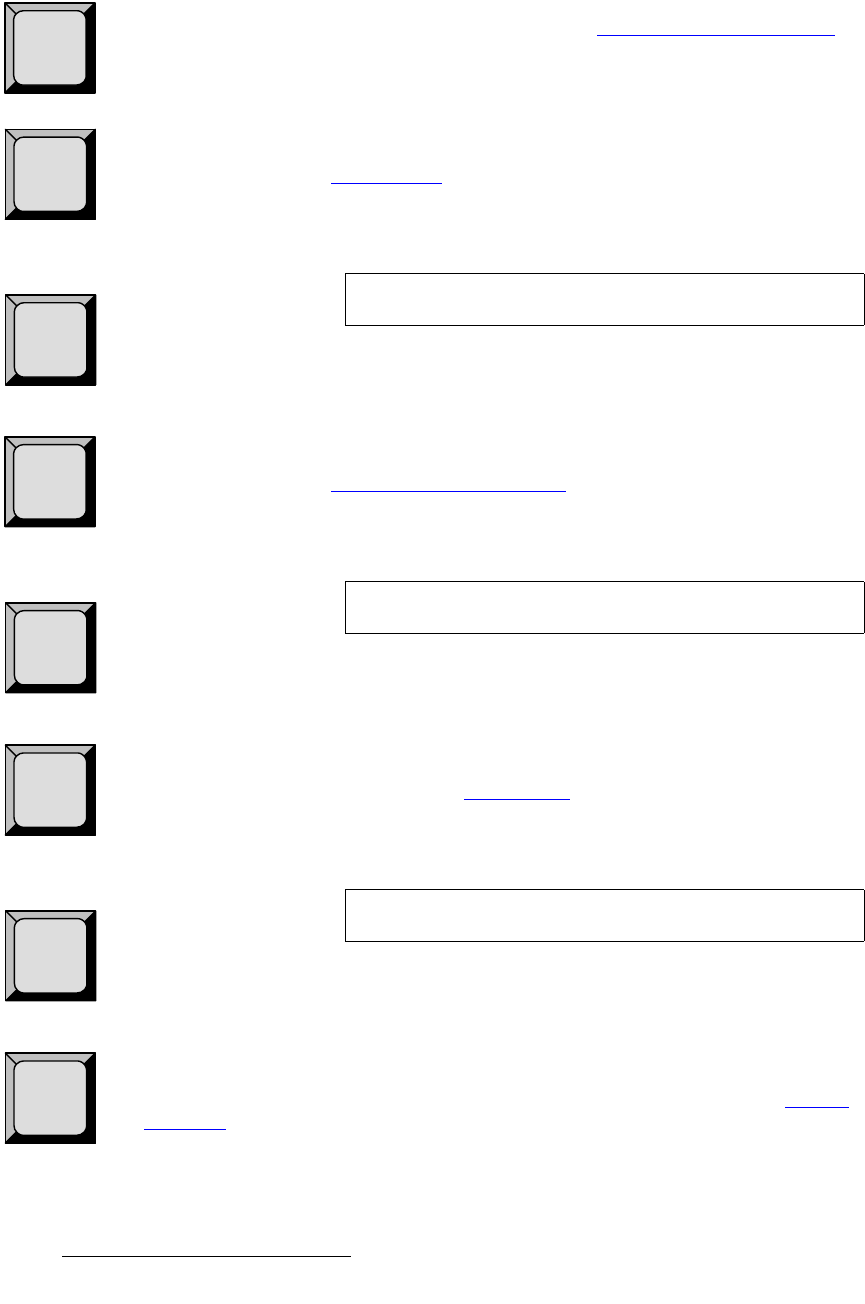
118 Encore Presentation System • User’s Guide • Rev 04
4. Controller Orientation
Controller Sections
Presets — press to display the Preset Recall Options Menu, which enables you to recall
all (or part) of a stored preset. In Chapter 5, refer to the “
Preset Recall Options Menu”
section on page 208 for details.
Effects — press to display the Effects Menu, which allows you to modify PIP and Key
transition effects, including the ability to define keyframes, paths and effect properties. In
Chapter 5, refer to the “
Effects Menu” section on page 209 for details.
Seqs —
User Keys — (Controller LC only) press to display the User Keys Menu, which enables
you to program, manage, modify, store and recall up to 100 user-defined operations. In
Chapter 5, refer to the “
User Key Copy Setup Menu” section on page 211 for details.
Machine Control — (Controller LC only)
Status — press to display the Status Menu, which provides a summary of system
hardware components, such as VPs, ScreenPRO-IIs, ImagePROs, PresentationPRO-IIs
and Routers. In Chapter 5, refer to the “
Status Menu” section on page 212 for details.
Cancel —
Save — press to save the state of the Encore Controller in non-volatile memory. Once
pressed, the Touch Screen reads “
Saving System Configuration.” If you cycle power, the
Controller returns to its state at the time of the “save.” In Chapter 6, refer to the “
Saving
the Setup” section on page 299 for complete details.
Presets
Effects
Note
The Sequences Menu is currently not implemented.
Seqs
User
Keys
Note
The Machine Control Menu is currently not implemented.
Machine
Control
Status
Note
The Cancel function is currently not implemented.
Cancel
Save


















