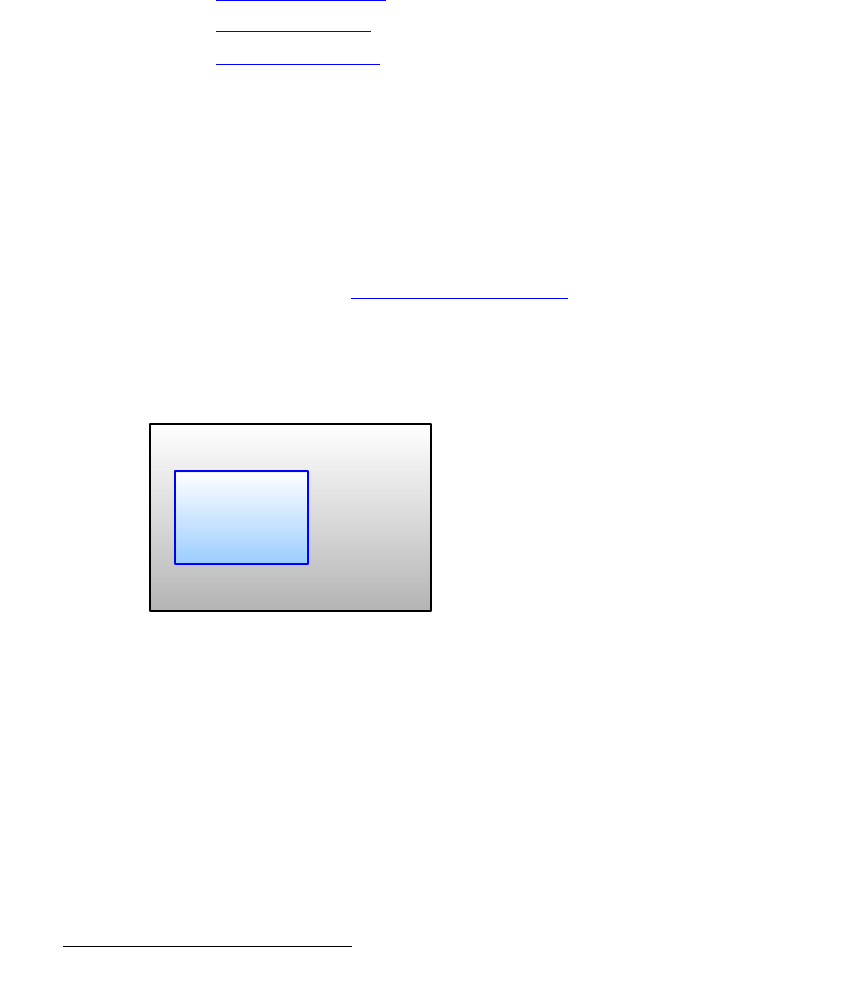
28 Encore Presentation System • User’s Guide • Rev 04
NK==fåíêçÇìÅíáçå
System Overview
bÑÑÉÅí=`çãÄáå~íáçåë
A fully-loaded Encore VP or VPx is a unit with three mixer (M/E) boards. A unit configured
in this way can scale six input sources to create PIPs and/or Keys. These in turn can be
sized and positioned on the screen in real-time.
This section illustrates the many (but not all) combinations of image effects that you can
create on 1, 2 and 3 mixer systems. Please note:
• In the following illustrations, the specific layers used in creating each effect are
labeled (e.g.,
PIP 1A, PIP 1B). For example, 1A denotes the first PIP or key on
Mixer 1,
1B denotes the second PIP or key on Mixer 1, etc.
• The symbol ↔ denotes a PIP or a key that can transition. For example, PIP 2A
↔ 2B indicates that you can dissolve between sources within the PIP.
The following topics are discussed:
• Single Mixer Effects
• Dual Mixer Effects
• Triple Mixer Effects
páåÖäÉ=jáñÉê=bÑÑÉÅíë
A single Mixer Encore system provides two backgrounds, two scalable layers in the Mixer
plus an unscaled DSK. Please note:
• If the DSK is in use, the background cannot transition between A and B — it’s all a
matter of “available resources.”
• The DSK and backgrounds are unscaled, in all cases.
In Chapter 7, refer to the “
A Word About Resources” section on page 345 for additional
information.
• Single Mixer Effect 1
This effect includes a non-transitioning background (either A or B), one
transitioning PIP and the DSK.
Figure 1-6. Single Mixer Effect 1 Diagram
Background
PIP
1A ↔ 1B
DSK


















