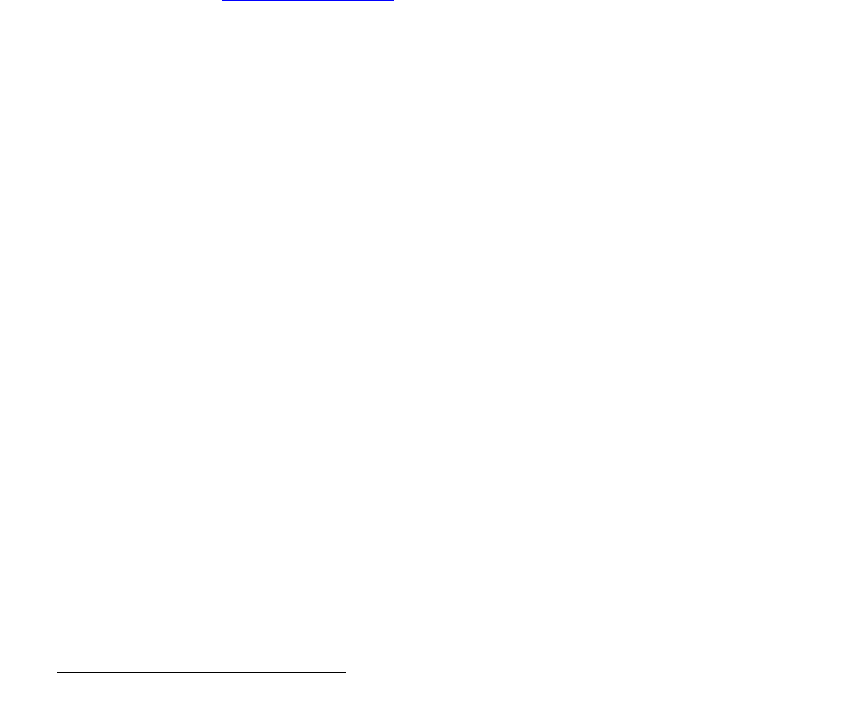
170 Encore Presentation System • User’s Guide • Rev 04
5. Menu Orientation
Output Menu
• Total H Res — sets the total number of horizontal pixels in the overall wide screen
display. The formula is:
# screens * horizontal output resolution -
(H overlap * (# screens - 1))
As you adjust the Total H Res, the H Overlap value tracks. Note that this field is
fixed in an exclusive vertical array.
• Total V Res — sets the total number of vertical lines in the overall vertical array.
The formula is:
# screens * vertical output resolution -
(V overlap * (# screens - 1))
As you adjust the Total V Res, the V Overlap value tracks. Note that this field is
fixed in an exclusive horizontal array.
• H Overlap — sets the horizontal overlap (in pixels) between projectors. As you
adjust, the
Total H Res value tracks.
• V Overlap — sets the vertical overlap (in lines) between projectors. As you
adjust, the
Total V Res value tracks.
• Alignment Test Pattern — selects the desired test pattern used for performing
projector lens shift and registration adjustments.
• Background Format — displays the [Overlapped] method, because the system
cannot perform data doubling when the destination includes a vertical blend. In
this mode, your backgrounds must be produced using pre-data doubling (e.g.,
from a Dataton
®
Watchout system).
• Press {FEATHER SETUP} to display the Feather Setup Menu. Refer to the
“
Feather Setup Menu” section on page 171 for details.


















