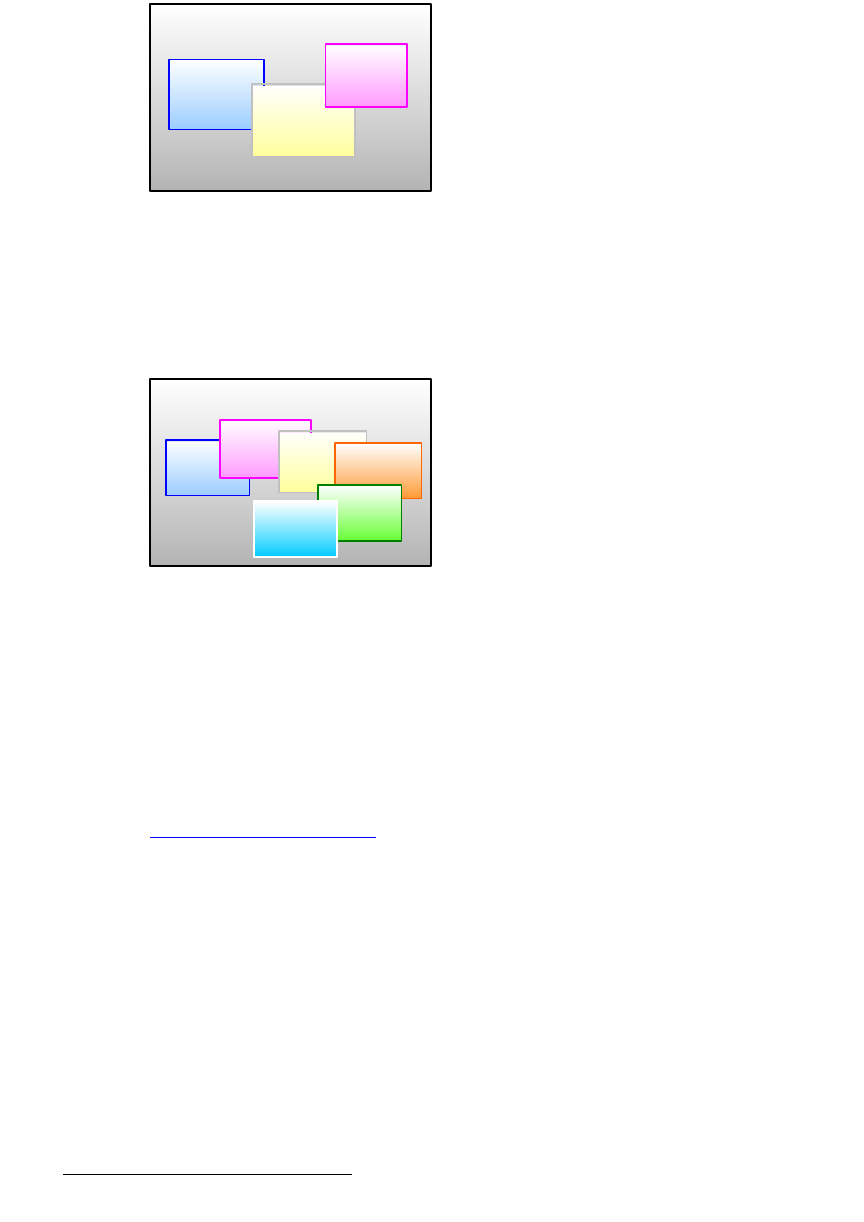
32 Encore Presentation System • User’s Guide • Rev 04
NK==fåíêçÇìÅíáçå
System Overview
• Triple Mixer Effect 2
This effect enables you to transition between backgrounds sources, plus
independently size, position, cut or fade a PIP and key on each of the three
Mixers. Transitions within the PIPs or transitions between keys cannot be
performed.
Figure 1-16. Triple Mixer Effect 2
• Triple Mixer Effect 3
Here, you can transition between backgrounds, and size/position six PIPs on
screen — with or without the DSK. Any PIP can be substituted for a key, but
transitions within PIPs (or transitions between keys) cannot be performed.
Figure 1-17. Triple Mixer Effect 3
fåíÉÖê~íáçå=ïáíÜ=páÖå~ä=oçìíÉêë
The use of high quality routers (routing switchers) is an integral part of the Encore system.
Barco offers a complete line of routers for use with Encore, including models in analog,
SDI, HD/SDI and DVI formats. All of our routers are designed and tested to ensure quality,
reliability, and ease of use.
Encore is also compatible with other manufacturers' routers. In Chapter 5, refer to the
“
Router Specification Menu” section on page 190 for details.
bîÉåí=j~å~ÖÉãÉåí
The Encore Presentation System is compatible with Barco Events Manager software,
which complements Encore’s real-time control by supporting enhanced external device
control and sophisticated pre-programmed sequences. Please note:
• Barco Events Manager treats Encore as a peripheral device and sends
commands to the controller to execute timeline programmed sequences. This
allows Encore’s functions to be fully integrated with other show effects.
• Because there is bi-directional communications between Barco Events Manager
and Encore, the Encore system can also trigger the Events Manager software.
Background A ↔ B
PIP 1A
PIP 2A
DSK
PIP 3A
Key 1B
Key 2B
Key 3B
Background A ↔ B
PIP
1A
PIP
1B
PIP
2A
PIP 2B
PIP
3A
PIP
3B
DSK


















