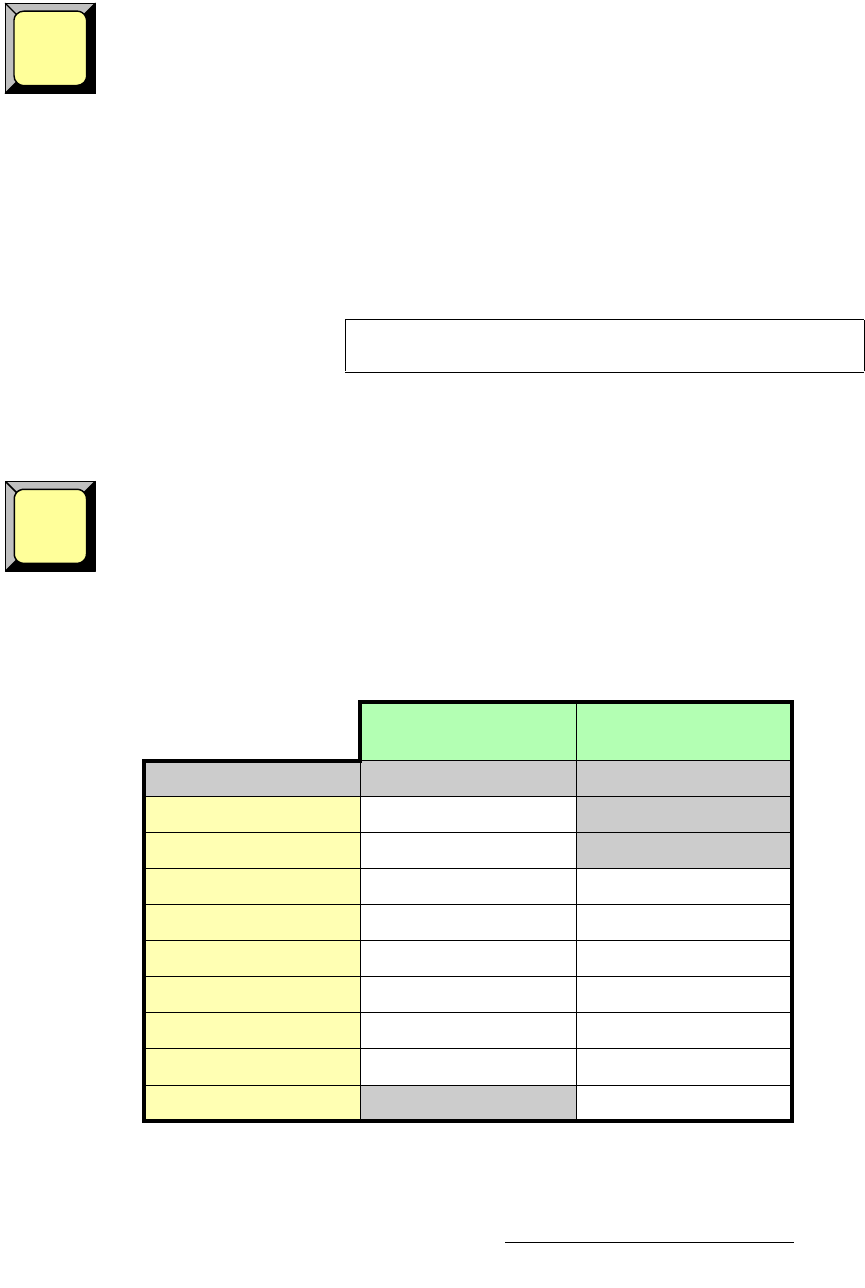
Encore Presentation System • User’s Guide • Rev 04 331
7. Operations
Working with Layer Functions
rëáåÖ=`çéó==
The Copy function enables you to copy the properties of the active PIP or Key to another
PIP or Key — on the same (or different) mixer.
Use the following steps to PIP or Key parameters to other layers:
1. In the Layer Control Section, select the PIP or Key that you want to "copy from"
(the blinking layer).
2. In the Layer Functions Section, press Copy to display the Copy Setup Menu.
3. Using the menu, enable or disable the specific parameters that you wish to copy
(e.g.,
Position, Size, Border, etc.). You can also enable or disable all parameters
using the
{ALL ON} and {ALL OFF} buttons.
4. Press and hold Copy.
5. Press the button for the layer that you want to "copy to."
rëáåÖ=pÜáÑí=i~óÉêë==
In stack configurations on the Controller SC only, the Shift Layers button enables you to
access all layers in the
Layer Control Section. The button only functions when the
destination is a stack.
• Shift Layers Off — Access layers 1A to 3B plus backgrounds A and B.
• Shift Layers On — Access layers 4A to 6B plus the DSK.
The table below illustrates the button’s functionality in each mode.
Copy
Note
The "copy to" layer must be enabled on Preview.
Shift
Layers
Table 7-1. Shift Layers button functionality
Shift Layers
Off
Shift Layers
On
Press button: to access layer: to access layer:
BG A BG A
BG B BG B
1A 1A 4A
1B 1B 4B
2A 2A 5A
2B 2B 5B
3A 3A 6A
3B 3B 6B
DSK DSK


















