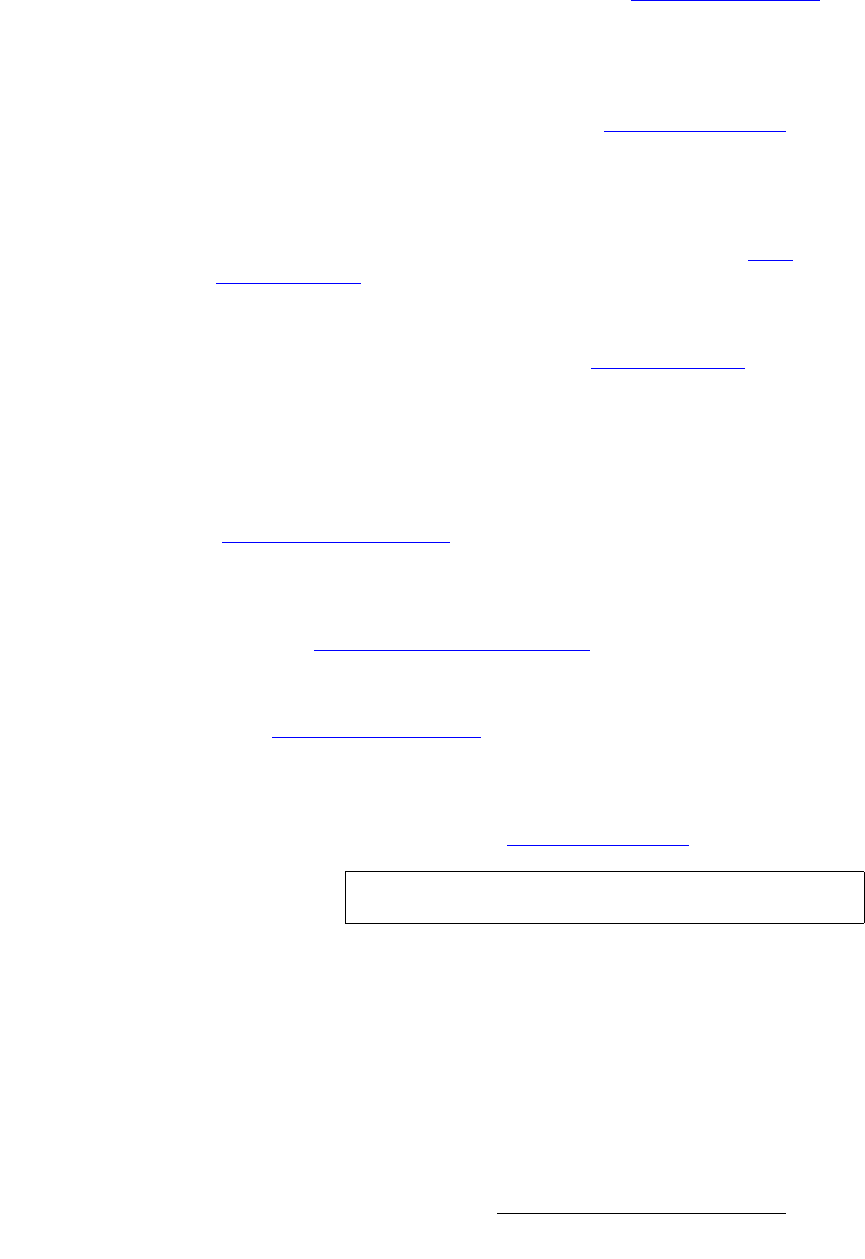
Encore Presentation System • User’s Guide • Rev 04 37
NK==fåíêçÇìÅíáçå
New Feature Review
• Enhanced Source Preview
The Source Preview function has been enhanced. After the button has been
pushed for the first time, the next press sizes the PIP to 1:1, with respect to the
source’s input resolution. In Chapter 7, refer to the “
Using Source Preview”
section on page 333 for details.
• 900 Presets Fully Active
All Presets starting with Page 15, Preset 1 (and above) can be saved, provided
that an MMC or MMCPlus card (512MB or larger) is installed in the Controller’s
Multi-media card slot. In Chapter 7, refer to the “
Working with Presets” section
on page 345 for details.
• Enhanced Events Manager Support
Based on the support of 900 Presets, the "Events Manager Support" function on
the
User Preference Menu addresses a Preset Recall issue, when more than
500 Presets are saved in the Controller. In Chapter 5, refer to the “
User
Preference Menu” section on page 204 for details.
• Widescreen Menu Shortcuts
New shortcuts have been added between the Test Pattern Menu and the
Widescreen Menu. In Chapter 5, refer to the “Test Pattern Menu” section on
page 166 for details.
• Stacked Configuration Frame Grab
When Encore is functioning in a stacked configuration, Frame Grab captures have
been disabled on the bottom M/E board of the top VP or VPx. This change is
required because the background channels of the M/E board are in use to
facilitate the transfer of data between processors. In Chapter 7, refer to the
“
Working with Frame Grabs” section on page 355 for details.
• Numeric PIP Entry
On the Large Controller, numeric entry of PIP size and position has been
enhanced to allow you to enter numbers up to 8 digits in length. In Chapter 7,
refer to the “
Using the Alphanumeric Keypad” section on page 310 for details.
• Joystick and T-Bar Calibration
New tools are provided for calibrating the Joystick and T-Bar. In Chapter 5, refer
to the “
Diagnostics Setup Menu” section on page 177 for details.
• VPx
Support is provided for the VPx, a new processor with a reduced set of input
circuits, for use in widescreen configurations, and special widescreen “preview”
configurations. Refer to Chapter 2, “
Hardware Orientation” on page 43.
• Encore GC
Support is provided for the Encore GC, a graphical user interface (GUI) designed
to control the Encore and ScreenPRO-II processors without the need for an
Encore LC or SC. The system also includes the ECU (Encore Control Unit), an
advanced server that connects video processors, routers, and the PC (which runs
the Encore GC) together. Refer to the “
Encore GC User’s Guide” for details.
Note
Software version 1.22 (or later) is required for VPx control.


















