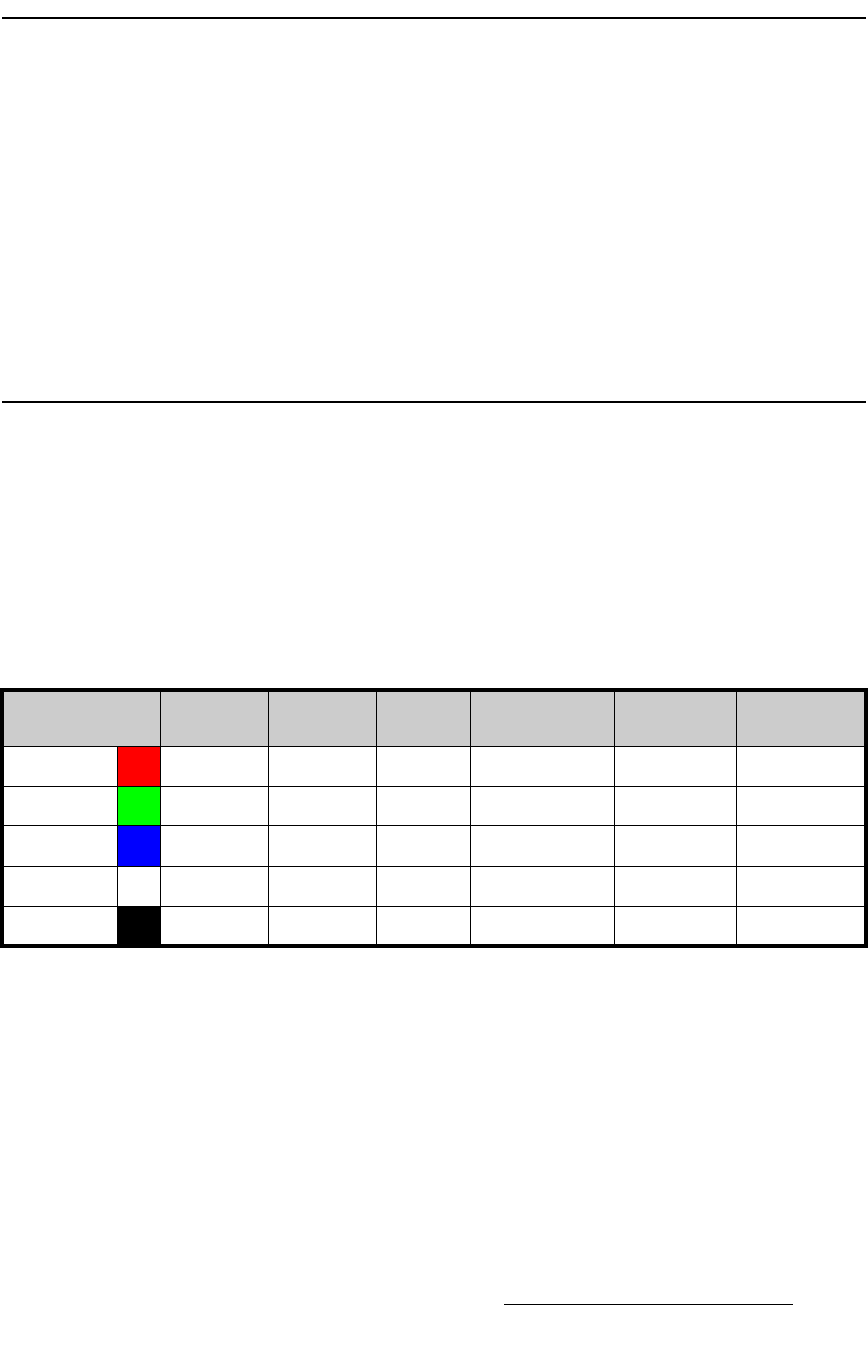
Encore Presentation System • User’s Guide • Rev 04 57
2. Hardware Orientation
Program Output Notes
mêçÖê~ã=lìíéìí=kçíÉë
For both VP and VPx units, please note the following important points regarding the
Processor’s program outputs:
• HD/SDI Outputs — For the HD/SDI output, you can set the output to be SDI
(SMPTE 259M-C, NTSC or PAL) or
HD-SDI (SMPTE 292M, HDTV). When you
set this output resolutions, all output connectors will output that same resolution.
• DVI Program Outputs — DVI Program outputs are digital only. They do not have
analog connections.
• Program 1 Outputs — Edge feathering and data doubling are present on all
Program 1 Outputs, provided that those features are enabled in the system’s
Output Menu.
^å~äçÖ=fåéìí=cäÉñáÄáäáíó
For VPs only, each M/E’s Analog Input connectors (A and B) accept a variety of analog
formats including VGA, low-resolution composite, S-video and YUV component video.
• For RGB with H and V sync, use the VGA connector directly.
• Using a (customer supplied) VGA to 5xBNC breakout cable, five input
combinations are possible. Cells with check marks denote the connections
required for the indicated format.
Table 2-1. Analog Input Combinations using Breakout Cable
Breakout Cable
Wire Color
Composite
Video
S-Video
(Y/C)
YUV
(YP
b
P
r
)
RGB
Sync on Green
RGB
Comp Sync
RGB
Separate H V
R
3 (Chrom)
3 (P
r
) 3
33
G
33 (Lum)
3 (Lum)
333
B 3 (P
b
)
333
H Sync
33
V Sync
3


















