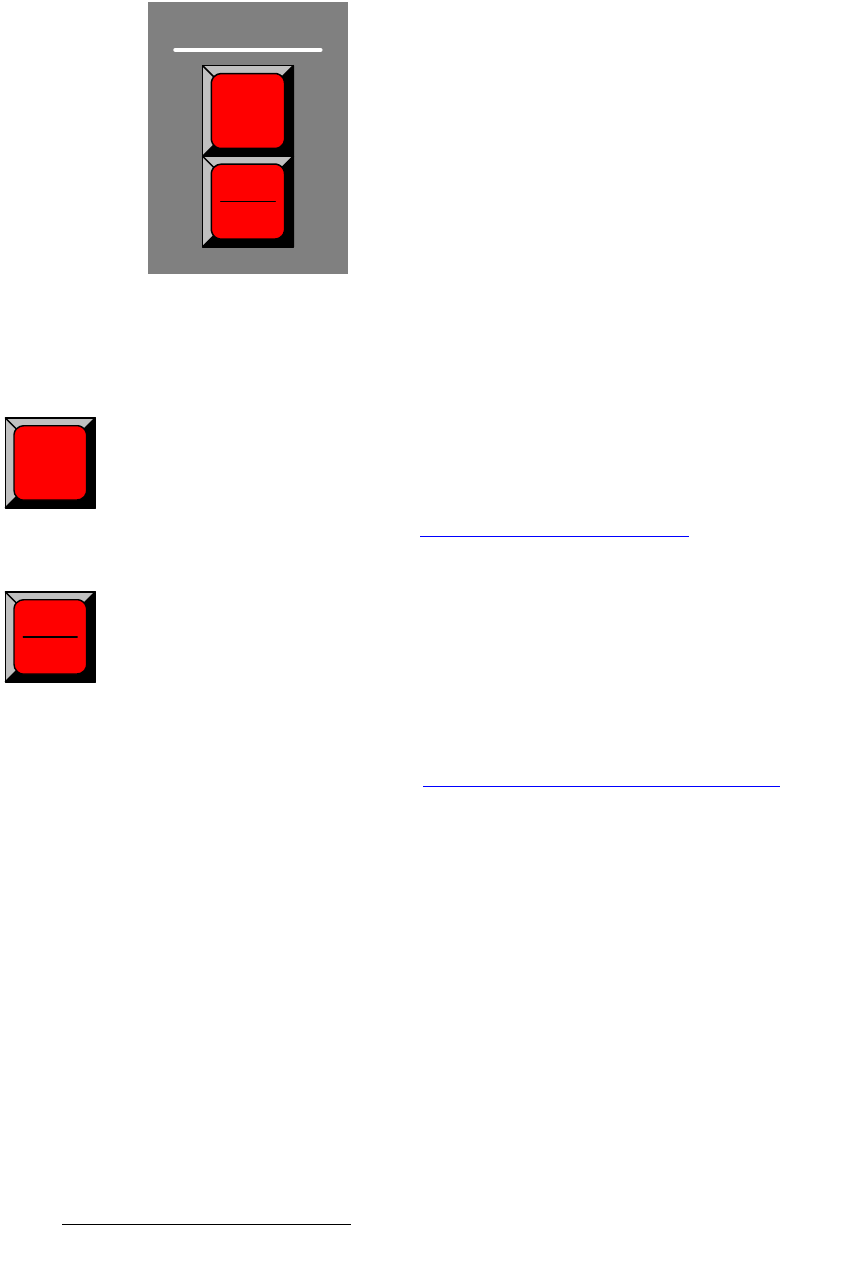
134 Encore Presentation System • User’s Guide • Rev 04
4. Controller Orientation
Controller Sections
iáîÉ=pïáíÅÜ=pÉÅíáçå
The figure below illustrates the Live Switch Section on both Controller models.
Figure 4-19. Live Switch Section
The buttons in the Live Switch Section enable you to enter two types of “live” modes,
temporarily bypassing Encore’s “lookahead” preview capability.
Source — press Shift + Source to activate the Live Switch Source mode, which turns
both rows of the
Source Selection Bus into a live Program bus.
• For the selected layer, when a source button is pressed, the layer cuts to the new
source within the selected layer.
• In Chapter 7, refer to the “Using Live Switch Source Mode” section on page 341
for complete details.
Program/Preview — Press Shift + Program/Preview to activate the Live Switch
Program/Preview
mode, which turns both rows of the Source Selection Bus into a live
Program/Preview bus.
• In this mode, the top row acts as Program, and the bottom row acts as Preview.
• For the selected layer, when a source is pressed on Program, the layer cuts to the
new source within the selected layer. However, you can also use the live
Preview
bus in the normal way, and then transition to
Program.
• In Chapter 7, refer to the “Using Live Switch Program/Preview Mode” section
on page 340 for details.
Source
Program
Preview
LIVE SWITCH
Source
Program
Preview


















