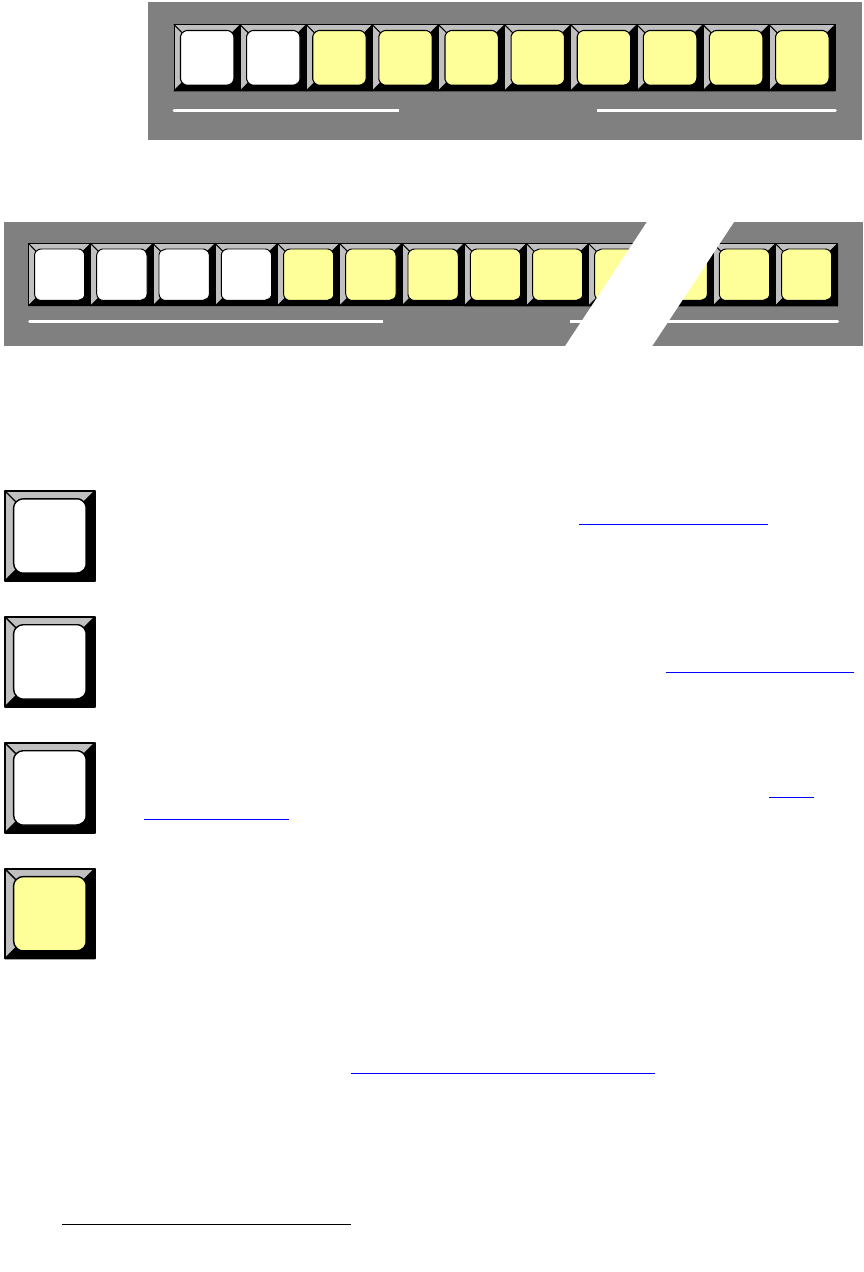
142 Encore Presentation System • User’s Guide • Rev 04
4. Controller Orientation
Controller Sections
qê~åëáíáçå=cìåÅíáçåë=pÉÅíáçå
The figures below illustrate the Transition Functions Section on each Controller.
Figure 4-27. Transition Functions Section, Controller SC
Figure 4-28. Transition Functions Section, Controller LC
The buttons in the Transition Functions Section enable you to manipulate the transition
itself. Descriptions of each button are provided below:
Mix — press to change the current transition type to a mix. The transition rate is defined on
the
User Preference Menu. In Chapter 5, refer to the “User Preference Menu” section on
page 204 for details.
User Effect — (Controller SC only). Press to change the current transition type to a mix or
a selected wipe, at a selected transition rate. All options for the
User Effect button are
defined on the
User Preference Menu. In Chapter 5, refer to the “User Preference Menu”
section on page 204 for details.
User Trans 1, 2, 3 — (Controller LC only). Press to change the current transition type to a
mix or a selected wipe, at a selected transition rate. All options for the three
User Trans
buttons are defined on the User Preference Menu. In Chapter 5, refer to the “User
Preference Menu” section on page 204 for details.
Mix Source — in “Mix Mode” for a given layer (with the Split button off), press Mix Source
to co-locate both PIPs in the mixer.
• After a transition, layers A and B will be exactly the same size — in exactly the
same position.
• Prior to a transition, the PIP on Preview can be changed in any manner — even if
the other side of the mixer is on Program.
• Mix Source and Swap modes are mutually exclusive.
In Chapter 7, refer to the “
Understanding Split and Mix Modes” section on page 321 for
complete instructions on using mix mode.
Mix
Source
Swap Toggle Move
Mix
User
Effect
Shuffle
Ext
Trigger
Black
Preview
TRANSITION FUNCTIONS
User
Trans
3
Mix
Source
Swap Toggle Move ShuffleMix
User
Trans
1
User
Trans
2
Ext
Trigger
Black
Preview
TRANSITION FUNCTIONS
Mix
User
Effect
User
Trans
1
Mix
Source


















