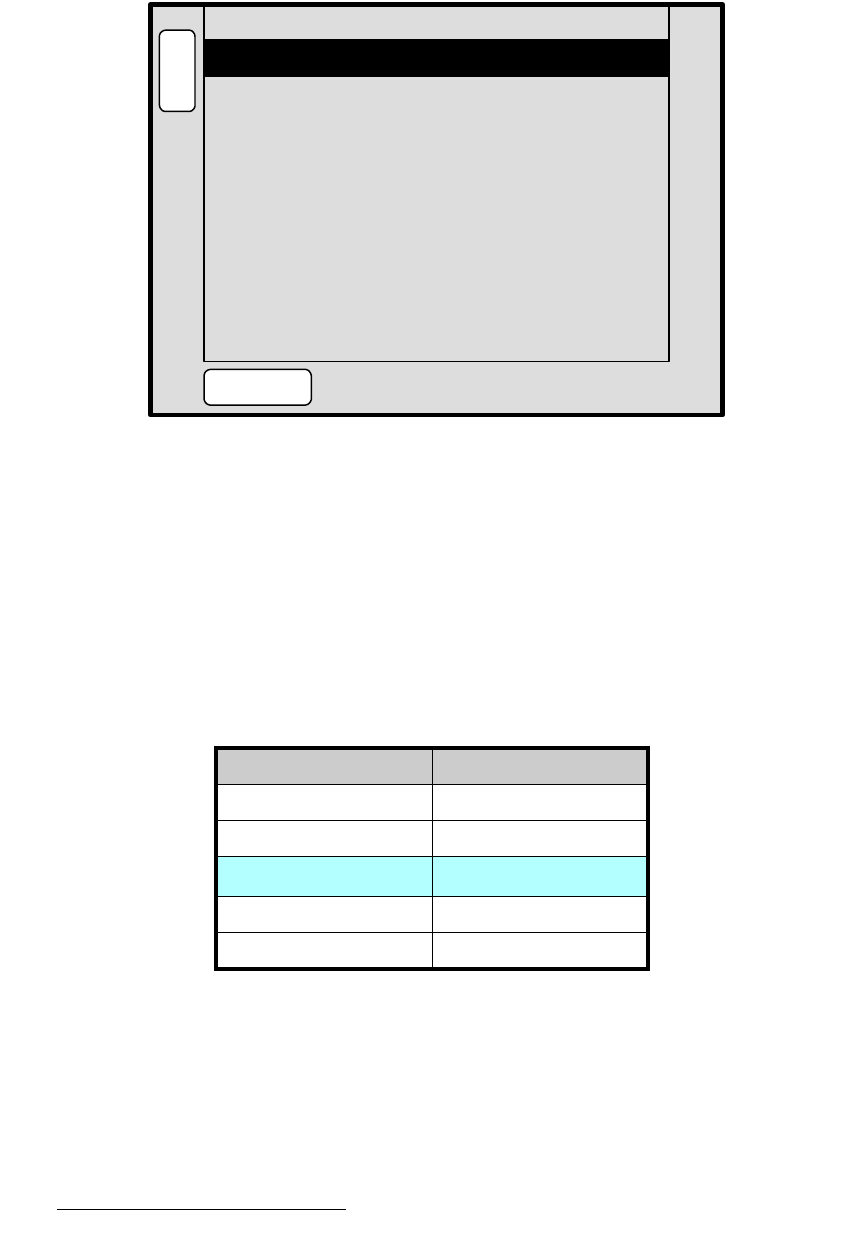
202 Encore Presentation System • User’s Guide • Rev 04
5. Menu Orientation
Miscellaneous Menu
sáÇÉç=mêçÅÉëëçêë=fa=aÉÑáåáíáçå=jÉåì
From the Miscellaneous Menu, press {DEFINE VP ID} to display the Video Processors
ID Definition Menu
:
Figure 5-47. Video Processors ID Definition Menu (sample)
The Video Processors ID Definition Menu enables you to redefine Video Processor IDs
using numbers 17 - 32. Please note:
• Only Processors that are not currently defined as destinations can be re-defined.
• The procedure adds 16 to the “physical” ID setting of the Processor, thus physical
ID
1 becomes “extended” ID 17, etc.
• Physical digit 0 equates to logical ID 16.
ID mapping is fixed as follows:
Please note:
• If all video processors are currently assigned to destinations, all fields read N/A,
and the message “
All processors are assigned to destinations” appears.
• Once IDs have been redefined, additional Processors can be added to the
system. They will be recognized properly as IDs from the 1 - 16 range.
Table 5-1. Video Processor ID Mapping
Physical ID Extended ID
117
218
↓ ↓
15 31
032
B
A
C
K
N
A
V
A
D
J
Video Processors ID Definition
VP ID 3
[ 19 ]Assign To
ASSIGN


















