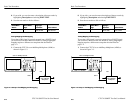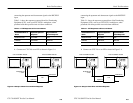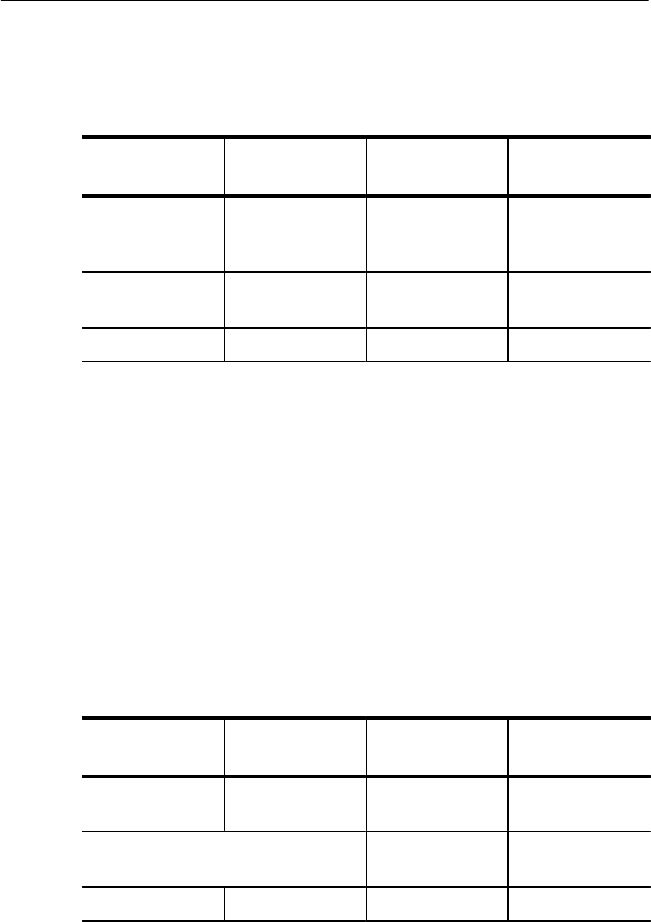
Basic Test Procedures
CTS 710 SONET Test Set User Manual
3–11
3. Set up the downstream CTS 710 as follows:
Press Menu
Button
Select Menu
Page
Highlight
Parameter
Select Choice
TEST SETUPS RECALL
INSTRUMENT
SETUPS
DEFAULT
FACTORY
SETTINGS
Recall Setup
RECEIVE RECEIVE
SETTINGS
Receive Rate STS-1
RESULTS MAIN RESULTS none Errors
4. Press the START/STOP buttons on both the upstream and
downstream CTS 710s so that the START/STOP lights are on.
5. Verify that Line FEBE errors are counted in the MAIN RESULTS
display of the upstream CTS 710.
6. Verify there are no errors counted in the MAIN RESULTS display
of the downstream CTS 710.
7. Press the START/STOP buttons on both the upstream and
downstream CTS 710s so that the START/STOP lights are off.
8. To check the LTE response to a LINE AIS alarm, change the
upstream CTS 710 as follows:
Press Menu
Button
Select Menu
Page
Highlight
Parameter
Select Choice
TRANSMIT ERRORS &
ALARMS
Error Rate set to None
Transmit Alarm
set to
LINE AIS
RESULTS MAIN RESULTS none Errors
Basic Test Procedures
CTS 710 SONET Test Set User Manual
3–11
3. Set up the downstream CTS 710 as follows:
Press Menu
Button
Select Menu
Page
Highlight
Parameter
Select Choice
TEST SETUPS RECALL
INSTRUMENT
SETUPS
DEFAULT
FACTORY
SETTINGS
Recall Setup
RECEIVE RECEIVE
SETTINGS
Receive Rate STS-1
RESULTS MAIN RESULTS none Errors
4. Press the START/STOP buttons on both the upstream and
downstream CTS 710s so that the START/STOP lights are on.
5. Verify that Line FEBE errors are counted in the MAIN RESULTS
display of the upstream CTS 710.
6. Verify there are no errors counted in the MAIN RESULTS display
of the downstream CTS 710.
7. Press the START/STOP buttons on both the upstream and
downstream CTS 710s so that the START/STOP lights are off.
8. To check the LTE response to a LINE AIS alarm, change the
upstream CTS 710 as follows:
Press Menu
Button
Select Menu
Page
Highlight
Parameter
Select Choice
TRANSMIT ERRORS &
ALARMS
Error Rate set to None
Transmit Alarm
set to
LINE AIS
RESULTS MAIN RESULTS none Errors