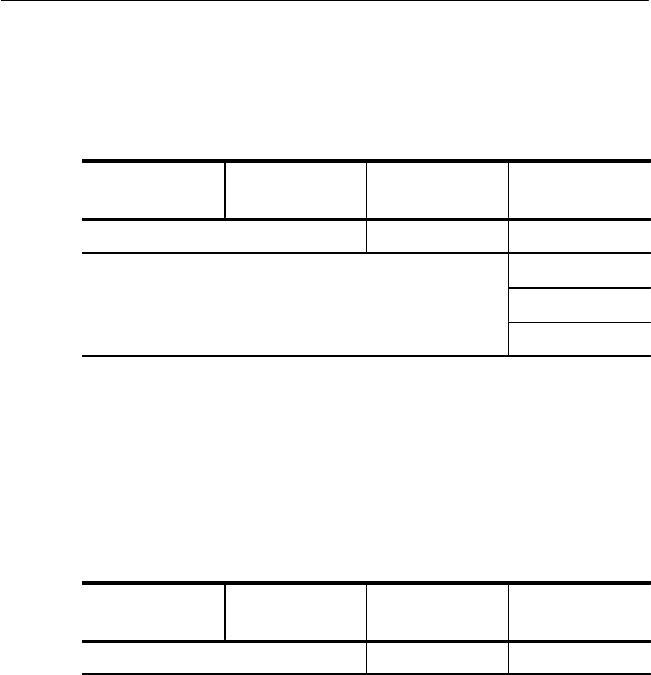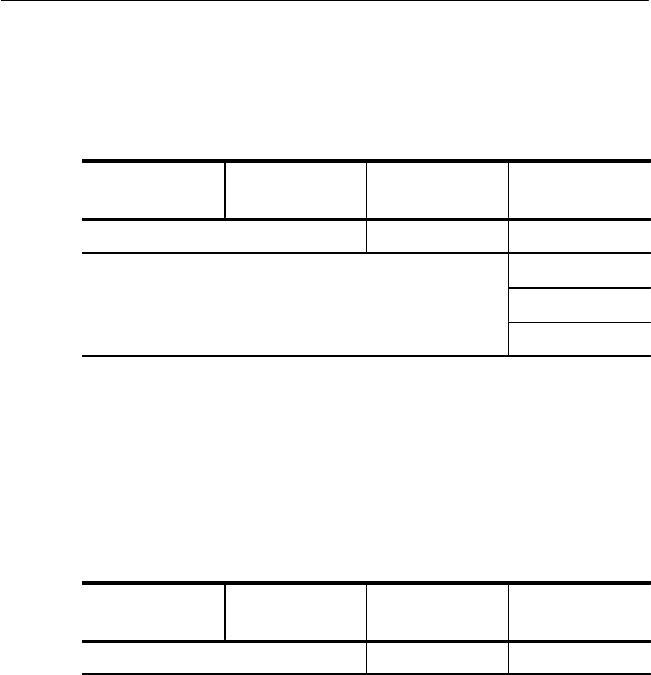
Setting SDHSONET Transmit Parameters
3–74
CTS 710 SONET Test Set User Manual
2. If the Mapping is set to VT1.5 specify the VT under test as
follows:
Press Menu
Button
Select Menu
Page
Highlight
Parameter
Select Choice
VT Under Test VT #1
VT #28
Next
Previous
H Select VT #1 to specify the first virtual tributary.
H Select VT #28 to specify the last virtual tributary.
H Select Next or Previous to change the selection to the next
higher or next lower virtual tributary.
3. Specify the payload as follows:
Press Menu
Button
Select Menu
Page
Highlight
Parameter
Select Choice
Payload as appropriate
H Select DS1 Ext Add to map a DS1 signal, connected to the
DS1 IN connector on the CTS 710 front panel, into the
payload of the selected virtual tributary.
H Select DS1 Unframed to map an internally generated,
unframed DS1 signal into the payload of the selected virtual
tributary.
H Select DS1 SF (D4) to map an internally generated DS1
signal, with D4 SuperFrame framing, into the payload of the
selected virtual tributary.
H Select DS1 ESF to map an internally generated DS1 signal,
with Extended SuperFrame framing, into the payload of the
selected virtual tributary.
Setting SDHSONET Transmit Parameters
3–74
CTS 710 SONET Test Set User Manual
2. If the Mapping is set to VT1.5 specify the VT under test as
follows:
Press Menu
Button
Select Menu
Page
Highlight
Parameter
Select Choice
VT Under Test VT #1
VT #28
Next
Previous
H Select VT #1 to specify the first virtual tributary.
H Select VT #28 to specify the last virtual tributary.
H Select Next or Previous to change the selection to the next
higher or next lower virtual tributary.
3. Specify the payload as follows:
Press Menu
Button
Select Menu
Page
Highlight
Parameter
Select Choice
Payload as appropriate
H Select DS1 Ext Add to map a DS1 signal, connected to the
DS1 IN connector on the CTS 710 front panel, into the
payload of the selected virtual tributary.
H Select DS1 Unframed to map an internally generated,
unframed DS1 signal into the payload of the selected virtual
tributary.
H Select DS1 SF (D4) to map an internally generated DS1
signal, with D4 SuperFrame framing, into the payload of the
selected virtual tributary.
H Select DS1 ESF to map an internally generated DS1 signal,
with Extended SuperFrame framing, into the payload of the
selected virtual tributary.