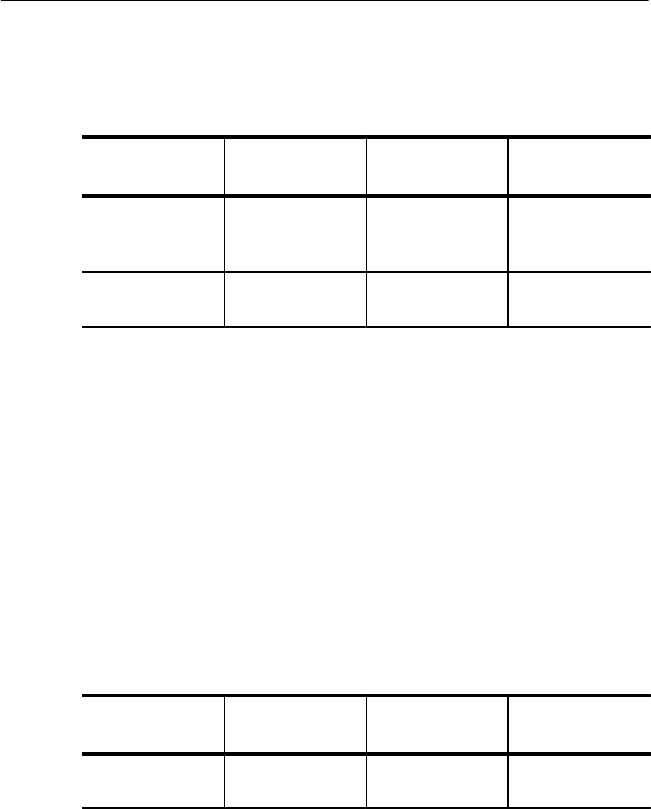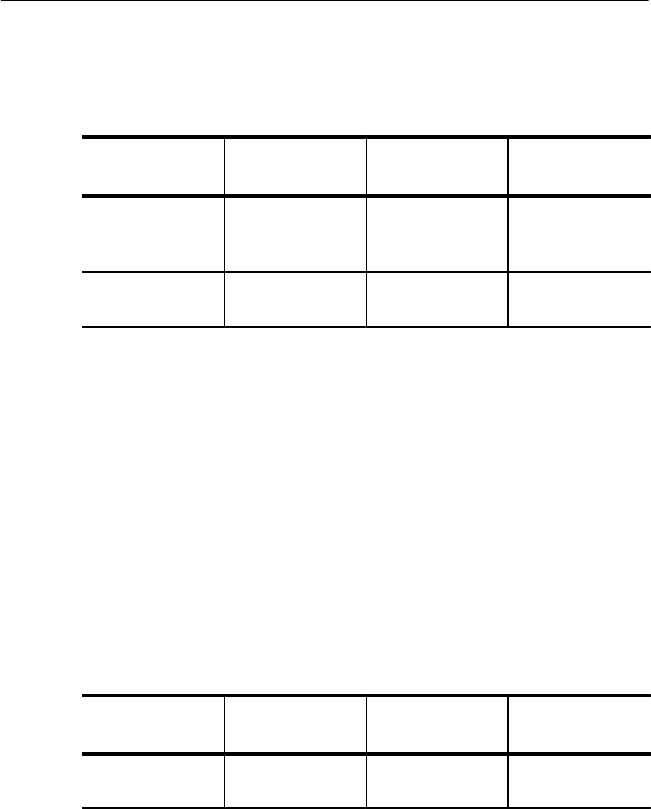
Basic Test Procedures
CTS 710 SONET Test Set User Manual
3–3
2. Set up the CTS 710 as follows:
Press Menu
Button
Select Menu
Page
Highlight
Parameter
Select Choice
TEST SETUPS RECALL
INSTRUMENT
SETUPS
DEFAULT
FACTORY
SETTINGS
Recall Setup
TRANSMIT TRANSMIT
SETTINGS
Transmit Rate STS-3
3. Press the AUTOSCAN button. The receiver locks onto the output
from the NE, displays the signal structure, and shows information
about the content of STS #1.
4. To analyze the payload pattern, select Show Payload. The
CTS 710 detects a PRBS of length 2
23
–1.
5. Check the J1 Path Trace for any message.
6. Check the front-panel status lights to verify that there are no
errors, alarms, or failures.
7. Select EXIT to leave the AUTOSCAN dialog box.
8. To check STS #2, change the CTS 710 setup to:
Press Menu
Button
Select Menu
Page
Highlight
Parameter
Select Choice
TRANSMIT TRANSMIT
SETTINGS
STS Under Test 2
9. Press the AUTOSCAN button.
10. Use the knob to select STS #2.
11. Repeat steps 4 through 7 of this procedure to verify the integrity
of STS #2.
12. Repeat steps 8 through 11 for the remaining STSs in the SONET
signal.
Basic Test Procedures
CTS 710 SONET Test Set User Manual
3–3
2. Set up the CTS 710 as follows:
Press Menu
Button
Select Menu
Page
Highlight
Parameter
Select Choice
TEST SETUPS RECALL
INSTRUMENT
SETUPS
DEFAULT
FACTORY
SETTINGS
Recall Setup
TRANSMIT TRANSMIT
SETTINGS
Transmit Rate STS-3
3. Press the AUTOSCAN button. The receiver locks onto the output
from the NE, displays the signal structure, and shows information
about the content of STS #1.
4. To analyze the payload pattern, select Show Payload. The
CTS 710 detects a PRBS of length 2
23
–1.
5. Check the J1 Path Trace for any message.
6. Check the front-panel status lights to verify that there are no
errors, alarms, or failures.
7. Select EXIT to leave the AUTOSCAN dialog box.
8. To check STS #2, change the CTS 710 setup to:
Press Menu
Button
Select Menu
Page
Highlight
Parameter
Select Choice
TRANSMIT TRANSMIT
SETTINGS
STS Under Test 2
9. Press the AUTOSCAN button.
10. Use the knob to select STS #2.
11. Repeat steps 4 through 7 of this procedure to verify the integrity
of STS #2.
12. Repeat steps 8 through 11 for the remaining STSs in the SONET
signal.