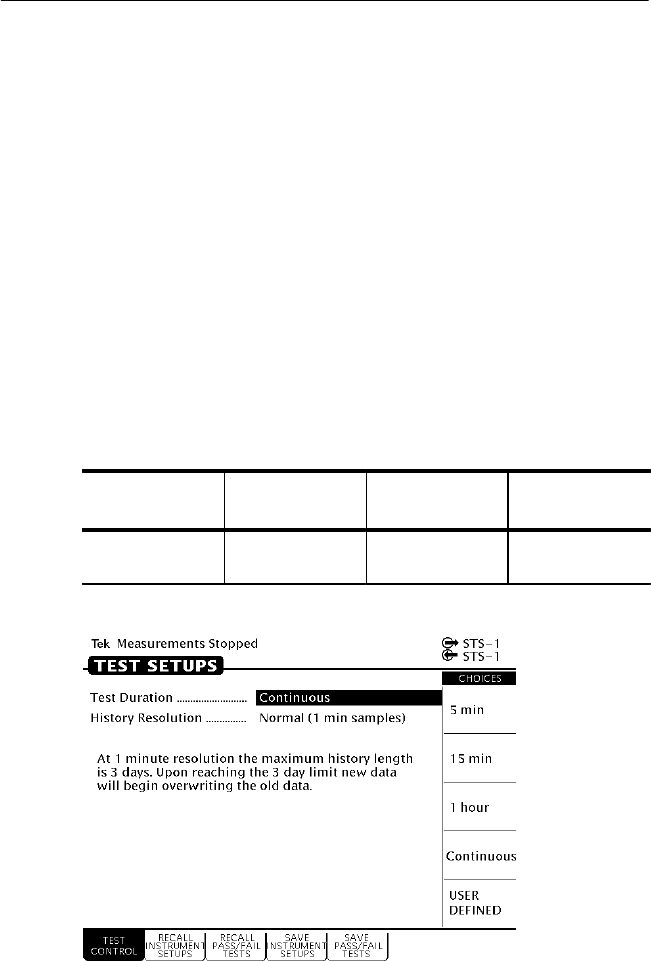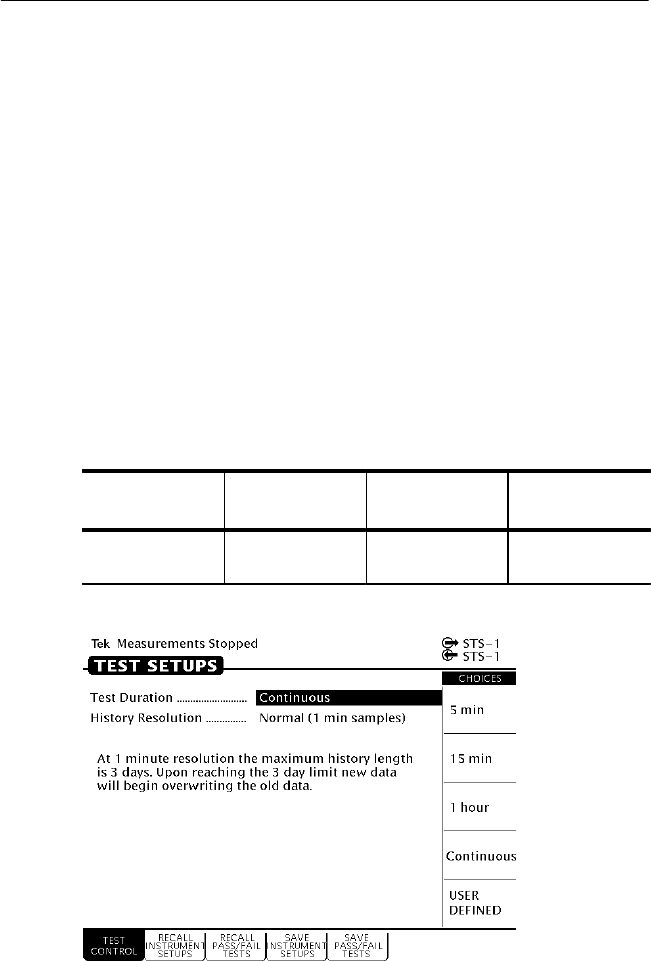
Tutorial
CTS 710 SONET Test Set User Manual
2–31
coupled. However, note that the yellow history light remains on as an
indication that an error has occurred.
Press CLEAR HISTORY to clear the error history light.
When the Tx/Rx Settings parameter is set to Coupled, all parameter
settings on the RECEIVE SETTINGS page transfer to the TRANS-
MIT SETTINGS page. Thereafter, any change to either page affects
both pages as long as Tx/Rx Settings is set to Coupled.
Setting the Test Time
Before beginning the BER test, you must specify the duration of the
test.
To set the duration of the test:
Press Menu
Button
Select Menu
Page
Highlight
Parameter
Select Choice
TEST SETUPS
(see Figure 2–22)
TEST CONTROL
Test Duration 15 min
Figure 2–22: The TEST CONTROL Page of the UTILITY Menu
Tutorial
CTS 710 SONET Test Set User Manual
2–31
coupled. However, note that the yellow history light remains on as an
indication that an error has occurred.
Press CLEAR HISTORY to clear the error history light.
When the Tx/Rx Settings parameter is set to Coupled, all parameter
settings on the RECEIVE SETTINGS page transfer to the TRANS-
MIT SETTINGS page. Thereafter, any change to either page affects
both pages as long as Tx/Rx Settings is set to Coupled.
Setting the Test Time
Before beginning the BER test, you must specify the duration of the
test.
To set the duration of the test:
Press Menu
Button
Select Menu
Page
Highlight
Parameter
Select Choice
TEST SETUPS
(see Figure 2–22)
TEST CONTROL
Test Duration 15 min
Figure 2–22: The TEST CONTROL Page of the UTILITY Menu