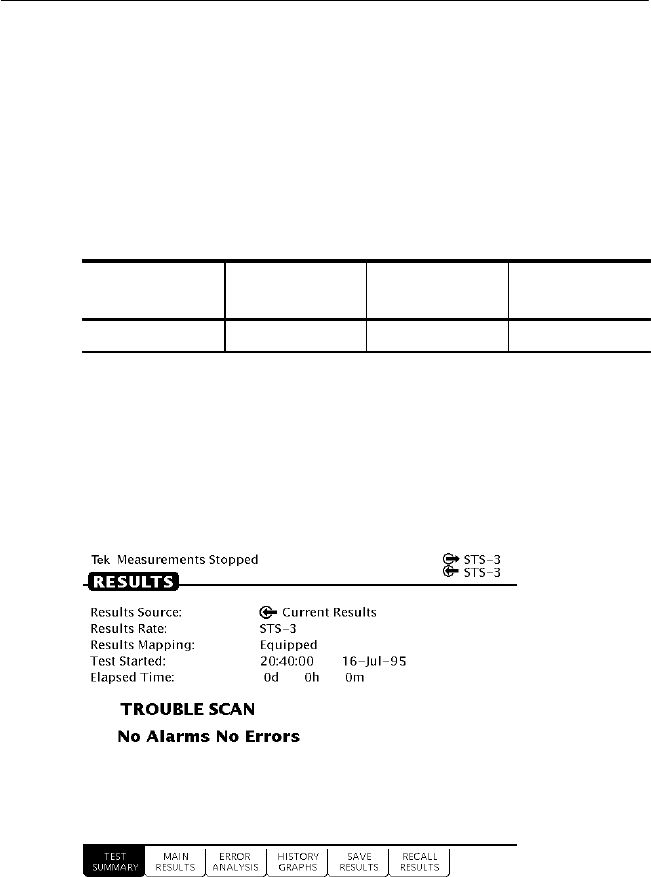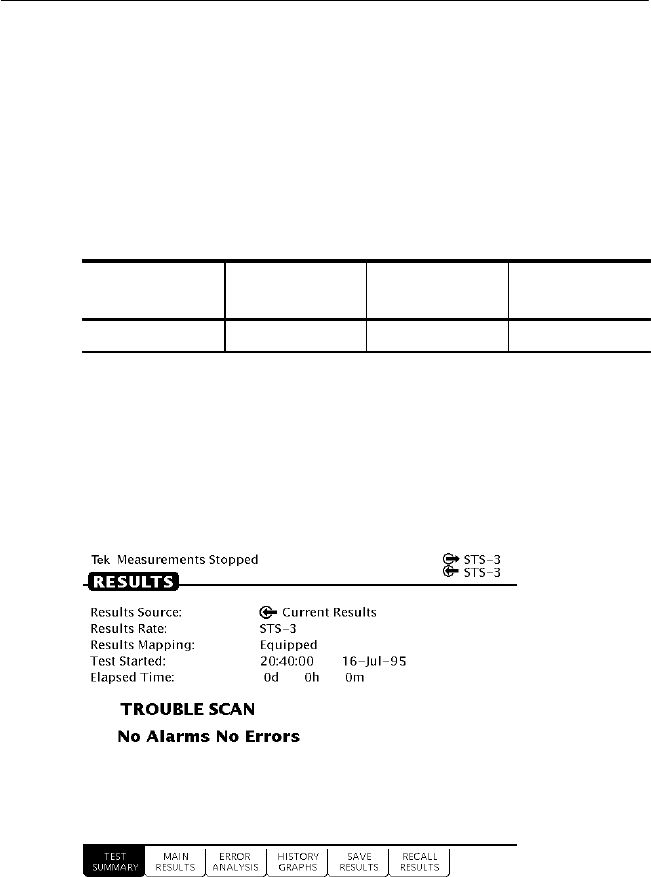
Tutorial
2–32
CTS 710 SONET Test Set User Manual
Where Test Results Are Displayed
Once you have set the transmit and receive parameters and the test
time, you can begin the test. However, before starting the test, look
at the RESULTS menu where the results of the test appear.
To display the RESULTS menu:
Press Menu
Button
Select Menu
Page
Highlight
Parameter
Select Choice
RESULTS none none none
The TEST SUMMARY page contains a summary of the current or
most recent test (see Figure 2–23). Just below the menu name is
information about the current or most recent test. If the test detected
no alarms or errors, the CTS 710 displays the message No Alarms
No Errors.
Figure 2–23: The TEST SUMMARY Page of the RESULTS Menu
Tutorial
2–32
CTS 710 SONET Test Set User Manual
Where Test Results Are Displayed
Once you have set the transmit and receive parameters and the test
time, you can begin the test. However, before starting the test, look
at the RESULTS menu where the results of the test appear.
To display the RESULTS menu:
Press Menu
Button
Select Menu
Page
Highlight
Parameter
Select Choice
RESULTS none none none
The TEST SUMMARY page contains a summary of the current or
most recent test (see Figure 2–23). Just below the menu name is
information about the current or most recent test. If the test detected
no alarms or errors, the CTS 710 displays the message No Alarms
No Errors.
Figure 2–23: The TEST SUMMARY Page of the RESULTS Menu