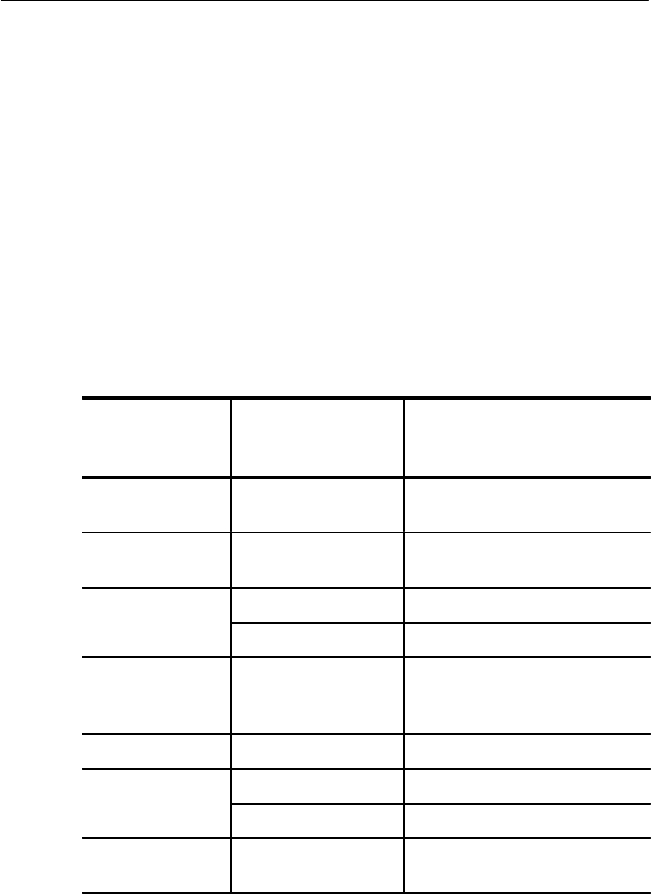
Setting SDHSONET Transmit Parameters
3–82
CTS 710 SONET Test Set User Manual
The bytes that cannot be edited are marked with a line of asterisks on
the TRANSPORT OVERHEAD or PATH OVERHEAD pages (see
Figure 3–28 on page 3–79).
In addition, there are bytes you may not be able to edit depending on
parameter settings in the CTS 710. As shown in Figure 3–28, a short
text string replaces the binary values in the byte field of the
TRANSPORT OVERHEAD and PATH OVERHEAD pages when a
byte cannot be edited. Table 3–9 shows the affected bytes, the text
string, and a description of the parameter setting that prevents the
byte from being edited.
Table 3–9: Bytes You Cannot Edit Due to Parameter Settings
Transport and
Path Overhead
Byte(s)
Text String that
Replaces the
Binary Values
Parameter Setting Affecting
Byte-Edit Capability
A1, A2 LOF SET Loss of Frame Failure is being
simulated
D1, D2, D3 EXT ADD Section Data Communication
Channel External Add is enabled
K1, K2
LAIS SET Line AIS is being simulated
FERF SET Line FERF is being simulated
D4, D5, D6, D7,
D8, D9, D10, D11,
D12
EXT ADD Line Data Communication Chan-
nel External Add is enabled
S1 FEBE SET Line FEBE is being simulated
G
1
FERF SET Path FERF is being simulated
FEBE SET Path FEBE is being simulated
All path overhead
bytes set to ones
PAIS SET Path AIS is being simulated
Editing the J1 Path Trace Byte
The J1 Path Trace Byte carries a fixed-length, 64-byte string
intended for sending user messages. The Path Trace Byte is a string
Setting SDHSONET Transmit Parameters
3–82
CTS 710 SONET Test Set User Manual
The bytes that cannot be edited are marked with a line of asterisks on
the TRANSPORT OVERHEAD or PATH OVERHEAD pages (see
Figure 3–28 on page 3–79).
In addition, there are bytes you may not be able to edit depending on
parameter settings in the CTS 710. As shown in Figure 3–28, a short
text string replaces the binary values in the byte field of the
TRANSPORT OVERHEAD and PATH OVERHEAD pages when a
byte cannot be edited. Table 3–9 shows the affected bytes, the text
string, and a description of the parameter setting that prevents the
byte from being edited.
Table 3–9: Bytes You Cannot Edit Due to Parameter Settings
Transport and
Path Overhead
Byte(s)
Text String that
Replaces the
Binary Values
Parameter Setting Affecting
Byte-Edit Capability
A1, A2 LOF SET Loss of Frame Failure is being
simulated
D1, D2, D3 EXT ADD Section Data Communication
Channel External Add is enabled
K1, K2
LAIS SET Line AIS is being simulated
FERF SET Line FERF is being simulated
D4, D5, D6, D7,
D8, D9, D10, D11,
D12
EXT ADD Line Data Communication Chan-
nel External Add is enabled
S1 FEBE SET Line FEBE is being simulated
G
1
FERF SET Path FERF is being simulated
FEBE SET Path FEBE is being simulated
All path overhead
bytes set to ones
PAIS SET Path AIS is being simulated
Editing the J1 Path Trace Byte
The J1 Path Trace Byte carries a fixed-length, 64-byte string
intended for sending user messages. The Path Trace Byte is a string


















