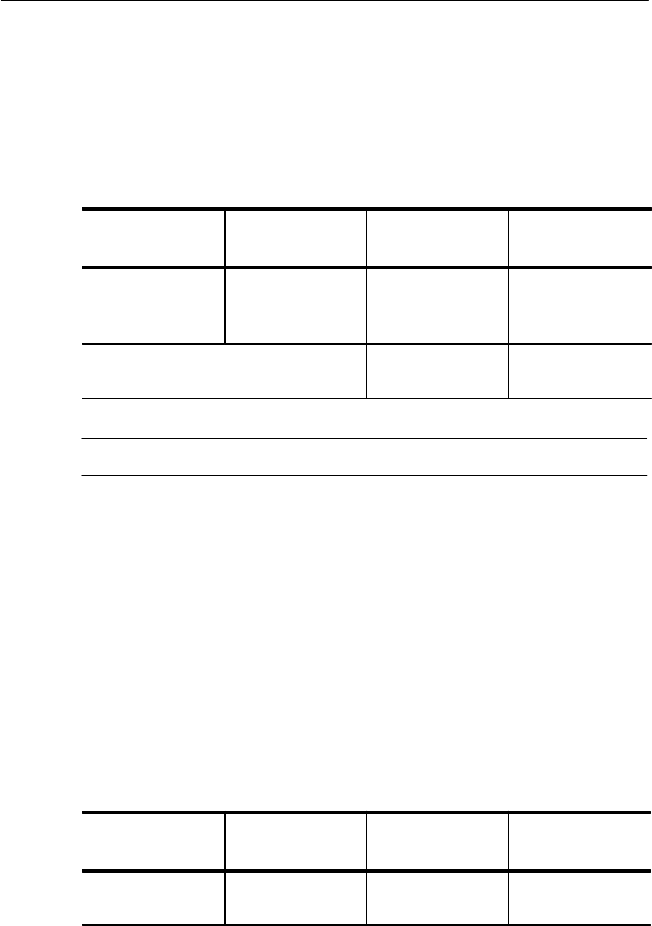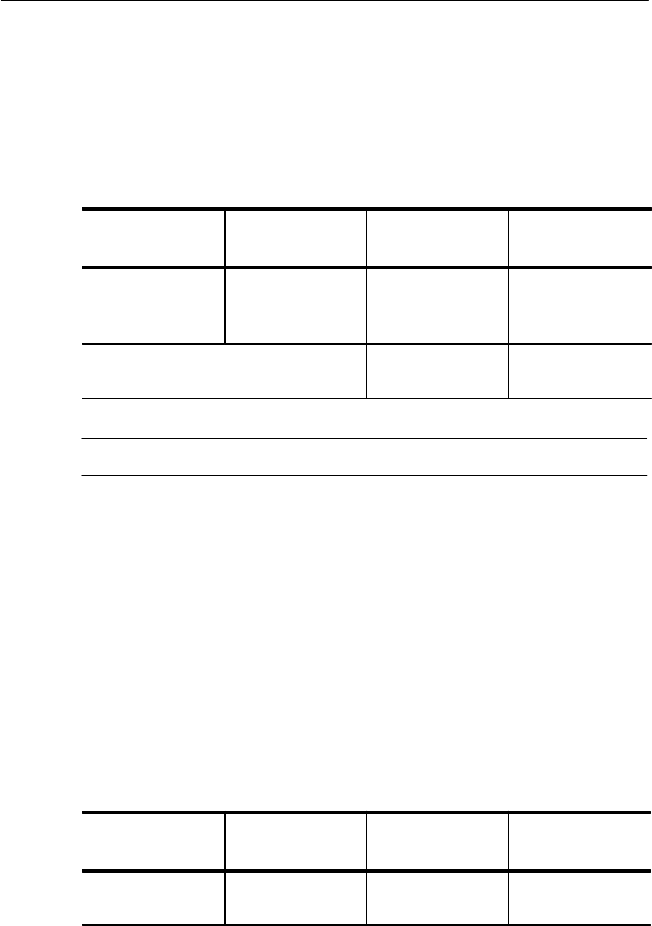
Working with Test Setups
3–52
CTS 710 SONET Test Set User Manual
To change an existing pass/fail test:
1. Insert the disk containing the pass/fail test into the disk drive.
2. Select the pass/fail test to edit as follows:
Press Menu
Button
Select Menu
Page
Highlight
Parameter
Select Choice
TEST SETUPS RECALL
PASS/FAIL
TESTS
none Disk
select disk file
name
Recall
NOTE. The Disk action displays only files with the extension .TST.
As the file recall begins, the TEST BEGIN dialog box appears
(see Figure 3–16).
3. Select EXIT to remove the dialog box.
4. Select SAVE PASS/FAIL TESTS.
5. Edit the parameters of the pass/fail test as necessary.
6. If you want to save the edited pass/fail test under a different
name, change the Name of the test. You do not have to change
the name of the test file to save it to disk.
7. Save the pass/fail test to disk as follows:
Press Menu
Button
Select Menu
Page
Highlight
Parameter
Select Choice
TEST SETUPS SAVE PASS/FAIL
TESTS
Save to Disk Save File
H If you select Save File without changing the name of the file,
a Disk dialog box appears asking if you want to overwrite the
Working with Test Setups
3–52
CTS 710 SONET Test Set User Manual
To change an existing pass/fail test:
1. Insert the disk containing the pass/fail test into the disk drive.
2. Select the pass/fail test to edit as follows:
Press Menu
Button
Select Menu
Page
Highlight
Parameter
Select Choice
TEST SETUPS RECALL
PASS/FAIL
TESTS
none Disk
select disk file
name
Recall
NOTE. The Disk action displays only files with the extension .TST.
As the file recall begins, the TEST BEGIN dialog box appears
(see Figure 3–16).
3. Select EXIT to remove the dialog box.
4. Select SAVE PASS/FAIL TESTS.
5. Edit the parameters of the pass/fail test as necessary.
6. If you want to save the edited pass/fail test under a different
name, change the Name of the test. You do not have to change
the name of the test file to save it to disk.
7. Save the pass/fail test to disk as follows:
Press Menu
Button
Select Menu
Page
Highlight
Parameter
Select Choice
TEST SETUPS SAVE PASS/FAIL
TESTS
Save to Disk Save File
H If you select Save File without changing the name of the file,
a Disk dialog box appears asking if you want to overwrite the