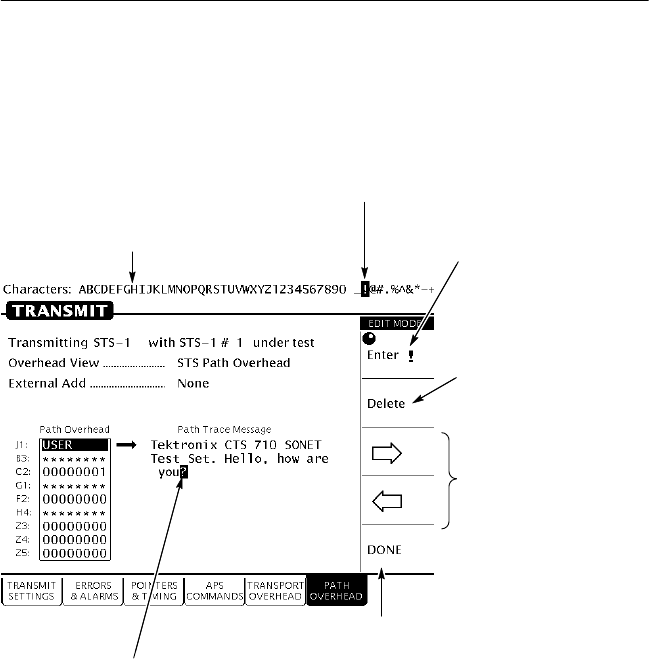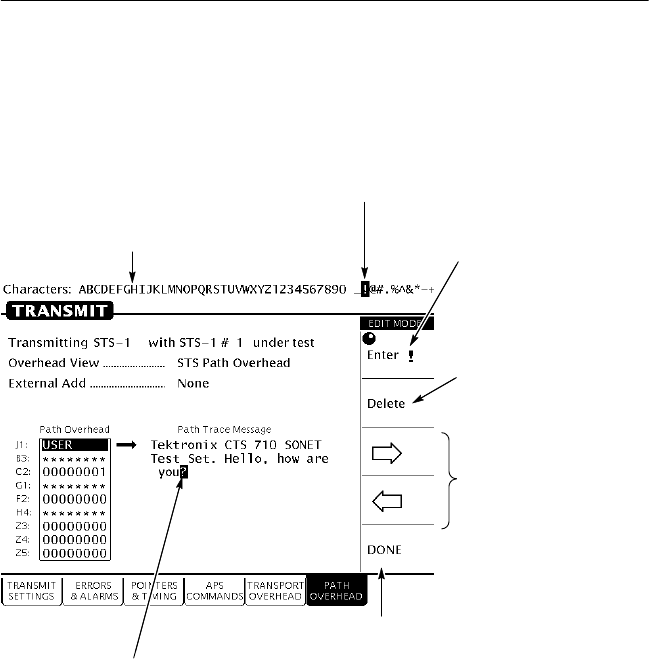
Functional Overview
CTS 710 SONET Test Set User Manual
2–23
5. When you are finished editing the text string, select DONE.
The characters available depend on
the text string being edited. The
characters used for file names are a
subset of the characters available for
message text.
Select DONE when you
are finished editing text.
Select this choice to enter
the selected character.
Select either of
these choices to
move the
highlight within
the text string.
The highlighted character is the
character that will be changed
when Enter ! is selected
Turning the knob selects the
character to be entered.
Select this choice
to delete the
selected character.
Figure 2–19: Editing a Text String
Working with the Disk Drive
Use the disk drive in the CTS 710 to save instrument setups, pass/fail
tests, measurement results and measurement histories. The CTS 710
reads disks formatted in MS-DOS format. It reads only 1.44 MB
disks. The CTS 710 does not format disks. Files written to disk
consist of four types, as shown in Table 2–2.
Functional Overview
CTS 710 SONET Test Set User Manual
2–23
5. When you are finished editing the text string, select DONE.
The characters available depend on
the text string being edited. The
characters used for file names are a
subset of the characters available for
message text.
Select DONE when you
are finished editing text.
Select this choice to enter
the selected character.
Select either of
these choices to
move the
highlight within
the text string.
The highlighted character is the
character that will be changed
when Enter ! is selected
Turning the knob selects the
character to be entered.
Select this choice
to delete the
selected character.
Figure 2–19: Editing a Text String
Working with the Disk Drive
Use the disk drive in the CTS 710 to save instrument setups, pass/fail
tests, measurement results and measurement histories. The CTS 710
reads disks formatted in MS-DOS format. It reads only 1.44 MB
disks. The CTS 710 does not format disks. Files written to disk
consist of four types, as shown in Table 2–2.