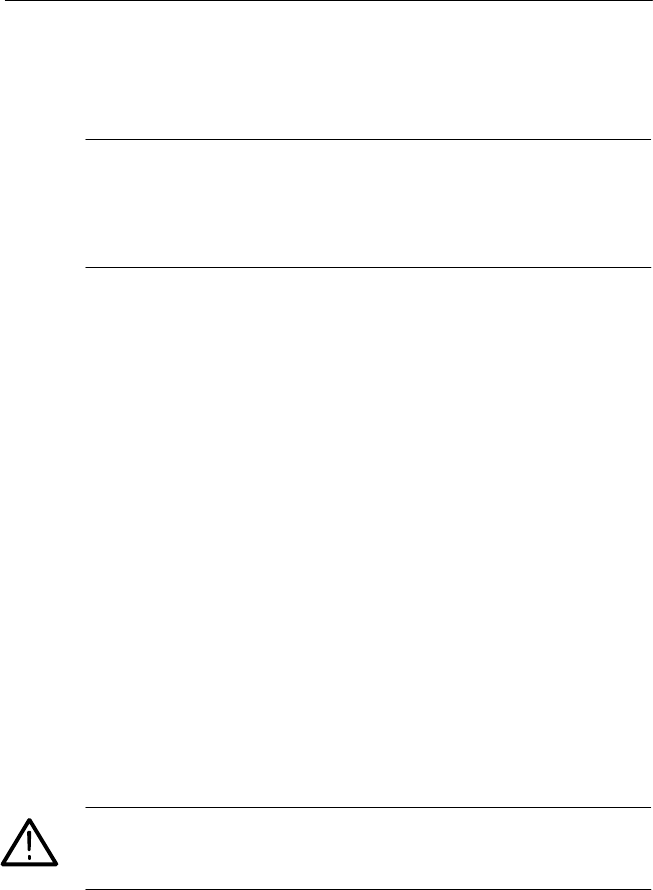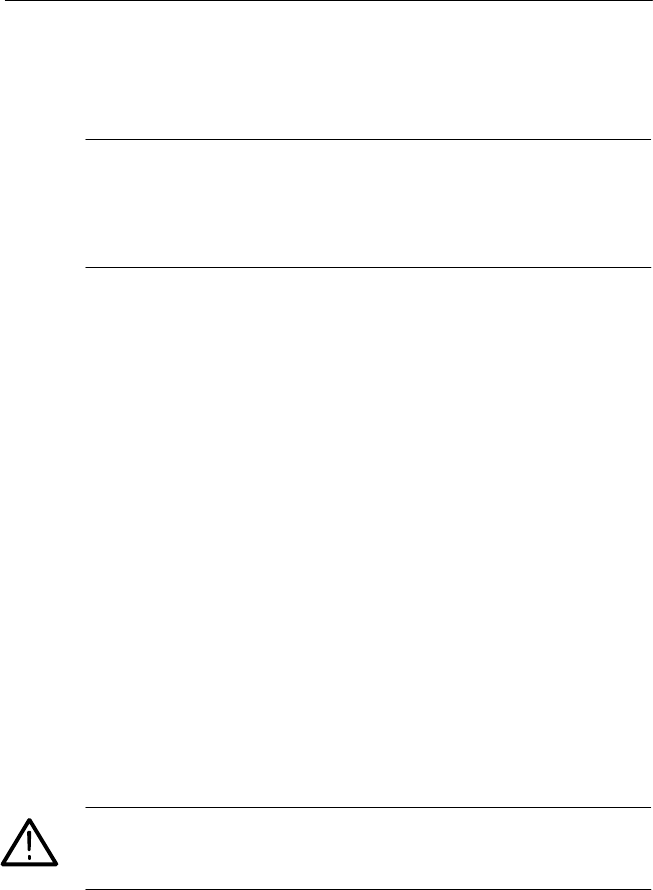
Functional Overview
2–14
CTS 710 SONET Test Set User Manual
Connecting Optical Signals
NOTE. The optical TRANSMIT output is produced by a Class 1 laser
device. The output from a Class 1 laser is safe to view without
special eye protection. However, because other optical signals in
your environment may exceed the Class 1 limits, we recommend eye
protection as a precaution.
To connect optical signals to the CTS 710:
1. Unscrew the dustcap that covers the optical port on the CTS 710.
2. Remove the dustcap (if present) covering the connector on the
optical fiber.
3. Carefully insert the transmit end of the optical fiber into the
RECEIVE port on the CTS 710. Line up the key on the optical
fiber connector with the cutout on the optical port connector.
Make sure that the optical fiber connector is fully inserted into
the optical port.
4. Tighten the optical fiber connector so it does not accidentally
come loose during use.
5. Carefully insert the receive end of the optical fiber into the
TRANSMIT port on the CTS 710. Make sure that the optical
fiber connector is fully inserted into the optical port.
6. Tighten the optical fiber connector so it does not accidentally
come loose during use. Tighten the connectors only finger tight;
do not use a tool to tighten the connectors.
CAUTION. To prevent damage to the optical port connectors and to
keep them clean, always replace the dustcaps on the optical port
connectors when not using the optical ports.
Functional Overview
2–14
CTS 710 SONET Test Set User Manual
Connecting Optical Signals
NOTE. The optical TRANSMIT output is produced by a Class 1 laser
device. The output from a Class 1 laser is safe to view without
special eye protection. However, because other optical signals in
your environment may exceed the Class 1 limits, we recommend eye
protection as a precaution.
To connect optical signals to the CTS 710:
1. Unscrew the dustcap that covers the optical port on the CTS 710.
2. Remove the dustcap (if present) covering the connector on the
optical fiber.
3. Carefully insert the transmit end of the optical fiber into the
RECEIVE port on the CTS 710. Line up the key on the optical
fiber connector with the cutout on the optical port connector.
Make sure that the optical fiber connector is fully inserted into
the optical port.
4. Tighten the optical fiber connector so it does not accidentally
come loose during use.
5. Carefully insert the receive end of the optical fiber into the
TRANSMIT port on the CTS 710. Make sure that the optical
fiber connector is fully inserted into the optical port.
6. Tighten the optical fiber connector so it does not accidentally
come loose during use. Tighten the connectors only finger tight;
do not use a tool to tighten the connectors.
CAUTION. To prevent damage to the optical port connectors and to
keep them clean, always replace the dustcaps on the optical port
connectors when not using the optical ports.