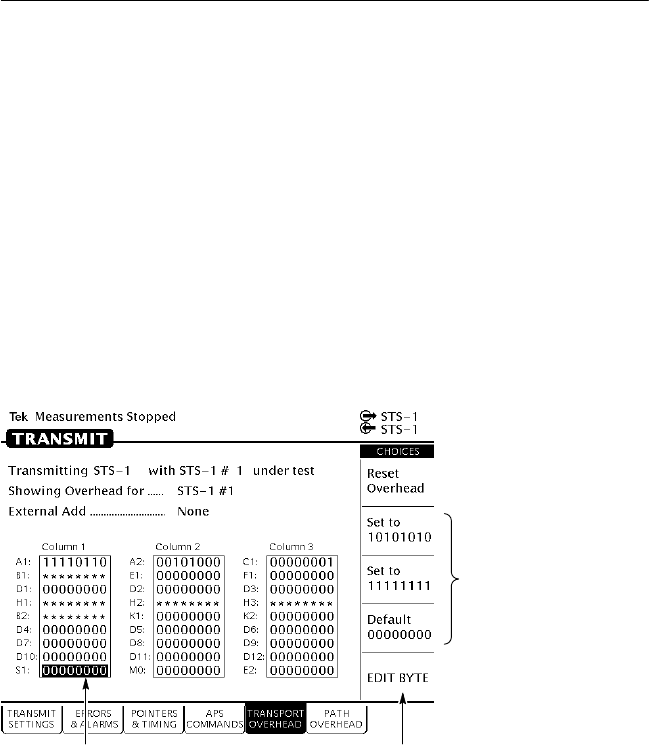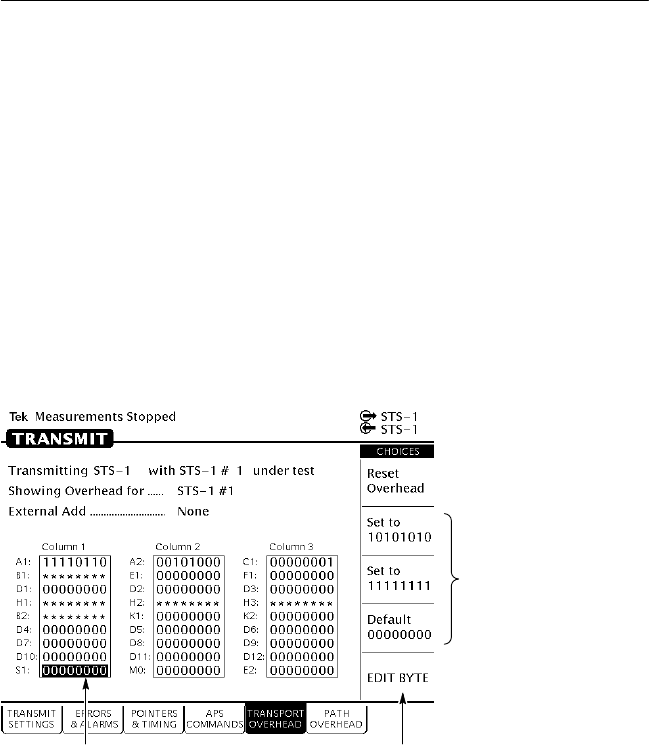
Functional Overview
2–20
CTS 710 SONET Test Set User Manual
Changing Binary Numbers
There are two kinds of binary numbers that can be changed in the
CTS 710: payload patterns and overhead bytes. As with other
numerical values, you can select preset values or enter specific
values by selecting Edit Byte.
To change a byte:
1. Select the byte with the knob (see Figure 2–16).
2. Change the byte by selecting one of the preset choices at the right
side of the display or to enter a different bit pattern, select EDIT
BYTE. This places the CTS 710 into edit mode.
The highlighted
byte can be
quickly set to
these choices by
pressing the
button next to the
desired choice.
Select the byte to edit
by using the knob.
Select EDIT BYTE to change
the bits within the byte.
Figure 2–16: Selecting a Byte for Editing
When in edit mode, the choices along the right side of the display
change (see Figure 2–17). The highlight now applies to a single
bit.
Functional Overview
2–20
CTS 710 SONET Test Set User Manual
Changing Binary Numbers
There are two kinds of binary numbers that can be changed in the
CTS 710: payload patterns and overhead bytes. As with other
numerical values, you can select preset values or enter specific
values by selecting Edit Byte.
To change a byte:
1. Select the byte with the knob (see Figure 2–16).
2. Change the byte by selecting one of the preset choices at the right
side of the display or to enter a different bit pattern, select EDIT
BYTE. This places the CTS 710 into edit mode.
The highlighted
byte can be
quickly set to
these choices by
pressing the
button next to the
desired choice.
Select the byte to edit
by using the knob.
Select EDIT BYTE to change
the bits within the byte.
Figure 2–16: Selecting a Byte for Editing
When in edit mode, the choices along the right side of the display
change (see Figure 2–17). The highlight now applies to a single
bit.