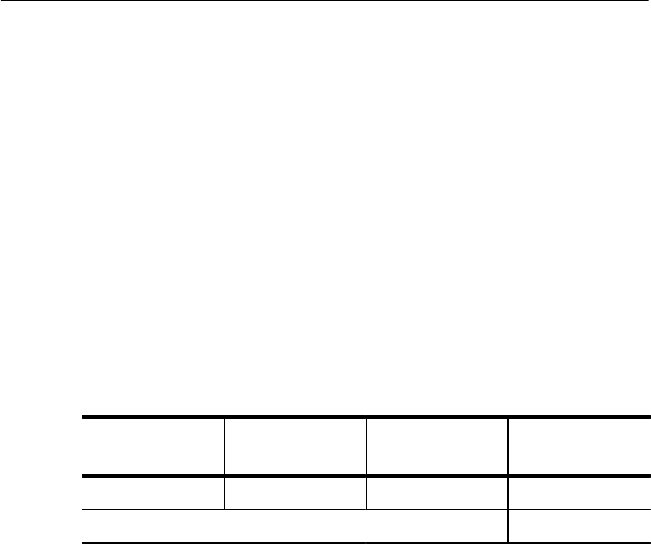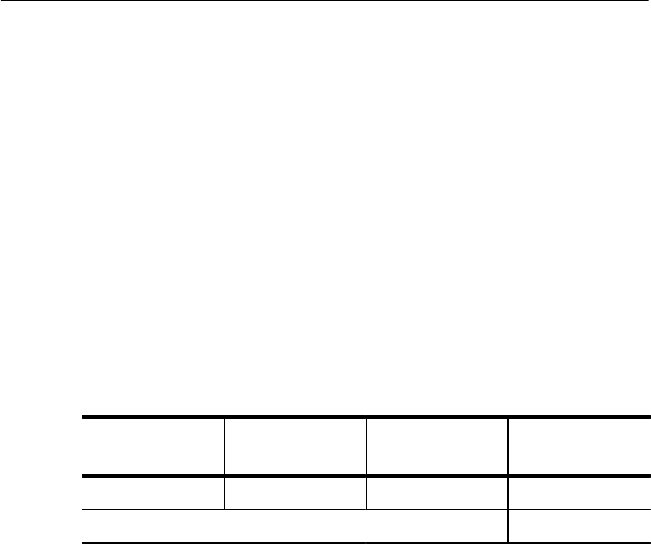
Checking Signal Status
CTS 710 SONET Test Set User Manual
3–61
Extended Status
The red-yellow pair of ERROR lights on the front panel turn on
when a variety of error conditions exist on the line. For more detail
about the specific error types and frequency of occurrence, see the
TEST SUMMARY, MAIN RESULTS, and ERROR ANALYSIS
pages of the RESULTS menu. For more information on this topic,
see page 3–174.
Setting the Beeper
You can set a beeper to sound every time a red status light turns on.
To enable or disable the beeper:
Press Menu
Button
Select Menu
Page
Highlight
Parameter
Select Choice
UTILITY MISC SETTINGS Beeper On
Off
Checking Signal Status
CTS 710 SONET Test Set User Manual
3–61
Extended Status
The red-yellow pair of ERROR lights on the front panel turn on
when a variety of error conditions exist on the line. For more detail
about the specific error types and frequency of occurrence, see the
TEST SUMMARY, MAIN RESULTS, and ERROR ANALYSIS
pages of the RESULTS menu. For more information on this topic,
see page 3–174.
Setting the Beeper
You can set a beeper to sound every time a red status light turns on.
To enable or disable the beeper:
Press Menu
Button
Select Menu
Page
Highlight
Parameter
Select Choice
UTILITY MISC SETTINGS Beeper On
Off