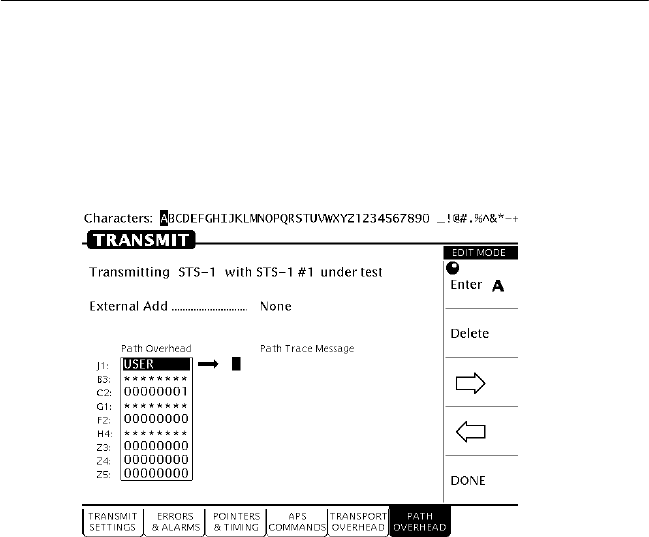
Setting SDHSONET Transmit Parameters
3–84
CTS 710 SONET Test Set User Manual
The string can contain a maximum of 64 characters, including
spaces.
3. Select DONE when you have completed the entering string.
Figure 3–30: Editing the J1 Path Trace Byte
Adding DCC and User Channel Overhead Bytes
You can add data generated by an external protocol analyzer into the
Data Communication Channel (DCC) and User Channel. The data
from the protocol analyzer is added through the Overhead Add/Drop
Port located on the rear panel. See Appendix G for detailed
information on the port pin assignments.
To add external data into the DCC:
1. Connect an external protocol analyzer to the CTS 710 using the
Overhead Add/Drop Port on the rear panel of the CTS 710.
Setting SDHSONET Transmit Parameters
3–84
CTS 710 SONET Test Set User Manual
The string can contain a maximum of 64 characters, including
spaces.
3. Select DONE when you have completed the entering string.
Figure 3–30: Editing the J1 Path Trace Byte
Adding DCC and User Channel Overhead Bytes
You can add data generated by an external protocol analyzer into the
Data Communication Channel (DCC) and User Channel. The data
from the protocol analyzer is added through the Overhead Add/Drop
Port located on the rear panel. See Appendix G for detailed
information on the port pin assignments.
To add external data into the DCC:
1. Connect an external protocol analyzer to the CTS 710 using the
Overhead Add/Drop Port on the rear panel of the CTS 710.


















