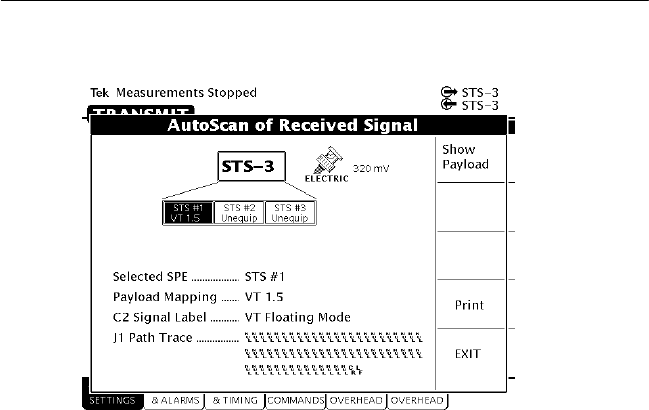
Checking Signal Status
3–56
CTS 710 SONET Test Set User Manual
Figure 3–18: The AUTOSCAN Dialog Box Showing Signal Structure
Viewing the Payload (Add/Drop/Test Option Only)
If the received signal uses tributary mapping, then Autoscan can
display the different tributaries within the STS.
To display the tributary payload, highlight an STS where VT 1.5 is
shown as the mapping and select the Show Payload choice (see
Figure 3–19).
Checking Signal Status
3–56
CTS 710 SONET Test Set User Manual
Figure 3–18: The AUTOSCAN Dialog Box Showing Signal Structure
Viewing the Payload (Add/Drop/Test Option Only)
If the received signal uses tributary mapping, then Autoscan can
display the different tributaries within the STS.
To display the tributary payload, highlight an STS where VT 1.5 is
shown as the mapping and select the Show Payload choice (see
Figure 3–19).


















