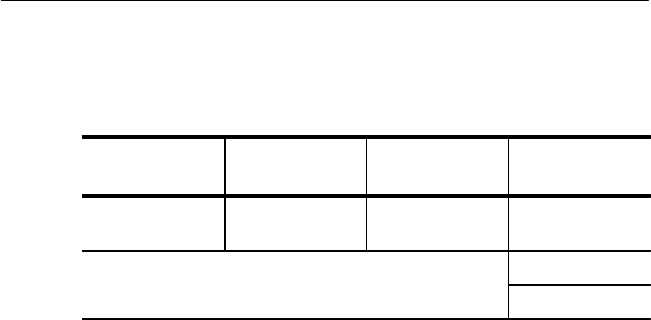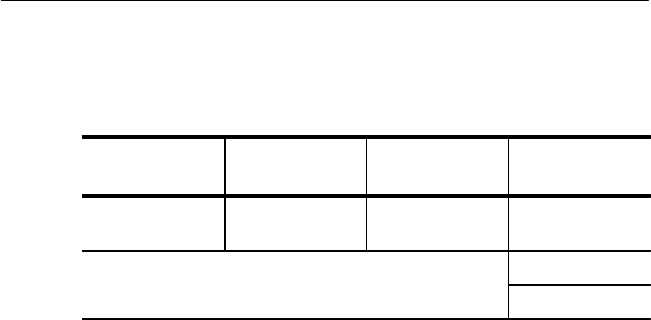
Setting SONETSDH Receive Parameters
3–112
CTS 710 SONET Test Set User Manual
To turn on Tributary Drop:
Press Menu
Button
Select Menu
Page
Highlight
Parameter
Select Choice
RECEIVE RECEIVE
SETTINGS
Tributary Drop Off
On AMI
On B8ZS
H Select On to drop the signal specified on the Payload line.
The signal will be dropped to the appropriate OUT connector
on the front panel.
H Select On AMI to drop a DS1 signal using Alternate Mark
Inversion coding.
H Select On B8ZS to drop a DS1 signal using Binary Eight
Zero Substitution coding.
Setting SONETSDH Receive Parameters
3–112
CTS 710 SONET Test Set User Manual
To turn on Tributary Drop:
Press Menu
Button
Select Menu
Page
Highlight
Parameter
Select Choice
RECEIVE RECEIVE
SETTINGS
Tributary Drop Off
On AMI
On B8ZS
H Select On to drop the signal specified on the Payload line.
The signal will be dropped to the appropriate OUT connector
on the front panel.
H Select On AMI to drop a DS1 signal using Alternate Mark
Inversion coding.
H Select On B8ZS to drop a DS1 signal using Binary Eight
Zero Substitution coding.