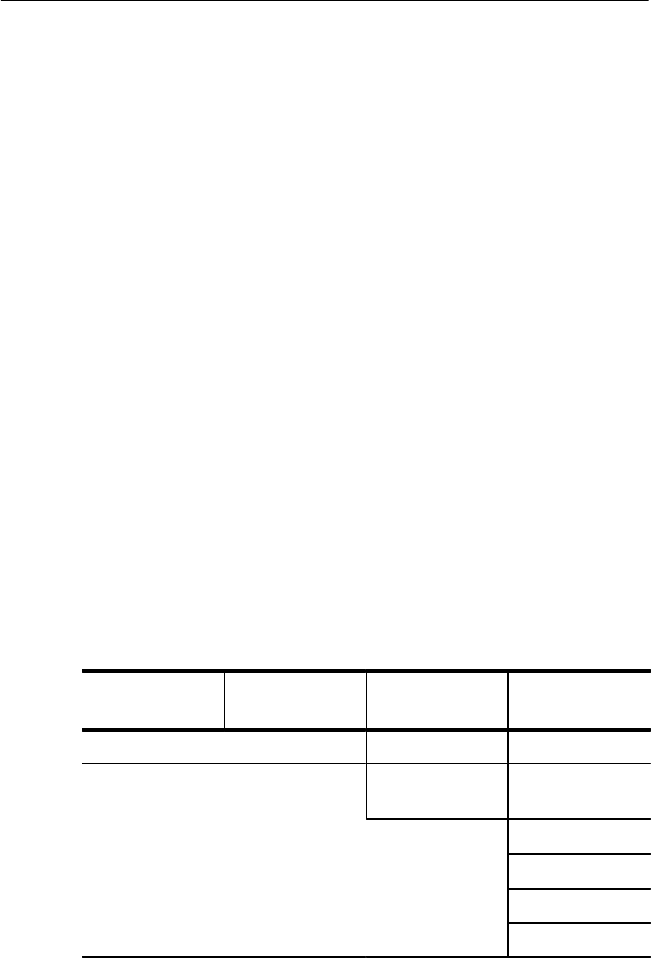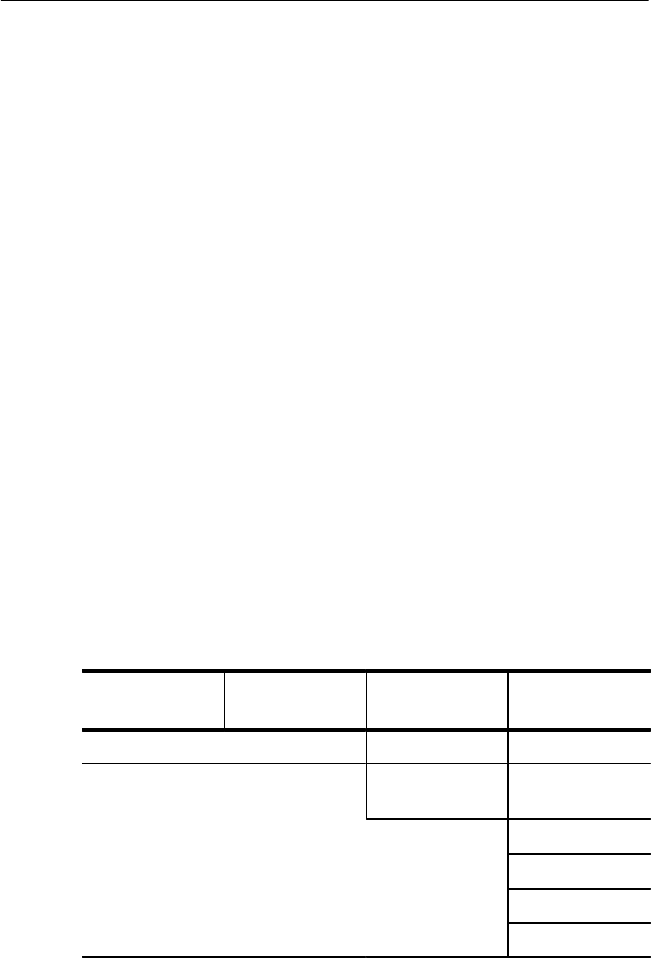
Setting Pointers and Changing Timing
CTS 710 SONET Test Set User Manual
3–145
H Select Max 782 to set the pointer to location 782 (points to the
byte immediately preceding the H1 transport overhead byte of the
next frame). If you choose this setting, the pointer is moved
immediately; you do not need to press POINTER ACTION.
H Select Default 522 to set the pointer to location 522 (points to the
first payload byte in the next frame). If you choose this setting,
the pointer is moved immediately; you do not need to press
POINTER ACTION.
H Select Illegal (Max+1) to move the pointer to illegal location 783
(the maximum allowed location + 1). Choosing the illegal pointer
location may cause a loss-of-pointer failure. If you choose this
setting, the pointer is moved immediately; you do not need to
press POINTER ACTION.
H Select USER DEFINED to set the pointer to a value different
from the preset choices.
Selecting USER DEFINED places the CTS 710 into Edit Mode.
H Select DONE when you are finished setting the pointer value.
As soon as you press DONE, the pointer is moved; you do not
need to press POINTER ACTION.
To set the new pointer value for a VT pointer:
Press Menu
Button
Select Menu
Page
Highlight
Parameter
Select Choice
Pointer Control Set Value
Pointer Value Set
to
Min 0
Max 103
Default 78
Illegal (Max + 1)
USER DEFINED
Setting Pointers and Changing Timing
CTS 710 SONET Test Set User Manual
3–145
H Select Max 782 to set the pointer to location 782 (points to the
byte immediately preceding the H1 transport overhead byte of the
next frame). If you choose this setting, the pointer is moved
immediately; you do not need to press POINTER ACTION.
H Select Default 522 to set the pointer to location 522 (points to the
first payload byte in the next frame). If you choose this setting,
the pointer is moved immediately; you do not need to press
POINTER ACTION.
H Select Illegal (Max+1) to move the pointer to illegal location 783
(the maximum allowed location + 1). Choosing the illegal pointer
location may cause a loss-of-pointer failure. If you choose this
setting, the pointer is moved immediately; you do not need to
press POINTER ACTION.
H Select USER DEFINED to set the pointer to a value different
from the preset choices.
Selecting USER DEFINED places the CTS 710 into Edit Mode.
H Select DONE when you are finished setting the pointer value.
As soon as you press DONE, the pointer is moved; you do not
need to press POINTER ACTION.
To set the new pointer value for a VT pointer:
Press Menu
Button
Select Menu
Page
Highlight
Parameter
Select Choice
Pointer Control Set Value
Pointer Value Set
to
Min 0
Max 103
Default 78
Illegal (Max + 1)
USER DEFINED