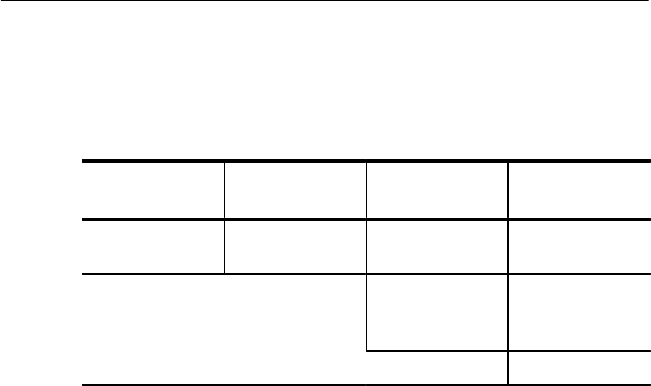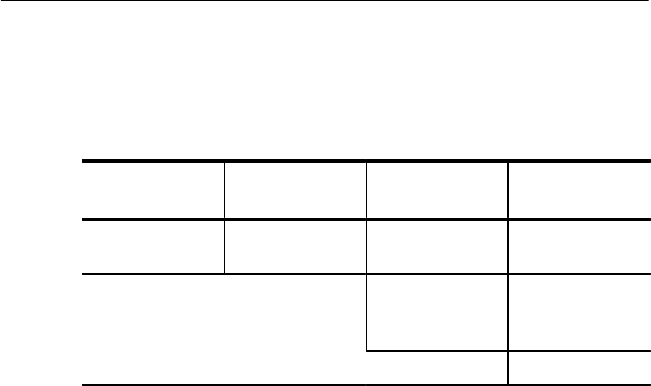
Basic Test Procedures
CTS 710 SONET Test Set User Manual
3–21
7. For example, to change the bottom graph to display the history of
Path B3 Errored Seconds, change the CTS 710 setup as follows:
Press Menu
Button
Select Menu
Page
Highlight
Parameter
Select Choice
RESULTS HISTORY
GRAPHS
none Change Bottom
turn the knob to
select the desired
graph
Path B3 Errored
Secs
Select Graph
8. Turning the knob moves the cursor from one bar to the next. The
specific measurement values at the cursor location are shown in
the display.
9. Once the graph fills the width of the display, you can pan through
the entire test using the knob.
10. You can compress or expand the time scale with the Zoom Out or
Zoom In action buttons. Press the button next to Zoom Out to
change the time scale to 5 minutes per bar.
Basic Test Procedures
CTS 710 SONET Test Set User Manual
3–21
7. For example, to change the bottom graph to display the history of
Path B3 Errored Seconds, change the CTS 710 setup as follows:
Press Menu
Button
Select Menu
Page
Highlight
Parameter
Select Choice
RESULTS HISTORY
GRAPHS
none Change Bottom
turn the knob to
select the desired
graph
Path B3 Errored
Secs
Select Graph
8. Turning the knob moves the cursor from one bar to the next. The
specific measurement values at the cursor location are shown in
the display.
9. Once the graph fills the width of the display, you can pan through
the entire test using the knob.
10. You can compress or expand the time scale with the Zoom Out or
Zoom In action buttons. Press the button next to Zoom Out to
change the time scale to 5 minutes per bar.