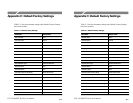Appendix B: Status and Error Messages
CTS 710 SONET Test Set User Manual
B–3
Save of measurement results/histories complete. The CTS 710 has
successfully saved test results to disk.
Save of pass/fail test complete. The CTS 710 has successfully saved
the pass/fail test to disk.
Single pointer movement transmitted. You pressed the POINTER
ACTION button with the Pointer Control set to Single.
Test restarted due to change in receiver settings. You changed the
receive settings while a test was running. When any settings are
changed, a running test is restarted.
Transmit rate change complete. The CTS 710 has successfully
changed transmit rate. This message can occur when an instrument
setup file is recalled from disk.
Error Messages
Alarm generation invalid while in through mode. You attempted to
transmit an alarm while the CTS 710 was in Through Mode.
Transmit settings cannot be changed while the transmit rate is set to
Through Mode.
Autoscan already in progress. You pressed the Autoscan front-panel
button while an Autoscan was in progress.
Button disabled in edit mode. You pressed a front-panel button while
the CTS 710 was in edit mode. You must exit edit mode before you
can use the front-panel buttons.
Button disabled when dialog box is displayed. You pressed a
front-panel button while a dialog box (for example, PRINT
CONTROL) was displayed. Some front-panel buttons are disabled
while a dialog box is displayed. Exit the dialog box to enable all the
front-panel buttons.
Appendix B: Status and Error Messages
CTS 710 SONET Test Set User Manual
B–3
Save of measurement results/histories complete. The CTS 710 has
successfully saved test results to disk.
Save of pass/fail test complete. The CTS 710 has successfully saved
the pass/fail test to disk.
Single pointer movement transmitted. You pressed the POINTER
ACTION button with the Pointer Control set to Single.
Test restarted due to change in receiver settings. You changed the
receive settings while a test was running. When any settings are
changed, a running test is restarted.
Transmit rate change complete. The CTS 710 has successfully
changed transmit rate. This message can occur when an instrument
setup file is recalled from disk.
Error Messages
Alarm generation invalid while in through mode. You attempted to
transmit an alarm while the CTS 710 was in Through Mode.
Transmit settings cannot be changed while the transmit rate is set to
Through Mode.
Autoscan already in progress. You pressed the Autoscan front-panel
button while an Autoscan was in progress.
Button disabled in edit mode. You pressed a front-panel button while
the CTS 710 was in edit mode. You must exit edit mode before you
can use the front-panel buttons.
Button disabled when dialog box is displayed. You pressed a
front-panel button while a dialog box (for example, PRINT
CONTROL) was displayed. Some front-panel buttons are disabled
while a dialog box is displayed. Exit the dialog box to enable all the
front-panel buttons.