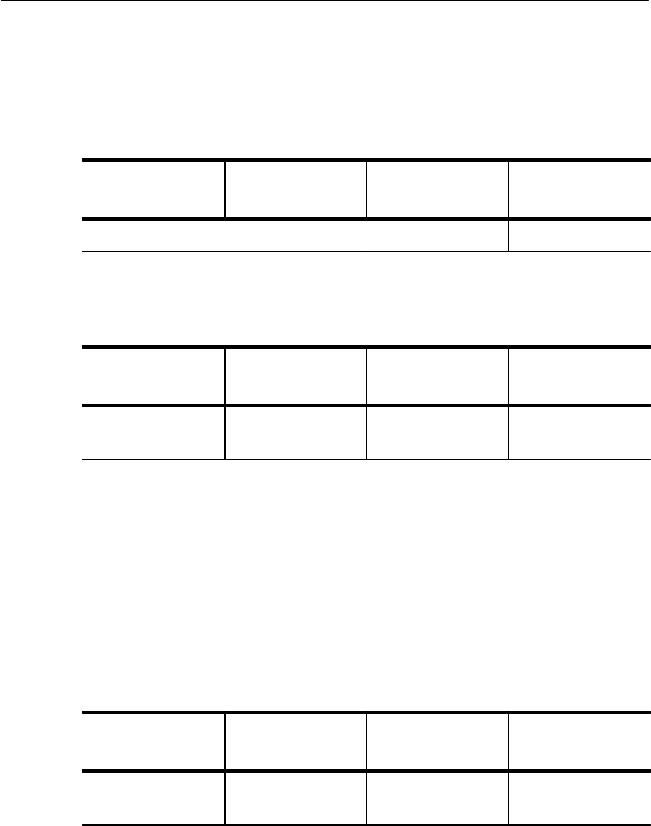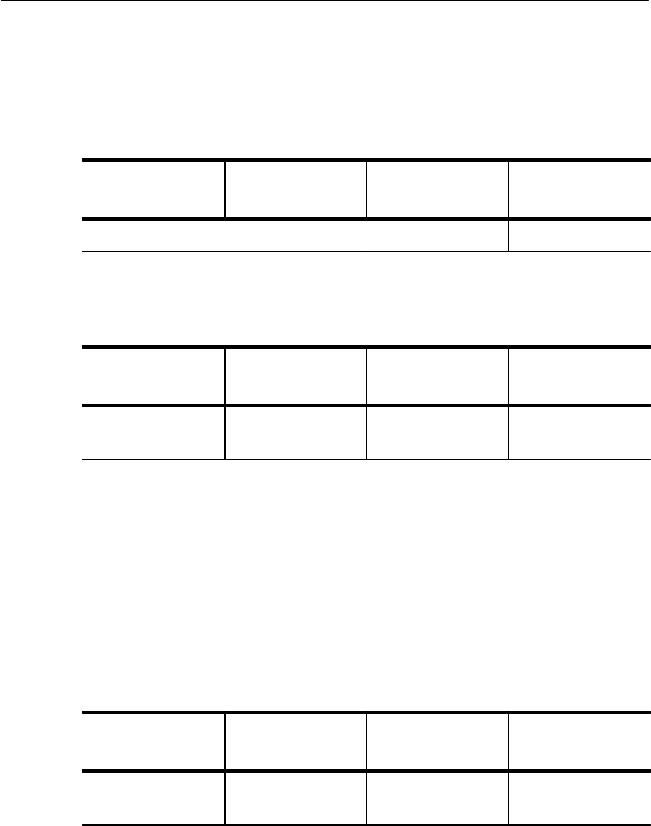
Tutorial
2–40
CTS 710 SONET Test Set User Manual
Use the knob to change the value of Frequency Offset; select any
value you wish. When you are finished selecting a frequency offset:
Press Menu
Button
Select Menu
Page
Highlight
Parameter
Select Choice
DONE
To turn off frequency offset:
Press Menu
Button
Select Menu
Page
Highlight
Parameter
Select Choice
TRANSMIT POINTERS &
TIMING
Frequency Offset
Default 0ppm
Selecting Default 0ppm sets the Frequency Offset back to 0 ppm.
Viewing Transport Overhead
The CTS 710 allows you to view the transport overhead for the
transmitted or received signal. To view the transport overhead for the
transmitted signal:
Press Menu
Button
Select Menu
Page
Highlight
Parameter
Select Choice
TRANSMIT TRANSPORT
OVERHEAD
none none
The first line of text under the menu name describes the signal being
received and the STS under test (see Figure 2–29).
Tutorial
2–40
CTS 710 SONET Test Set User Manual
Use the knob to change the value of Frequency Offset; select any
value you wish. When you are finished selecting a frequency offset:
Press Menu
Button
Select Menu
Page
Highlight
Parameter
Select Choice
DONE
To turn off frequency offset:
Press Menu
Button
Select Menu
Page
Highlight
Parameter
Select Choice
TRANSMIT POINTERS &
TIMING
Frequency Offset
Default 0ppm
Selecting Default 0ppm sets the Frequency Offset back to 0 ppm.
Viewing Transport Overhead
The CTS 710 allows you to view the transport overhead for the
transmitted or received signal. To view the transport overhead for the
transmitted signal:
Press Menu
Button
Select Menu
Page
Highlight
Parameter
Select Choice
TRANSMIT TRANSPORT
OVERHEAD
none none
The first line of text under the menu name describes the signal being
received and the STS under test (see Figure 2–29).