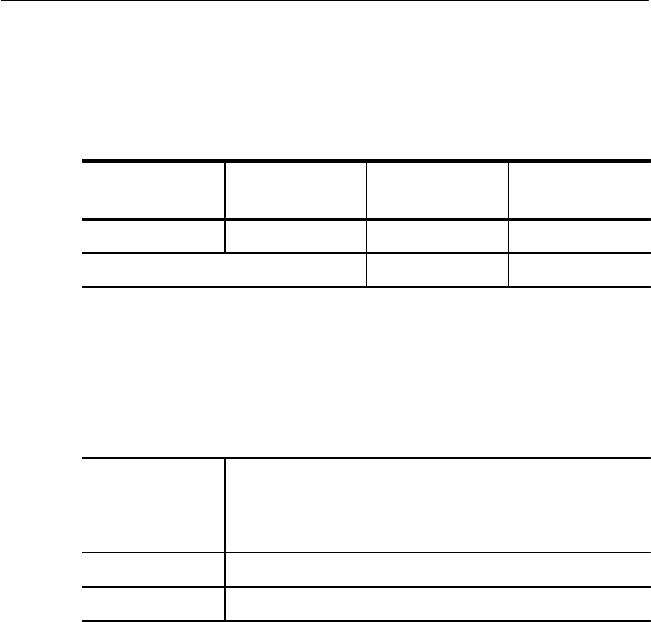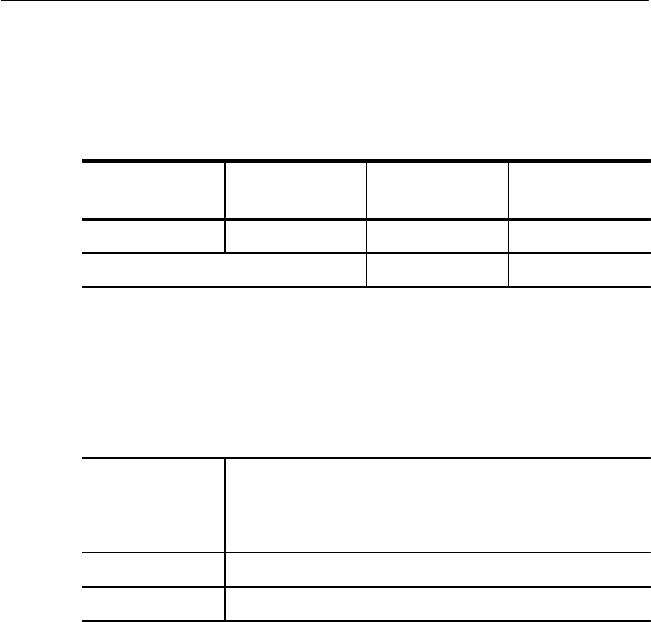
Appendix E: Incoming Inspection Test
E–4
CTS 710 SONET Test Set User Manual
2. Set up and execute the system self test with the following
sequence:
Press Menu
Button
Select Menu
Page
Highlight
Parameter
Select Choice
UTILITY SELF TEST Self Test Group Sys: Ext
Self Test Control Run
SONET Signals
This test checks that the CTS 710 transmits and receives error-free
signals at all SONET rates.
Equipment
Required
75 W BNC coaxial cable for electrical loop-back
Optical loop-back cable if Electrical/Optical Plug-in
Interface Module is installed
Prerequisites
CTS 710 warmed up at least twenty minutes
Time Required
Approximately five minutes
1. Attach electrical and optical loop-back cables from the
TRANSMIT outputs to the RECEIVE inputs.
Appendix E: Incoming Inspection Test
E–4
CTS 710 SONET Test Set User Manual
2. Set up and execute the system self test with the following
sequence:
Press Menu
Button
Select Menu
Page
Highlight
Parameter
Select Choice
UTILITY SELF TEST Self Test Group Sys: Ext
Self Test Control Run
SONET Signals
This test checks that the CTS 710 transmits and receives error-free
signals at all SONET rates.
Equipment
Required
75 W BNC coaxial cable for electrical loop-back
Optical loop-back cable if Electrical/Optical Plug-in
Interface Module is installed
Prerequisites
CTS 710 warmed up at least twenty minutes
Time Required
Approximately five minutes
1. Attach electrical and optical loop-back cables from the
TRANSMIT outputs to the RECEIVE inputs.