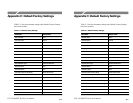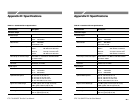Appendix B: Status and Error Messages
B–4
CTS 710 SONET Test Set User Manual
Can not insert tributary error/alarm while adding external signal. An
attempt was made to insert a tributary error or alarm while adding an
external signal.
Could not create disk file. The CTS 710 was unable to create a file on
the disk. Try saving the file on a different disk.
Could not delete file. You attempted to a delete a file and a disk error
occurred that prevented the CTS 710 from deleting the file. The file
is probably corrupted, though you might be able to fix the problem
with an MS-DOS disk recovery program.
Could not open disk file. The CTS 710 has attempted to read a file
from disk and was unable to do so. The file is probably corrupted,
though you might be able to recover the file using an MS-DOS file
recovery program.
Could not read disk’s root directory. The CTS 710 was unable to read
the disk directory. The disk directory is probably corrupted, though
you might be able to recover files from the disk with an MS-DOS
disk recovery utility.
Diagnostics invalid while disk or autoscan busy. You tried to run Self
Test diagnostics while accessing the disk or completing an Autoscan.
Wait until disk access is complete or the Autoscan is complete before
running a self test routine.
Disk file too large for memory buffer, truncated. You recalled a file and
it was too large to load into memory. This can occur if an instrument
settings file is recalled that has been edited on a PC and the edited
file is larger than the original file.
Disk has changed, operation aborted. You attempted to recall a disk
file and the disk has been changed since the directory was read.
Reinsert the original disk and recall the file again.
Disk is busy. You tried to save a file to disk while the disk was active.
Wait until the disk activity light turns off and save to disk again.
Appendix B: Status and Error Messages
B–4
CTS 710 SONET Test Set User Manual
Can not insert tributary error/alarm while adding external signal. An
attempt was made to insert a tributary error or alarm while adding an
external signal.
Could not create disk file. The CTS 710 was unable to create a file on
the disk. Try saving the file on a different disk.
Could not delete file. You attempted to a delete a file and a disk error
occurred that prevented the CTS 710 from deleting the file. The file
is probably corrupted, though you might be able to fix the problem
with an MS-DOS disk recovery program.
Could not open disk file. The CTS 710 has attempted to read a file
from disk and was unable to do so. The file is probably corrupted,
though you might be able to recover the file using an MS-DOS file
recovery program.
Could not read disk’s root directory. The CTS 710 was unable to read
the disk directory. The disk directory is probably corrupted, though
you might be able to recover files from the disk with an MS-DOS
disk recovery utility.
Diagnostics invalid while disk or autoscan busy. You tried to run Self
Test diagnostics while accessing the disk or completing an Autoscan.
Wait until disk access is complete or the Autoscan is complete before
running a self test routine.
Disk file too large for memory buffer, truncated. You recalled a file and
it was too large to load into memory. This can occur if an instrument
settings file is recalled that has been edited on a PC and the edited
file is larger than the original file.
Disk has changed, operation aborted. You attempted to recall a disk
file and the disk has been changed since the directory was read.
Reinsert the original disk and recall the file again.
Disk is busy. You tried to save a file to disk while the disk was active.
Wait until the disk activity light turns off and save to disk again.