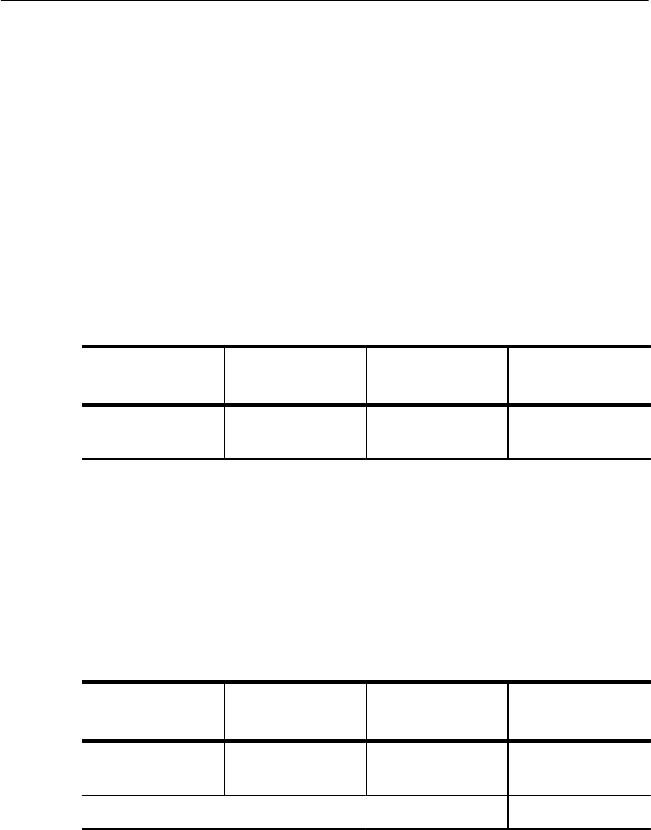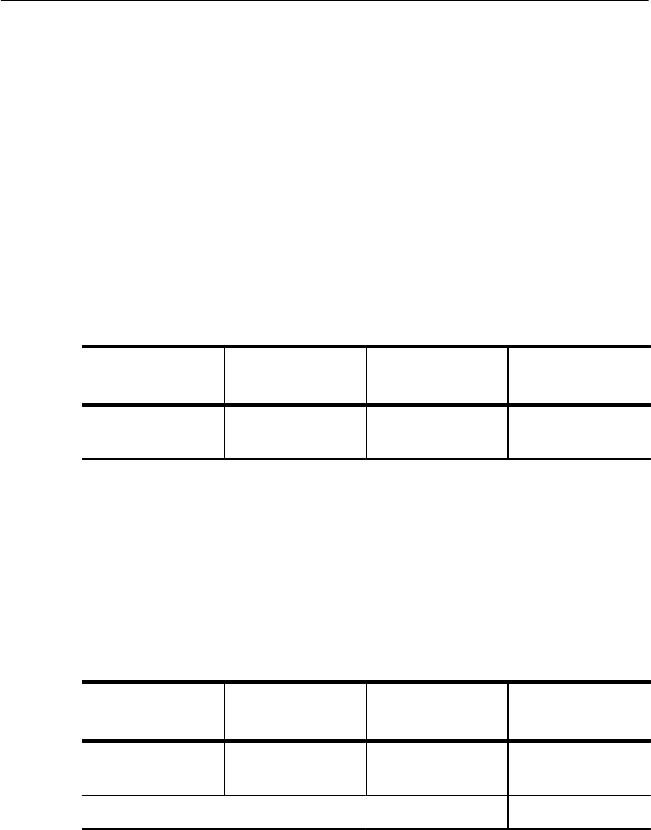
Setting SDHSONET Transmit Parameters
CTS 710 SONET Test Set User Manual
3–67
Through Mode
Use Through Mode to monitor a signal without changing it. In
Through Mode, the rate and content of the transmitted signal is that
of the received signal. You cannot make changes to pointers or
timing, overhead bytes, or insert alarms or errors when the CTS 710
is in Through Mode. Through Mode does not perform clock recovery
before retransmitting the recovered signal. Through Mode is used for
nonintrusive performance monitoring of the active signal.
To put the CTS 710 into Through Mode:
Press Menu
Button
Select Menu
Page
Highlight
Parameter
Select Choice
TRANSMIT TRANSMIT
SETTINGS
Tx/Rx Settings Through Mode
To indicate when the CTS 710 is in Through Mode, the transmit and
receive icons at the upper-right corner of the display have an arrow
linking them together and the parameters on the TRANSMIT
SETTINGS page are replaced by a message stating that the CTS 710
is in Through Mode (see Figure 3–25).
To take the CTS 710 out of Through Mode:
Press Menu
Button
Select Menu
Page
Highlight
Parameter
Select Choice
TRANSMIT TRANSMIT
SETTINGS
Tx/Rx Settings Independent
Coupled
Setting SDHSONET Transmit Parameters
CTS 710 SONET Test Set User Manual
3–67
Through Mode
Use Through Mode to monitor a signal without changing it. In
Through Mode, the rate and content of the transmitted signal is that
of the received signal. You cannot make changes to pointers or
timing, overhead bytes, or insert alarms or errors when the CTS 710
is in Through Mode. Through Mode does not perform clock recovery
before retransmitting the recovered signal. Through Mode is used for
nonintrusive performance monitoring of the active signal.
To put the CTS 710 into Through Mode:
Press Menu
Button
Select Menu
Page
Highlight
Parameter
Select Choice
TRANSMIT TRANSMIT
SETTINGS
Tx/Rx Settings Through Mode
To indicate when the CTS 710 is in Through Mode, the transmit and
receive icons at the upper-right corner of the display have an arrow
linking them together and the parameters on the TRANSMIT
SETTINGS page are replaced by a message stating that the CTS 710
is in Through Mode (see Figure 3–25).
To take the CTS 710 out of Through Mode:
Press Menu
Button
Select Menu
Page
Highlight
Parameter
Select Choice
TRANSMIT TRANSMIT
SETTINGS
Tx/Rx Settings Independent
Coupled