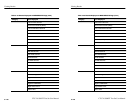Testing Automatic Protection Switching
3–170
CTS 710 SONET Test Set User Manual
The label for Bits 6–8, of the K2 byte, is Status whether the mode is
set to Ring or Span.
To set the bit pattern for the last three bits of the K2 byte:
Press Menu
Button
Select Menu
Page
Highlight
Parameter
Select Choice
TRANSMIT APS
COMMANDS
Bits 6–8:
(under K2 FULL
BYTE)
as appropriate
See Table 3–22 for descriptions of the preset choices.
Table 3–22: Choices for Bits 6–8 of the K2 Byte
Main Screen
Mnemonic
Choice Text Bit Pattern
IDLE IDLE 000
BR BR Bridged 001
BR&SW BR & SW Bridged & Switched 010
Not Used Not Used 011
Not Used Not Used 100
Not Used Not Used 101
FERF FERF 110
AIS AIS 111
Transmitting the K1 and K2 Bytes
Changing the values of the K1 and K2 bytes, shown in the USER
SETUP column, does not automatically change the values of the
transmitted K1 and K2 bytes. The TRANSMIT column shows the K1
and K2 bytes that are being transmitted.
Testing Automatic Protection Switching
3–170
CTS 710 SONET Test Set User Manual
The label for Bits 6–8, of the K2 byte, is Status whether the mode is
set to Ring or Span.
To set the bit pattern for the last three bits of the K2 byte:
Press Menu
Button
Select Menu
Page
Highlight
Parameter
Select Choice
TRANSMIT APS
COMMANDS
Bits 6–8:
(under K2 FULL
BYTE)
as appropriate
See Table 3–22 for descriptions of the preset choices.
Table 3–22: Choices for Bits 6–8 of the K2 Byte
Main Screen
Mnemonic
Choice Text Bit Pattern
IDLE IDLE 000
BR BR Bridged 001
BR&SW BR & SW Bridged & Switched 010
Not Used Not Used 011
Not Used Not Used 100
Not Used Not Used 101
FERF FERF 110
AIS AIS 111
Transmitting the K1 and K2 Bytes
Changing the values of the K1 and K2 bytes, shown in the USER
SETUP column, does not automatically change the values of the
transmitted K1 and K2 bytes. The TRANSMIT column shows the K1
and K2 bytes that are being transmitted.